3513. Backing up MySQL Database Hosted in Docker ContainerMySQL and Docker
Introduce how to backup MySQL database which is running in container.
1. Introduction
In posting Creating MySQL Image with Docker File, we created MySQL image jojozhuang/jspmysql with Dockerfile, and used this image to run MySQL container. The issue is MySQL image doesn’t persist data. Initially, in this MySQL container, there are three rows in table Product. If you make some changes(eg. add new product), and create new image based on this container, these changes won’t be restored to the new image, they are lost. So each time before creating a new image for MySQL container, we need to backup the database first.
2. MySQL Database Backup
2.1 General Backup Approaches in MySQL
Some general methods for making backups in MySQL.
- Making Backups with mysqldump
- Making Backups by Copying Table Files
- Making a Hot Backup with MySQL Enterprise Backup
- Making Delimited-Text File Backups
- …
We will focus on mysqldump.
2.2 Dumping Data in SQL Format with mysqldump
Dump all databases and save to file.
$ mysqldump --all-databases > dump.sql
Dump only specific databases and save to file.
$ mysqldump --databases db1 db2 db3 > dump.sql
2.3 Using mysqldump for MySQL Container
Dump specific database in container. The format looks as follows.
$ docker exec CONTAINER /usr/bin/mysqldump -u root --password=PASSWORD DATABASE > backup.sql
3. Backing up and Restoring
3.1 Making Changes
Add one new product, name=iPad, price=399.
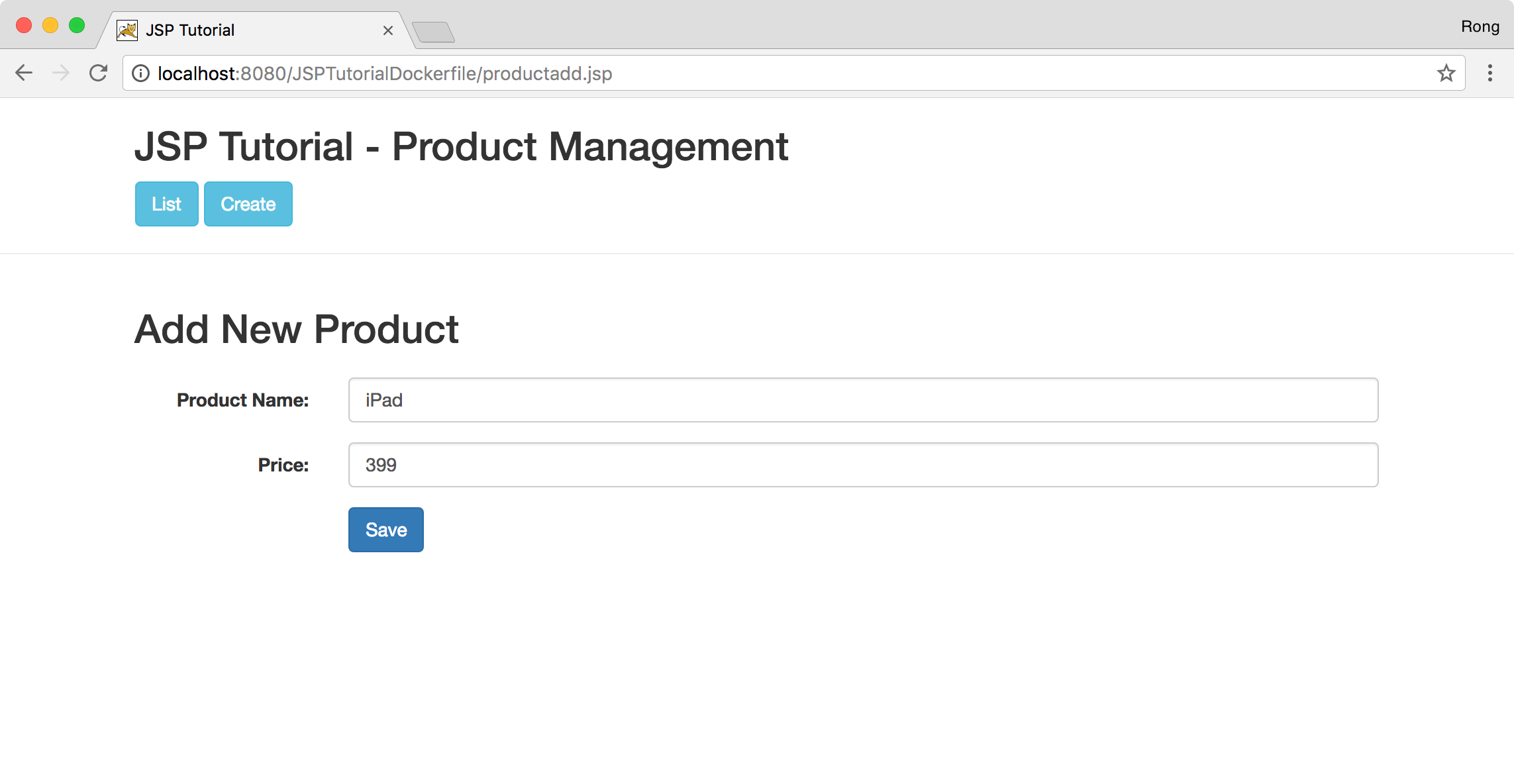 Verify that the new product is in the list.
Verify that the new product is in the list.
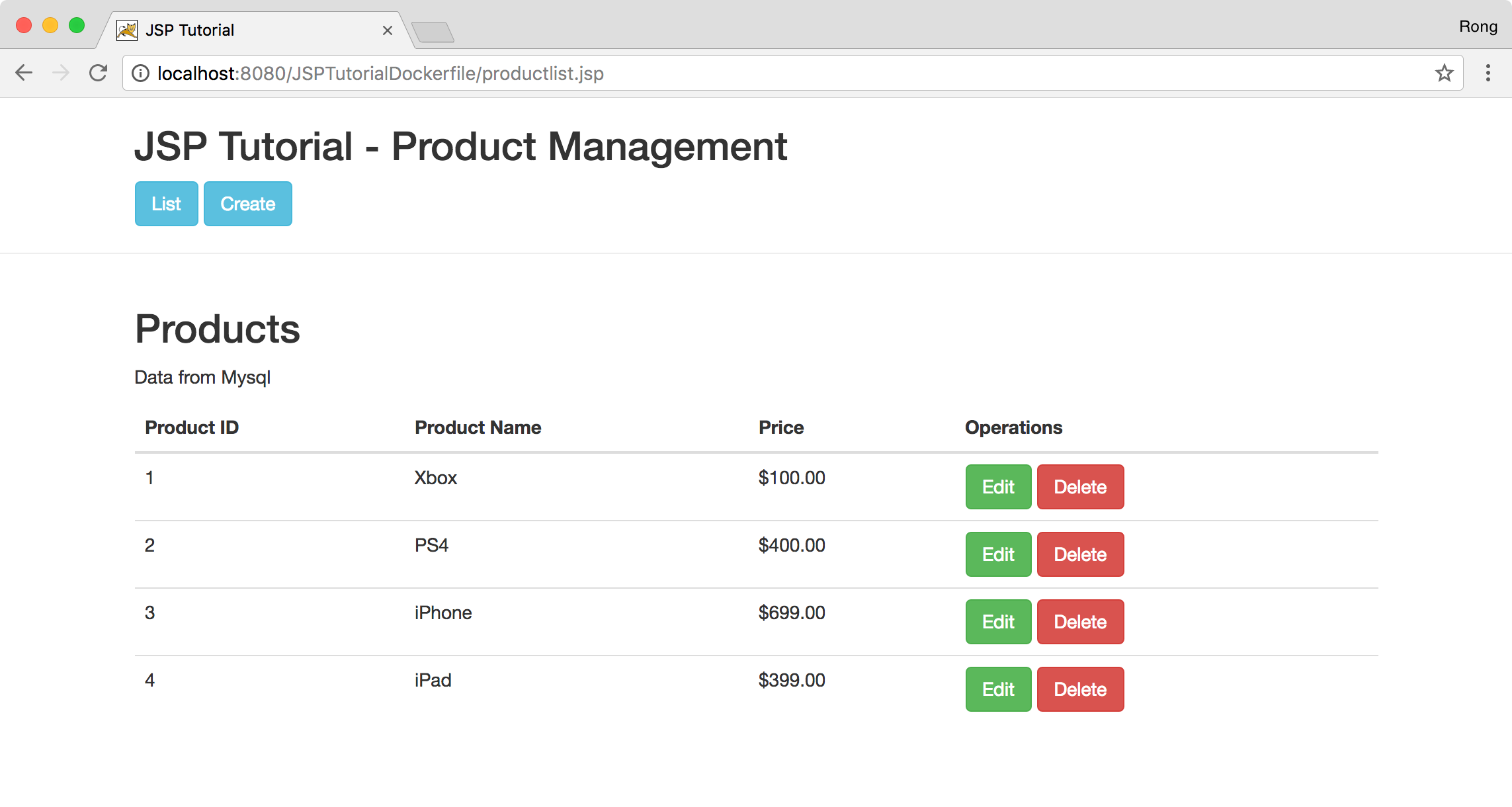
3.2 Dump Database jsptutorial
Check the container id.
$ docker ps
CONTAINER ID IMAGE COMMAND CREATED STATUS PORTS NAMES
f91d97a62086 jspmysql:0.1 "docker-entrypoint..." 28 minutes ago Up 28 minutes 0.0.0.0:6603->3306/tcp jspmysql
Execute mysqldump in docker terminal.
$ docker exec f91d97a62086 /usr/bin/mysqldump -u root --password=jsppassword jsptutorial > backup.sql
Notice f91d97a62086 is the container id, jsptutorial is the database and backup.sql is the output file. After running the above command, a new backup.sql file is created.
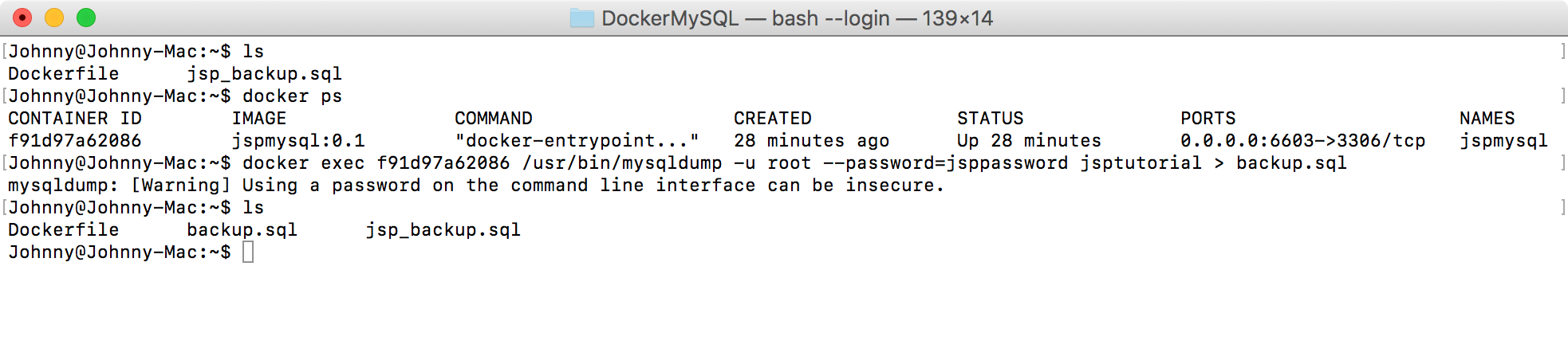
3.3 Checking the Output File
Notice that new product (4,'iPad',399) is added to the sql for restoring table Product.
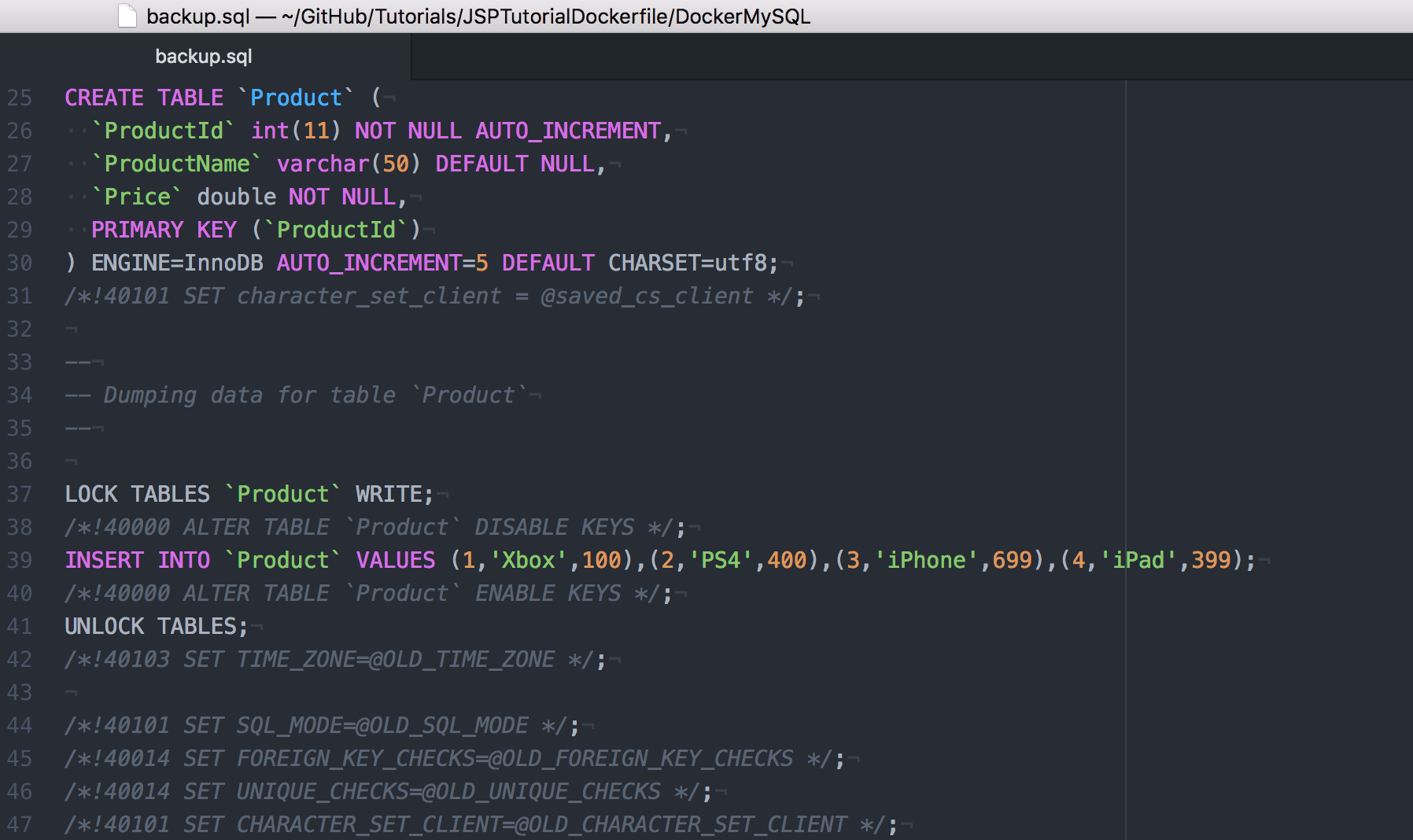 Now you can rename this file to jsp_backup.sql or use it directly in Dockerfile to create MySQL image.
Now you can rename this file to jsp_backup.sql or use it directly in Dockerfile to create MySQL image.
3.4 Restoring Data to MySQL Container
You can also restore the data directly to the container. In docker terminal, run the following command.
$ cat backup.sql | docker exec -i f91d97a62086 /usr/bin/mysql -u root --password=jsppassword jsptutorial