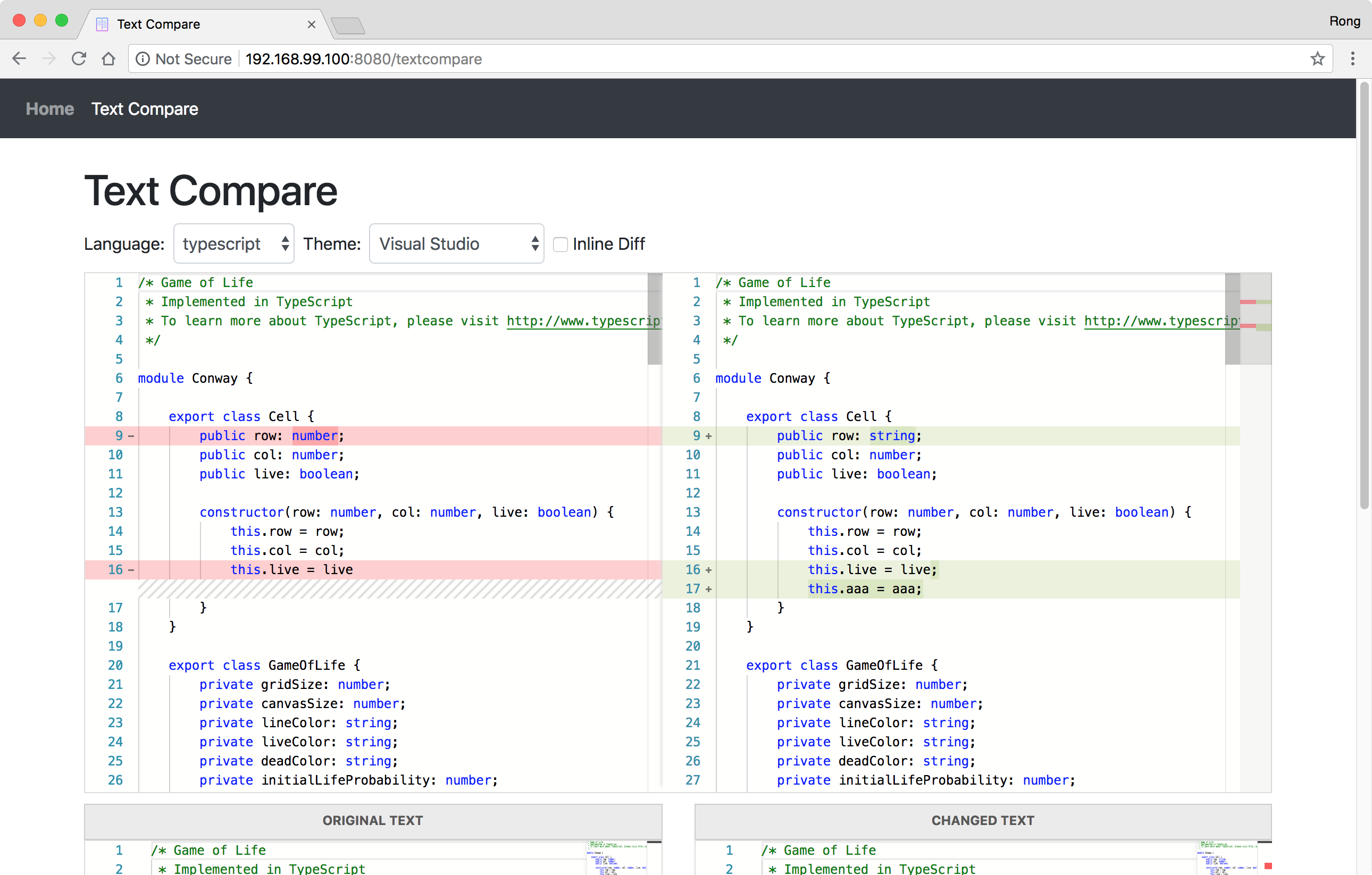8372. Deploying Text Compare Angular App to DockerAngular and Docker
Introduce how to deploy angular application to Docker.
1. Angular Project
I will use the angular project ‘Text Compare’ and deploy it to Docker container.
1.1 Download
git clone https://github.com/jojozhuang/text-compare-angular.git
cd text-compare-angular
1.2 Installing Packages
Install package rimraf and cross-env.
npm install rimraf --save
npm install cross-env --save-dev
1.3 Build Command
Create a new build command build:aot:prod in ‘package.json’. We will use AOT mode.
"scripts": {
...
"build": "ng build --prod",
"build:aot:prod": "rimraf dist compiled && cross-env BUILD_AOT=1 SOURCE_MAP=0 ng build --prod",
...
},
1.4 Nginx
Create nginx custom configuration file named ‘nginx-cutomer.conf’ in folder ‘config’ with the following content.
server {
listen 80;
gzip on;
gzip_http_version 1.1;
gzip_disable "MSIE [1-6]\.";
gzip_min_length 1100;
gzip_vary on;
gzip_proxied expired no-cache no-store private auth;
gzip_types text/plain text/css application/json application/javascript application/x-javascript text/xml application/xml application/xml+rss text/javascript;
gzip_comp_level 5;
root /usr/share/nginx/html;
location / {
index index.html index.htm;
try_files $uri $uri/ /index.html =404;
}
}
2. Docker
2.1 Docker File
Create a file named ‘Dockerfile’.
# Usage:
#
# Build image:
# docker build -t text-compare .
#
# Run image (on localhost:8080):
# docker run --name text-compare -p 8080:80 text-compare
#
# Run image as virtual host (read more: https://github.com/jwilder/nginx-proxy):
# docker run -e VIRTUAL_HOST=text-compare.your-domain.com --name text-compare text-compare
# Stage 1, based on Node.js, to build and compile Angular
FROM node:9.4.0-alpine as builder
COPY package.json ./
## Storing node modules on a separate layer will prevent unnecessary npm installs at each build
RUN npm i && mkdir /ng-app && mv ./node_modules ./ng-app
WORKDIR /ng-app
COPY . .
RUN npm run build:aot:prod
# Stage 2, based on Nginx, to have only the compiled app, ready for production with Nginx
FROM nginx:1.13.12-alpine
COPY ./config/nginx-custom.conf /etc/nginx/conf.d/default.conf
## Remove default nginx website
RUN rm -rf /usr/share/nginx/html/*
## From ‘builder’ stage copy over the artifacts in dist folder to default nginx public folder
COPY --from=builder /ng-app/dist /usr/share/nginx/html
CMD ["nginx", "-g", "daemon off;"]
The following points need to be noted about the above code.
- Use the ‘alpine’ version of nodejs and nginx which occupy less disk space.
2.2 Docker Image
Open docker terminal, go to main project folder. Run the following command:
docker build -t text-compare .
It will take two or three minutes to build the image. Nodejs and Nginx have been downloaded to local docker virtual machine. New image ‘text-compare’ has been created successfully.
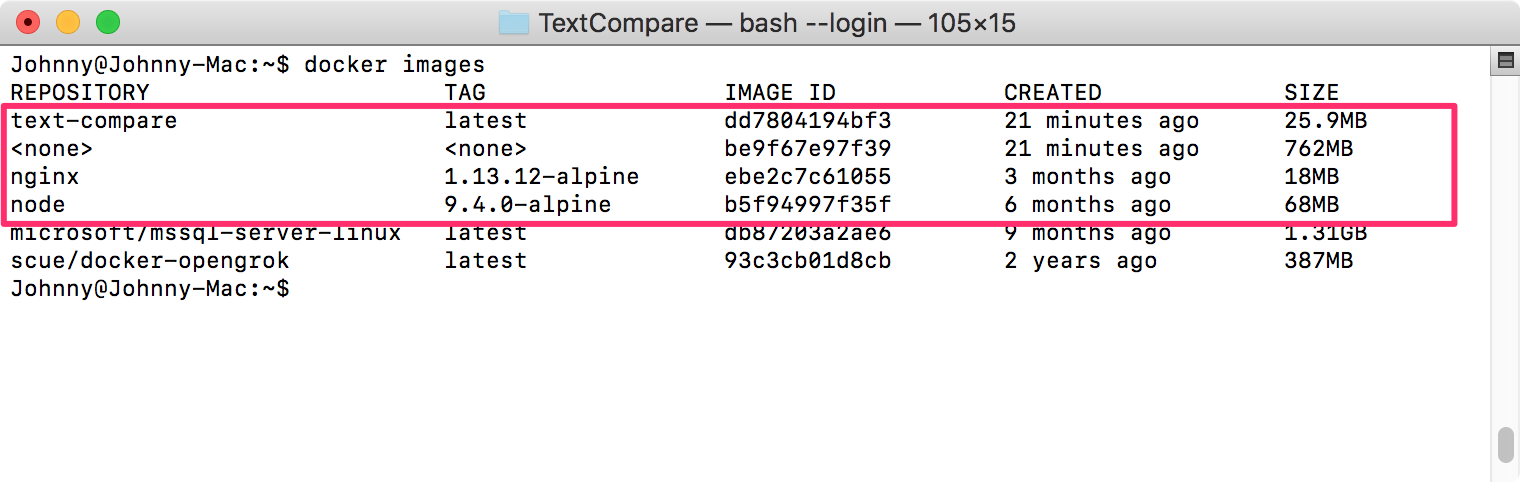
- If you don’t see the image or the new image has no name and tag set, there must be some errors during the build. Check and rebuild the image.
3. Running and Testing
Run the image in container.
docker run --name text-compare -p 8080:80 text-compare &
Open web browser, access http://192.168.99.100:8080.
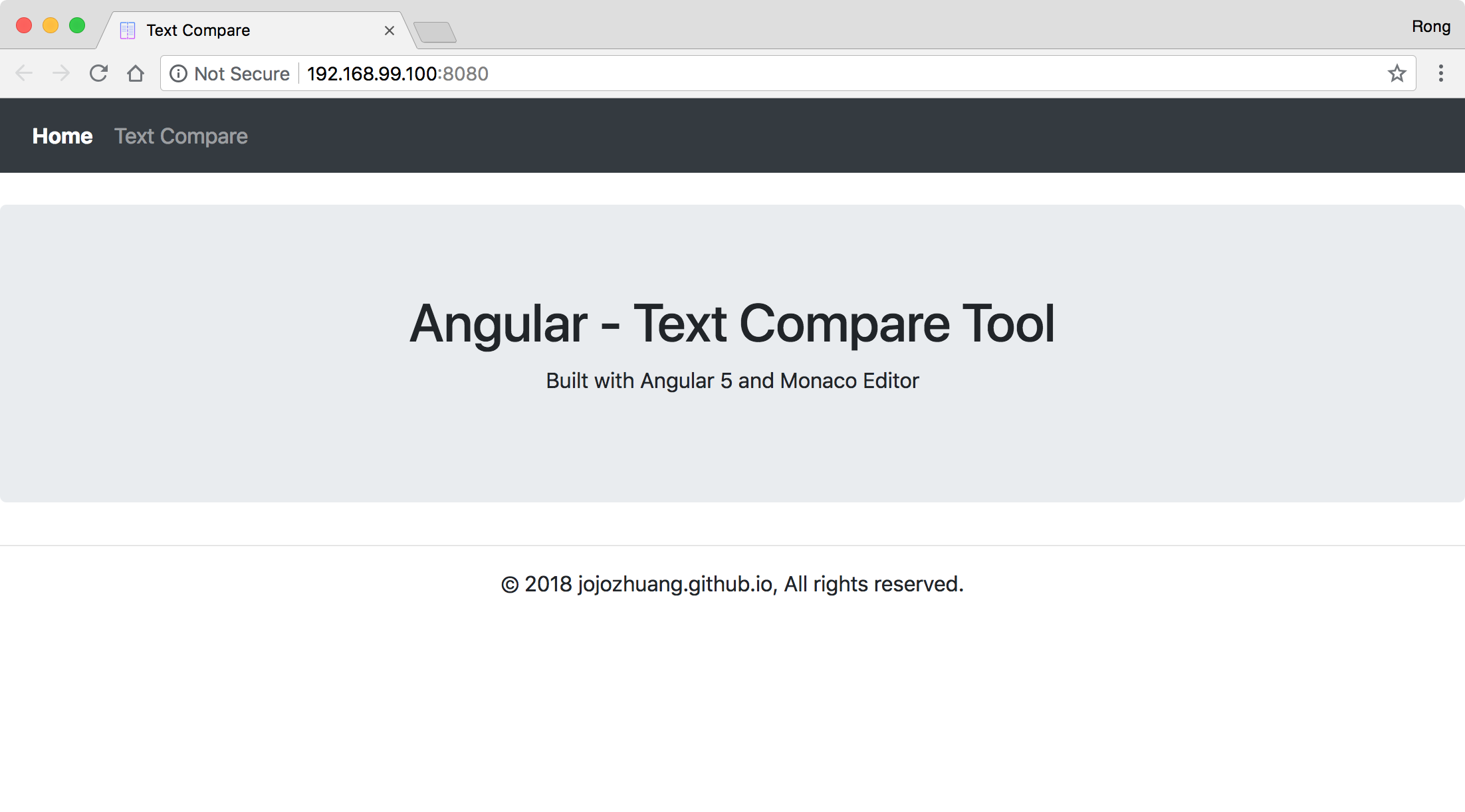 Click the ‘Text Compare’ menu.
Click the ‘Text Compare’ menu.
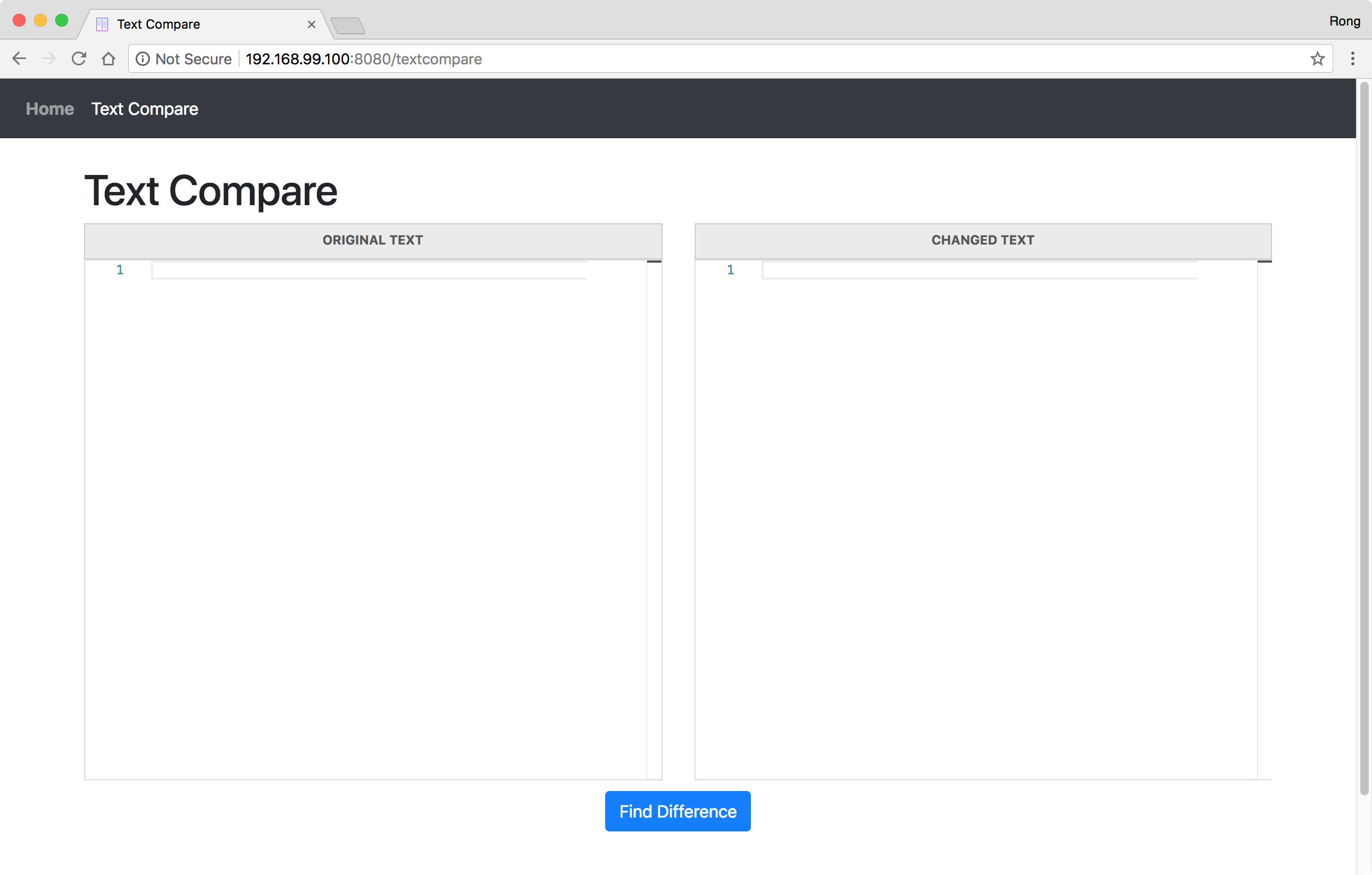 Try to input some texts in the two input boxes and click ‘Find Difference’ button. You should be able to see the difference.
Try to input some texts in the two input boxes and click ‘Find Difference’ button. You should be able to see the difference.