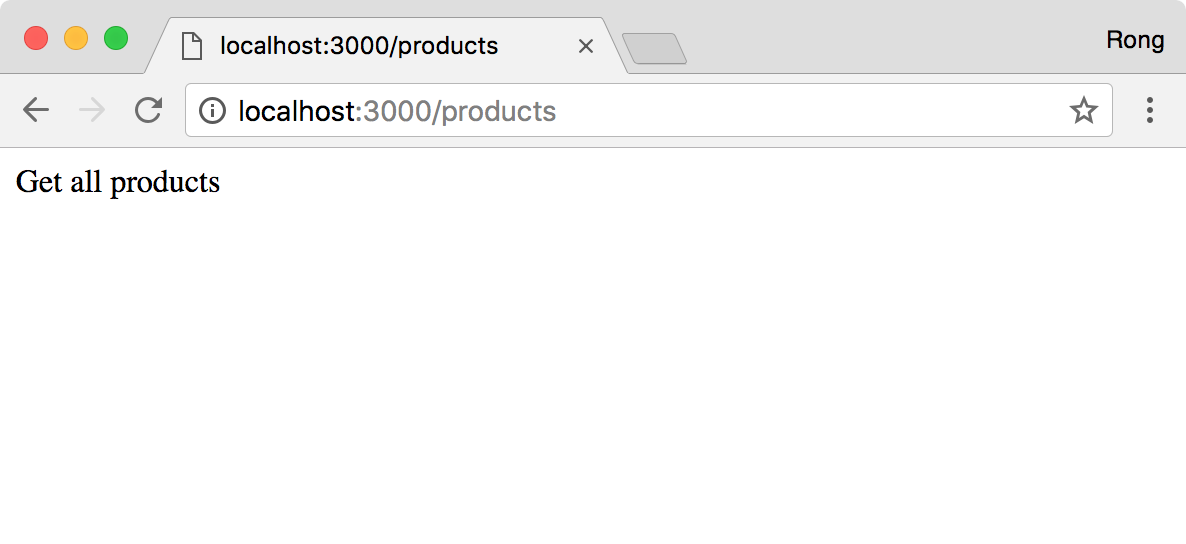8756. Express RoutingExpress and Routing
Introduce how to implement server side routing for express.
1. Routing
Routing refers to determining how an application responds to a client request to a particular endpoint, which is a URI (or path) and a specific HTTP request method (GET, POST, and so on). Each route can have one or more handler functions, which are executed when the route is matched.
1.1 Definition
Route definition takes the following structure:
app.METHOD(PATH, HANDLER)
Where:
- app is an instance of express.
- METHOD is an HTTP request method, in lowercase.
- PATH is a path on the server.
- HANDLER is the function executed when the route is matched.
1.2 Response Methods
The methods on the response object (res) in the following table can send a response to the client, and terminate the request-response cycle. If none of these methods are called from a route handler, the client request will be left hanging.
| Method | Description |
|---|---|
res.download() |
Prompt a file to be downloaded. |
res.end() |
End the response process. |
res.json() |
Send a JSON response. |
res.jsonp() |
Send a JSON response with JSONP support. |
res.redirect() |
Redirect a request. |
res.render() |
Render a view template. |
res.send() |
Send a response of various types. |
res.sendFile() |
Send a file as an octet stream. |
res.sendStatus() |
Set the response status code and send its string representation as the response body. |
2. Routes
2.1 Basic Routes
1) Simple routing.
app.get("/home", function(request, response) {
response.send("Welcome to homepage!");
});
2) Parameter in routing
app.get("/users/:userid", function(req, res) {
var userId = parseInt(req.params.userid, 10);
// …
});
3) Regular expression, /users/123 or /users/456 but not /users/olivia
app.get(/^\/users\/(\d+)$/, function(req, res) {
var userId = parseInt(req.params[0], 10);
// ...
});
4) Regular expression, /users/100-500
app.get(/^\/users\/(\d+)-(\d+)$/, function(req, res) {
var startId = parseInt(req.params[0], 10);
var endId = parseInt(req.params[1], 10);
// …
});
5) Regular expression, UUID: xxxxxxxx-xxxx-4xxx-yxxx-xxxxxxxxxxxx
var horribleRegexp = /^([0-9a-f]{8}-[0-9a-f]{4}-4[0-9a-f]{3}-[89ab][0-9a-f]{3}-[0-9a-f]{12})$/i;
app.get(horribleRegexp, function(req, res) {
var uuid = req.params[0];
// ...
});
2.2 Route Methods
get, post, put and delete.
// server.js
var express = require("express");
var app = express();
// Respond with Hello World! on the homepage:
app.get("/", function(req, res) {
res.send("Hello World!");
});
// Respond to POST request on the root route (/), the application’s home page:
app.post("/", function(req, res) {
res.send("Got a POST request");
});
// Respond to a PUT request to the /user route:
app.put("/user", function(req, res) {
res.send("Got a PUT request at /user");
});
// Respond to a DELETE request to the /user route:
app.delete("/user", function(req, res) {
res.send("Got a DELETE request at /user");
});
app.listen(3000, function() {
console.log("Web Server started on port 3000");
});
2.3 Route Paths
// path.js
var express = require("express");
var app = express();
app.get("/", function(request, response) {
response.end("Welcome to my homepage!");
});
app.get("/about", function(request, response) {
response.end("Welcome to the about page!");
});
app.get("/weather", function(request, response) {
response.end("The current weather is NICE.");
});
app.get("/hello/:who", function(request, response) {
response.end("Hello, " + request.params.who + "."); // parameter
});
app.use(function(request, response) {
response.statusCode = 404;
response.end("File not found!");
});
app.listen(3000, function() {
console.log("Web Server started on port 3000");
});
2.4 Route Parameters
Route parameters are named URL segments that are used to capture the values specified at their position in the URL. The captured values are populated in the req.params object, with the name of the route parameter specified in the path as their respective keys.
Route path: /users/:userId/books/:bookId
Request URL: http://localhost:3000/users/34/books/8989
req.params: { "userId": "34", "bookId": "8989" }
To define routes with route parameters, simply specify the route parameters in the path of the route as shown below.
app.get('/users/:userId/books/:bookId', function (req, res) {
res.send(req.params)
})
Since the hyphen (-) and the dot (.) are interpreted literally, they can be used along with route parameters for useful purposes.
Route path: /flights/:from-:to
Request URL: http://localhost:3000/flights/LAX-SFO
req.params: { "from": "LAX", "to": "SFO" }
Route path: /plantae/:genus.:species
Request URL: http://localhost:3000/plantae/Prunus.persica
req.params: { "genus": "Prunus", "species": "persica" }
To have more control over the exact string that can be matched by a route parameter, you can append a regular expression in parentheses (()):
Route path: /user/:userId(\d+)
Request URL: http://localhost:3000/user/42
req.params: {"userId": "42"}
2.5 Route Handlers
You can provide multiple callback functions that behave like middleware to handle a request. Route handlers can be in the form of a function, an array of functions, or combinations of both.
// handler.js
var express = require("express");
var path = require("path");
var app = express();
// A single callback function can handle a route.
app.get("/example/a", function(req, res) {
console.log("[a] the response is being processed ...");
res.send("Hello from A!");
});
// More than one callback function can handle a route (make sure you specify the next object).
app.get(
"/example/b",
function(req, res, next) {
console.log("[b] the response will be sent by the next function ...");
next();
},
function(req, res) {
res.send("Hello from B!");
}
);
// An array of callback functions can handle a route.
var cb0 = function(req, res, next) {
console.log("CB0");
next();
};
var cb1 = function(req, res, next) {
console.log("CB1");
next();
};
var cb2 = function(req, res) {
console.log("[c] the response is being processed ...");
res.send("Hello from C!");
};
app.get("/example/c", [cb0, cb1, cb2]);
// A combination of independent functions and arrays of functions can handle a route.
app.get(
"/example/d",
[cb0, cb1],
function(req, res, next) {
console.log("[d]the response will be sent by the next function ...");
next();
},
function(req, res) {
res.send("Hello from D!");
}
);
app.listen(3000, function() {
console.log("Web Server started on port 3000");
});
2.6 Chained Route Handlers
You can create chainable route handlers for a route path by using app.route(). Because the path is specified at a single location, creating modular routes is helpful, as is reducing redundancy and typos.
// chained.js
var express = require("express");
var path = require("path");
var app = express();
app
.route("/book")
.get(function(req, res) {
res.send("Get a random book");
})
.post(function(req, res) {
res.send("Add a book");
})
.put(function(req, res) {
res.send("Update the book");
});
app.listen(3000, function() {
console.log("Web Server started on port 3000");
});
3. Express Router
Use the express.Router class to create modular, mountable route handlers. A Router instance is a complete middleware and routing system; for this reason, it is often referred to as a “mini-app”. Every express application has a built-in app router. Routers behave like middleware and can be .use() by the app in other routers.
3.1 Users Router
var express = require("express");
var router = express.Router();
router.post("/", function(req, res) {
res.send("Create user");
});
router.get("/:id", function(req, res) {
res.send("Get one user by id");
});
router.put("/:id", function(req, res) {
res.send("Update user");
});
router.delete("/:id", function(req, res) {
res.send("Delete user");
});
router.get("/", function(req, res) {
res.send("Get all user");
});
module.exports = router;
3.2 Products Router
var express = require("express");
var router = express.Router();
router.post("/", function(req, res) {
res.send("Create product");
});
router.get("/:id", function(req, res) {
res.send("Get one product by id");
});
router.put("/:id", function(req, res) {
res.send("Update product");
});
router.delete("/:id", function(req, res) {
res.send("Delete product");
});
router.get("/", function(req, res) {
res.send("Get all products");
});
module.exports = router;
3.3 App
Load above two router modules in the app.
// routers.js
var express = require("express");
var app = express();
var users = require("./router/users");
var products = require("./router/products");
app.use("/users", users);
app.use("/products", products);
app.listen(3000, function() {
console.log("Web Server started on port 3000");
});
Start the server with ‘node router.js’ and access http://localhost:3000/users in browser.
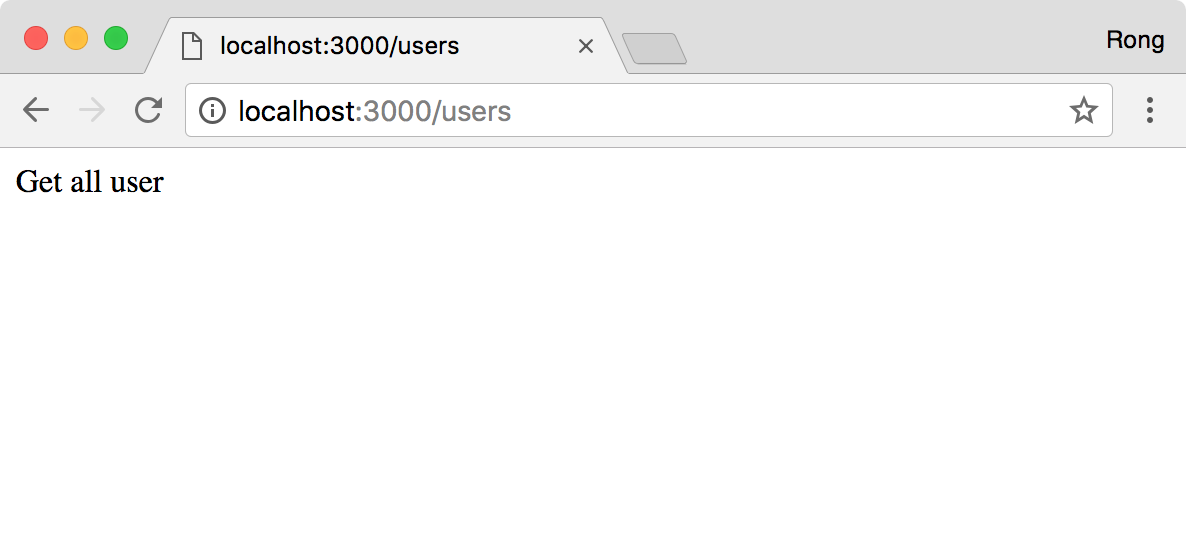 Then access http://localhost:3000/products.
Then access http://localhost:3000/products.