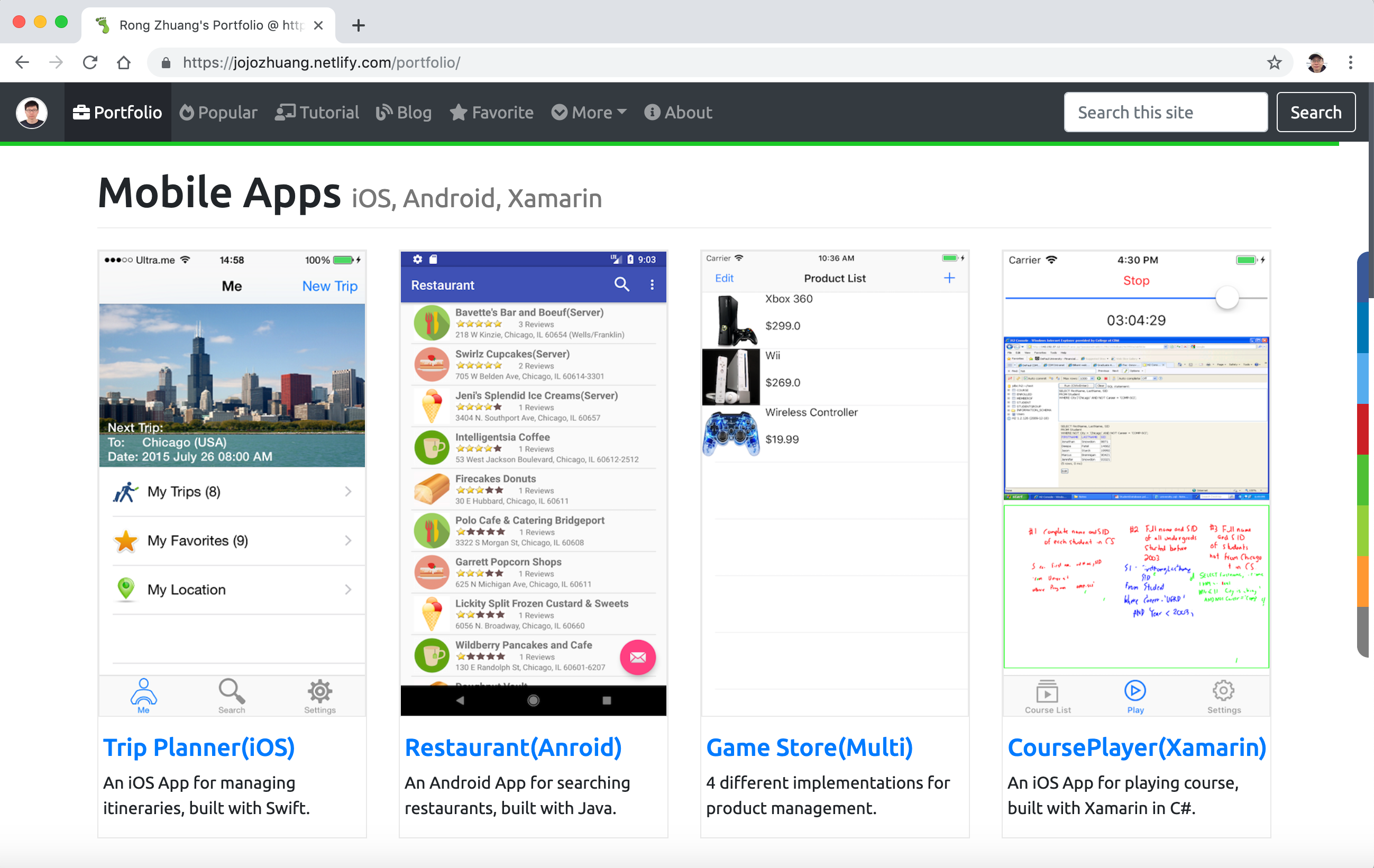8121. Jekyll - Progress BarNanobar and Progress Bar
Show progress bar when page is loading.
1. Progress Bar
Nanobar is a very lightweight progress bar which generates a highly customizable top bar.
2. Generate Top Bar
2.1 Download Nanobar
Download and extract the latest release. Unzip the package and copy the nanobar.min.js file your project or website folder, for example /assets/js/nanobar.min.js.
2.2 Include Nanobar
Edit _layouts/default.html, insert script tag and set src to the path of the minimized version nonabar.
<script src="/assets/js/nanobar.min.js"></script>
2.3 Nanobar in Html
Edit _layouts/default.html, add nanobar below the navigation bar.
...
<body>
<nav class="navbar navbar-expand-lg bg-dark fixed-top navbar-dark navbar-custom">
...
</nav>
<div class="nanobar" id="top-progress-bar" style="position: fixed;">
<div class="bar"></div>
</div>
...
</body>
2.4 Customize Top Progress Bar
Add the following css for nanobar into /assets/css/main.scss.
.nanobar .bar {
margin-top: 56px;
background: #1cc927;
}
2.5 Invoke the Progress
Create nanobar with javascript and assign it to div with classname nanobar. Notice, the progress is dummy. It is fixed with three steps.
<!-- add dummy progress bar -->
<script>
var options = {
classname: 'nanobar',
id: 'top-progress-bar'
};
var nanobar = new Nanobar(options);
nanobar.go( 30 );
nanobar.go( 76 );
nanobar.go(100);
</script>
2.6 Test
Access any page, there is a green top bar below the navigation bar.