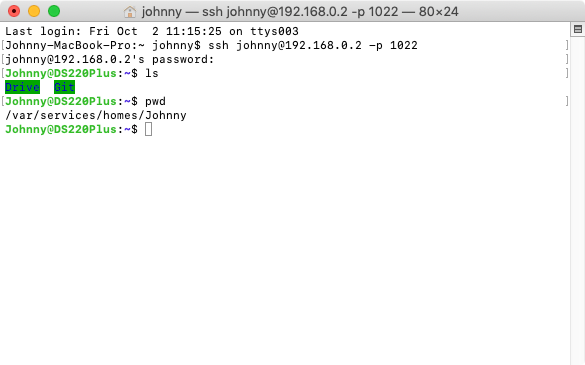9511. SSH into Synology NASNAS, Synology, and SSH
Login to Synology DSM with ssh.
1. Remote Connect to SSH
1.1 Enabling SSH Service
Go to DSM > Control Panel > Terminal & SNMP > Terminal, and tick Enable SSH service. Specify a different port number other than 22. For security, never use the default port 22.
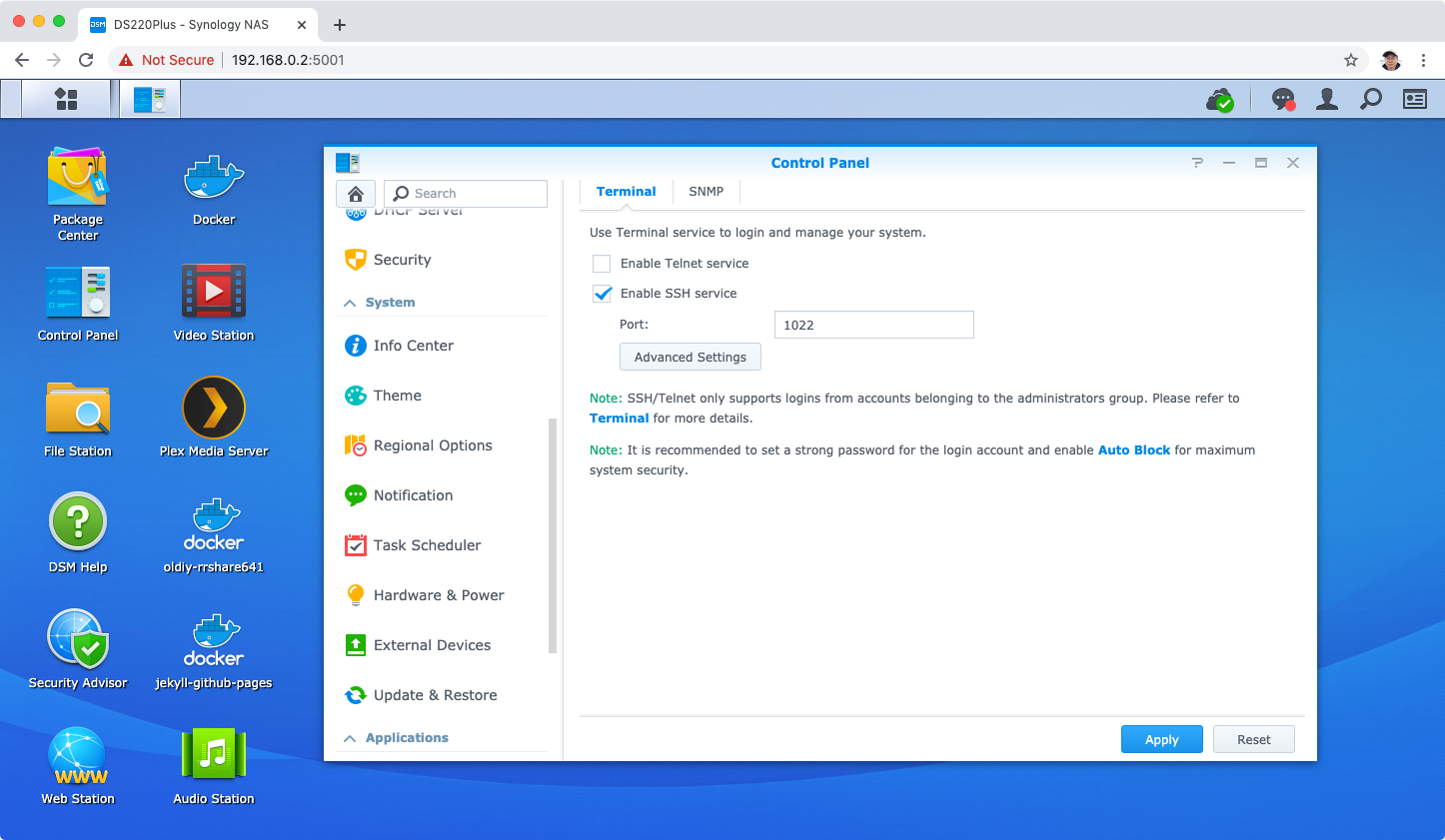
1.2 Log into Synology via SSH
Enter ssh user@IP -p port in terminal. Then enter the password of the user. For example, ‘ssh johnny@192.168.0.2 -p 1022’.