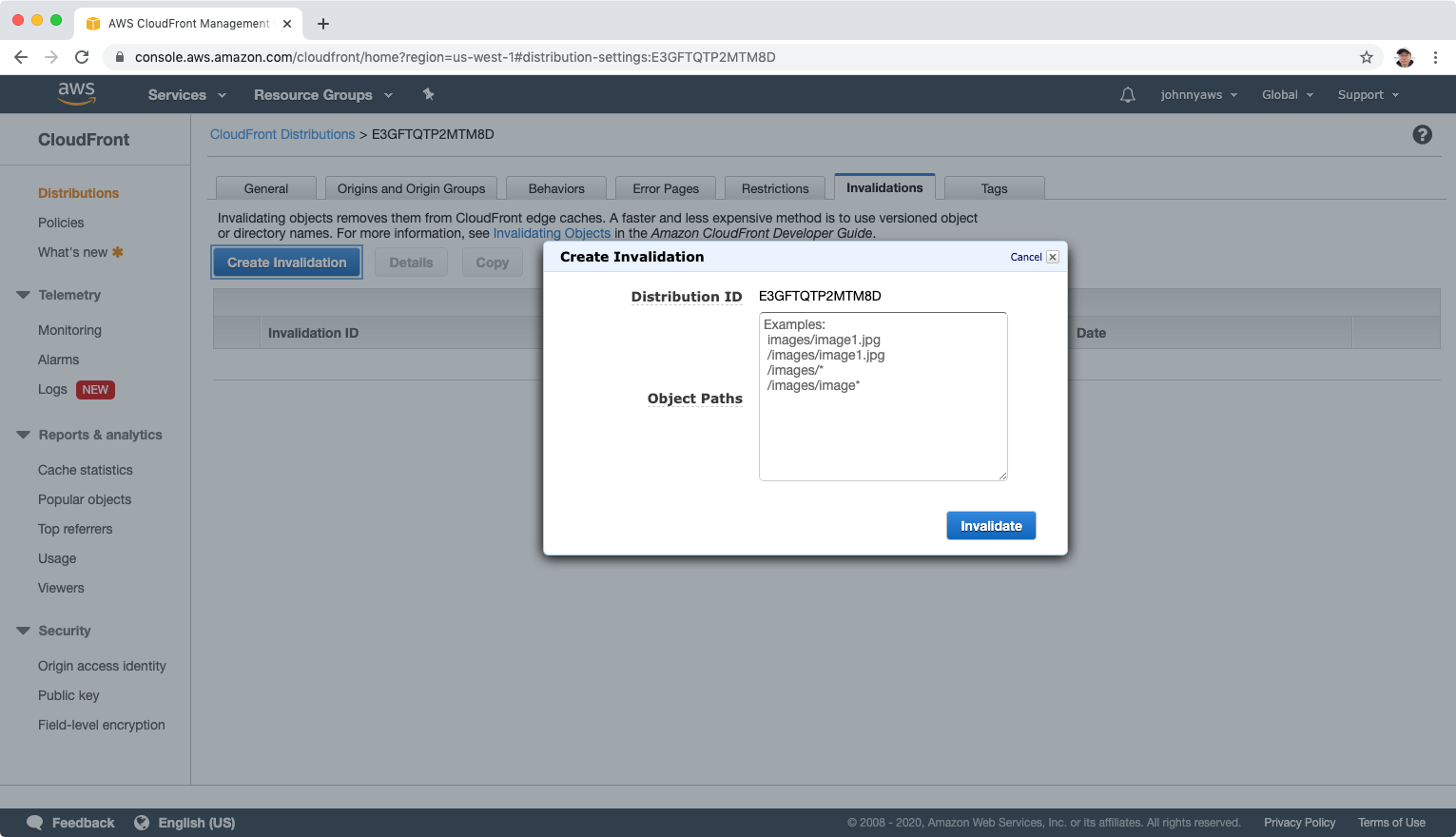4112. AWS-CloudFrontAWS, CloudFront, and CND
Using CloudFront for caching files.
1. CND & CloudFront
1.1 What is CDN?
A content delivery network or content distribution network is a geographically distributed network of proxy servers and their data centers. The goal is to provide high availability and high performance by distributing the service spatially relative to end-users.
1.2 What is CloudFront?
- Amazon CloudFront is a fast content delivery network (CDN) service that securely delivers data, videos, applications, and APIs to customers globally with low latency, high transfer speeds, all within a developer-friendly environment.
- CloudFront is integrated with AWS – both physical locations that are directly connected to the AWS global infrastructure, as well as other AWS services.
- CloudFront works seamlessly with services including AWS Shield for DDoS mitigation, Amazon S3, Elastic Load Balancing or Amazon EC2 as origins for your applications, and Lambda@Edge to run custom code closer to customers’ users and to customize the user experience.
- Lastly, if you use AWS origins such as Amazon S3, Amazon EC2 or Elastic Load Balancing, you don’t pay for any data transferred between these services and CloudFront.
1.3 Key Terminology of CloudFront
Edge Location- This is the location where content will be cached. This is separate to an AWS Region/AZ.Origin- This is the origin of all the files that the CDN will distribute. This can be an S3 bucket, an EC2 Instance, an Elastic Load Balancer, or Route53.Distribution- This is the name given the CDN which consists of collection of Edge Locations.Web Distribution- Typically used for Websites.RTMP- Used for Media Streaming.
1.4 Features of CloudFront
- Edge locations are not just READ only - you can write to them too.(Ie put an object on to them.)
- Objects are cached for the life of the TTL(Time To Live.)
- You can clear cached objects, but you will be charged.
1.5 Invalidating Files
If you need to remove a file from CloudFront edge caches before it expires, you can do one of the following:
- Invalidate the file from edge caches. The next time a viewer requests the file, CloudFront returns to the origin to fetch the latest version of the file.
- Use file versioning to serve a different version of the file that has a different name.
To invalidate files, you can specify either the path for individual files or a path that ends with the * wildcard, which might apply to one file or to many, as shown in the following examples:
- /images/image1.jpg
- /images/image*
- /images/*
2. Lab - CloudFront
2.1 Creating CloudFront Distribution
Go to Services->Networking & Content Delivery->CloudFront, or visit https://console.aws.amazon.com/cloudfront/, click “Create distribution”.
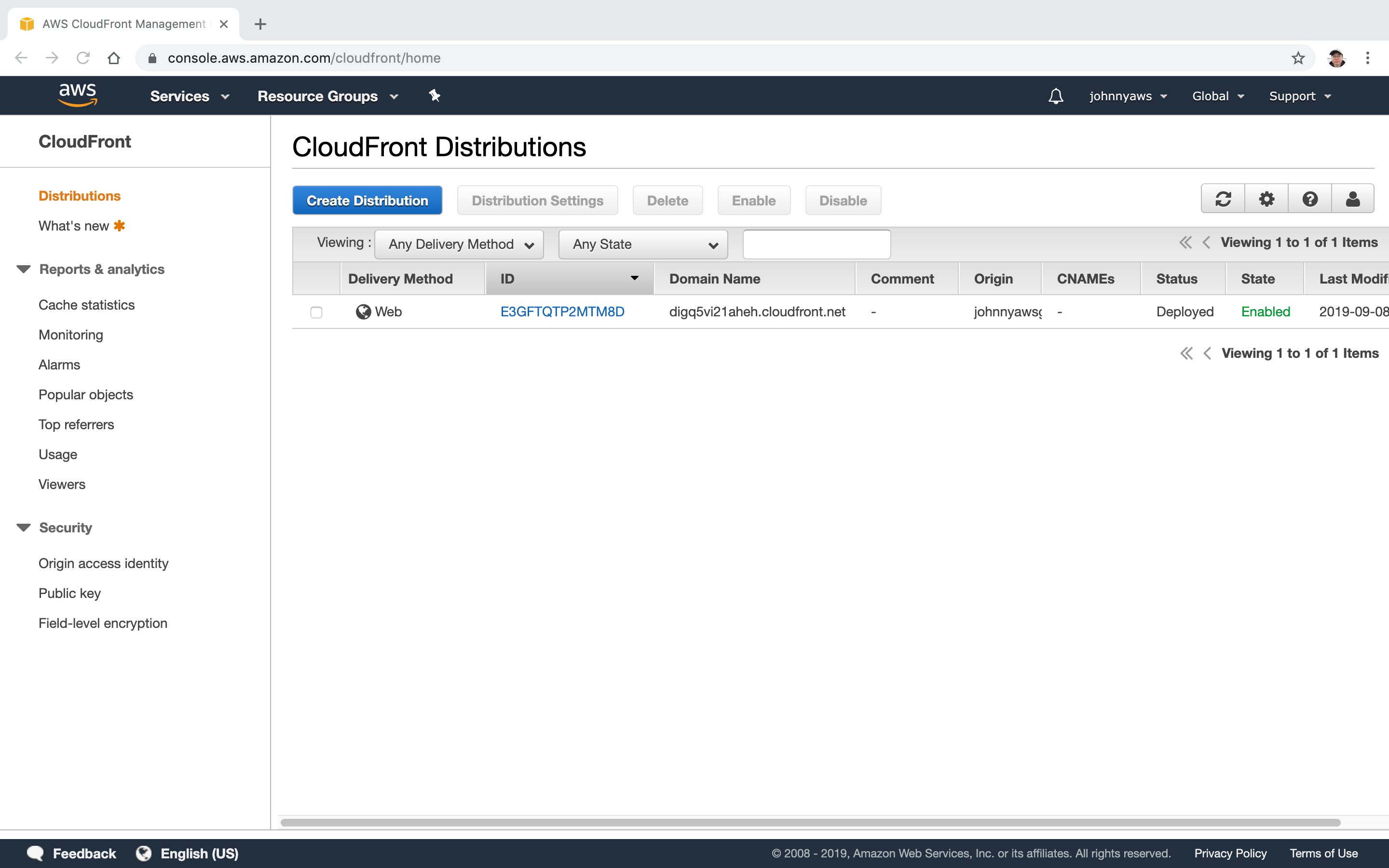 Select “Web”, get started.
Select “Web”, get started.
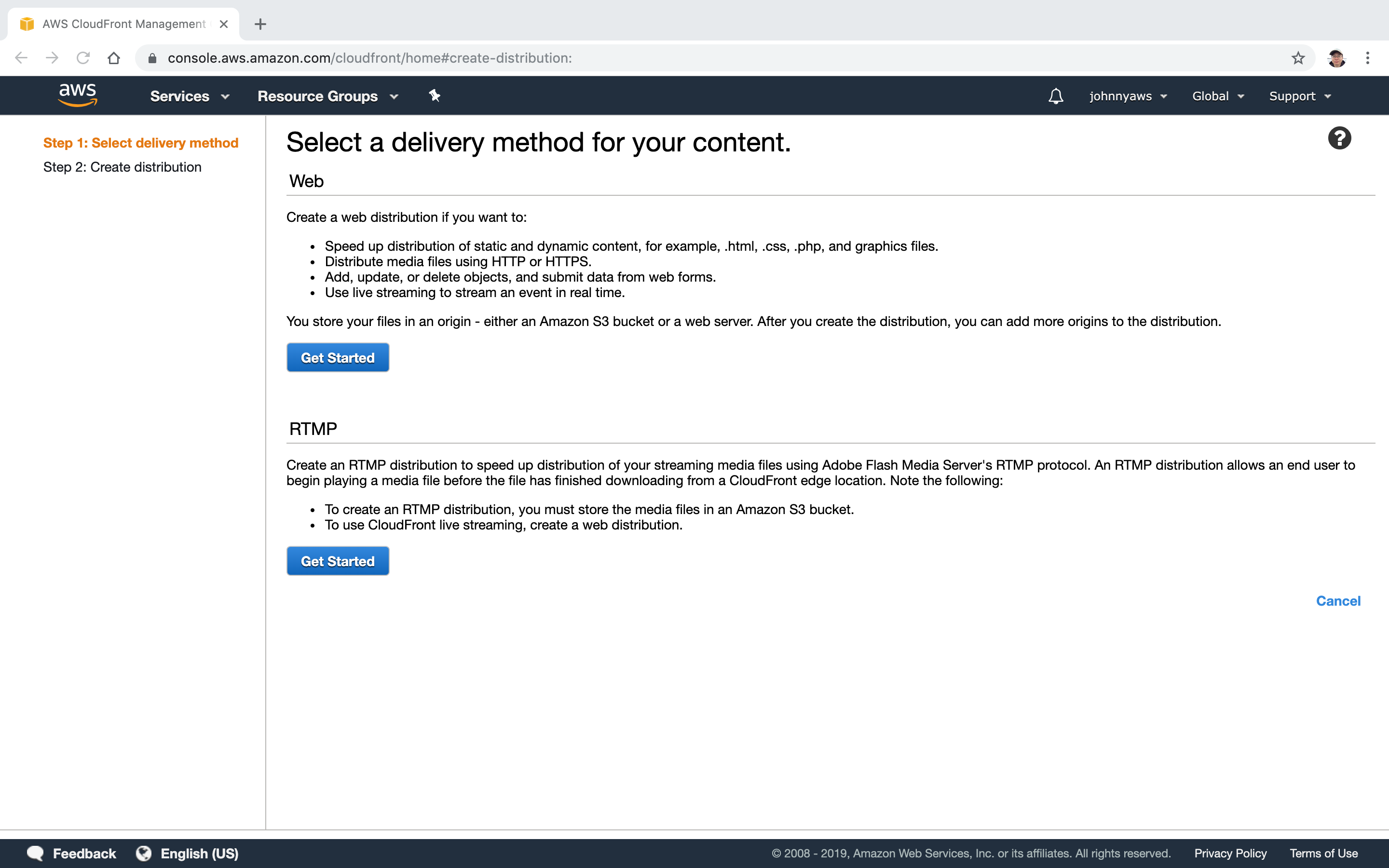 Then set the S3 bucket to distribute.
Then set the S3 bucket to distribute.
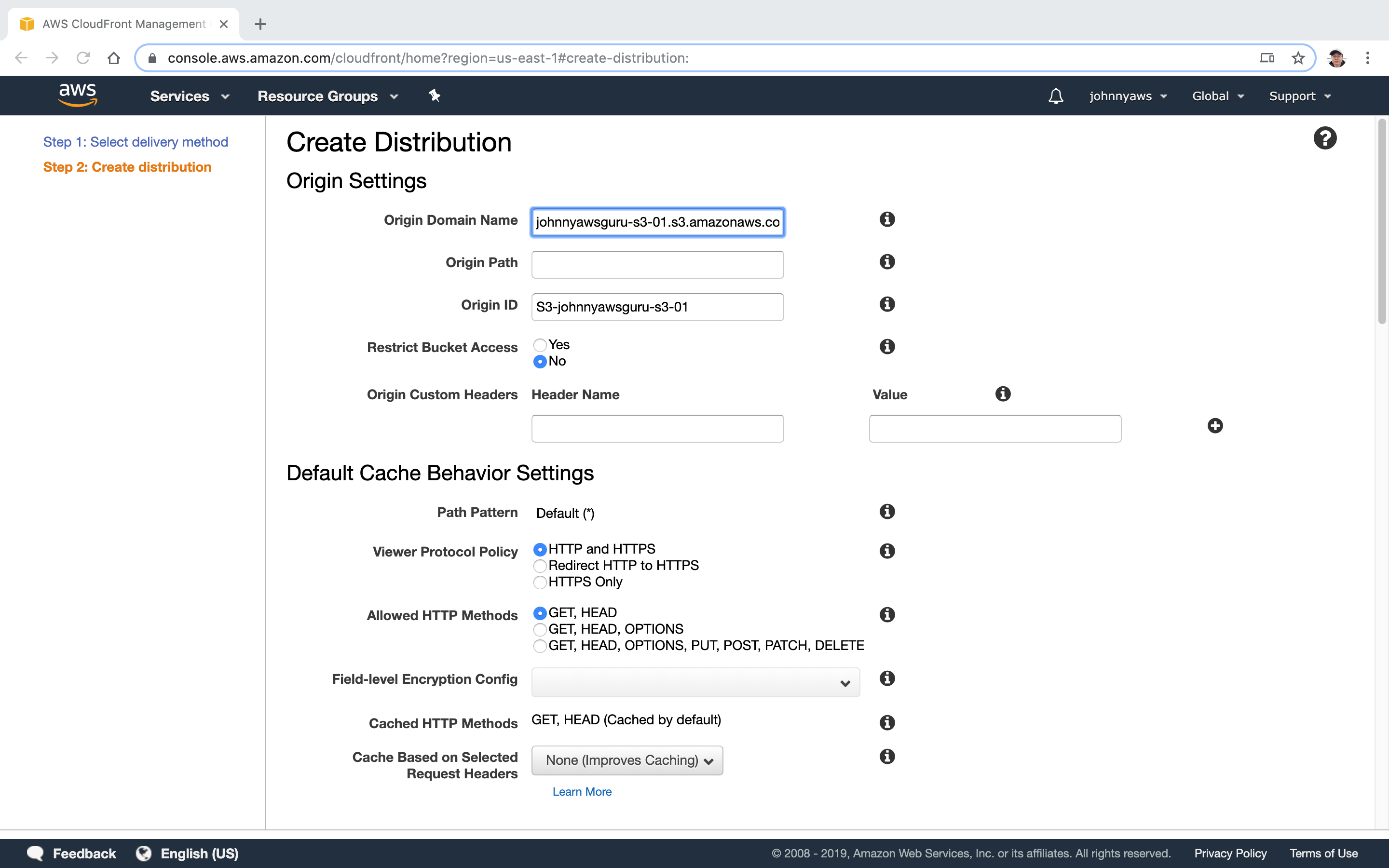 Some settings:
Some settings:
- Restrict Viewer Access - Choose whether you want CloudFront to require users to access your content using a
signed URLor asigned cookie. Additional configuration is required. In the Help, see “Serving Private Content through CloudFront”.
Keep the default settings, create distribution.
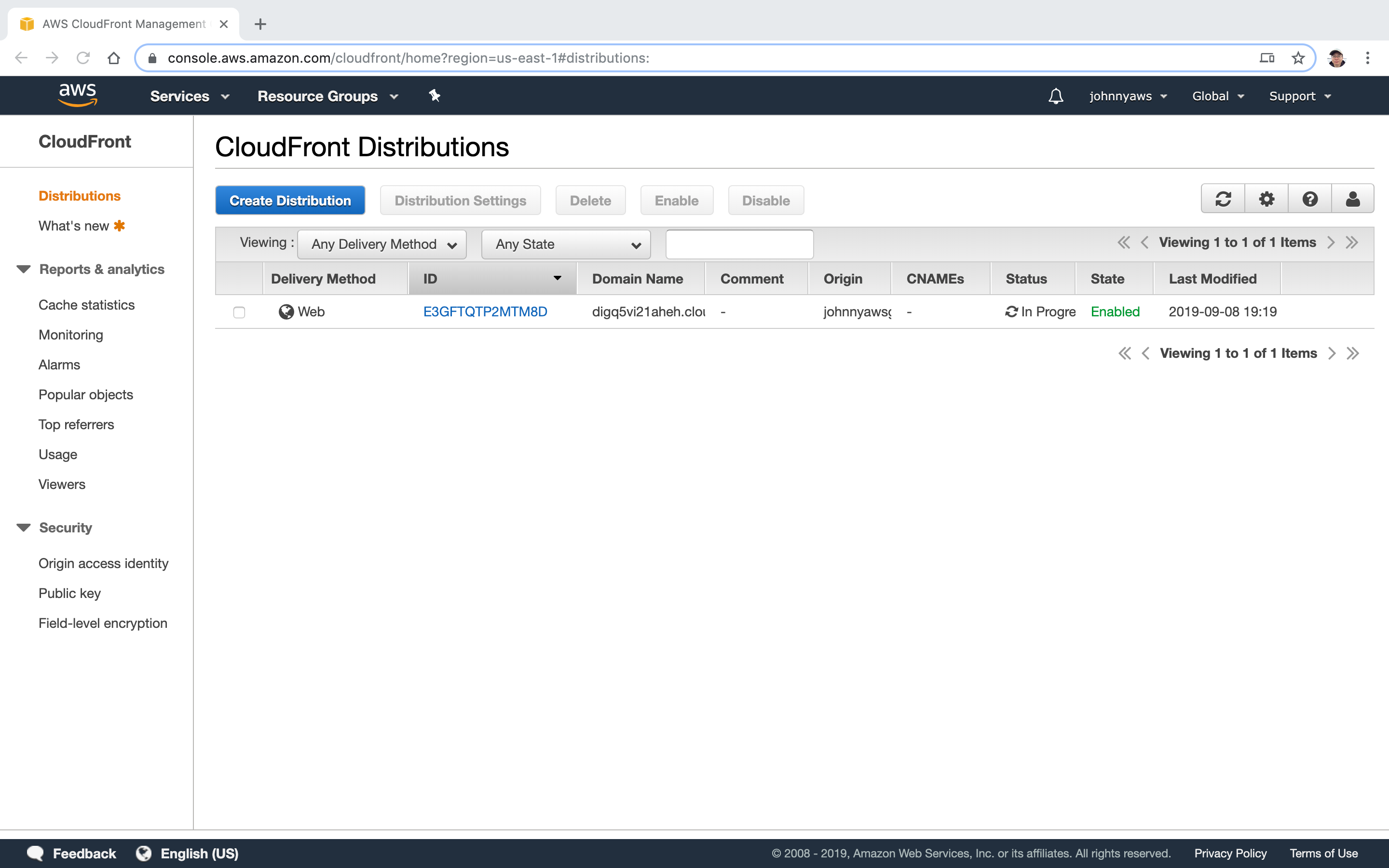 Wait for few minutes until the deployment is done.
Wait for few minutes until the deployment is done.
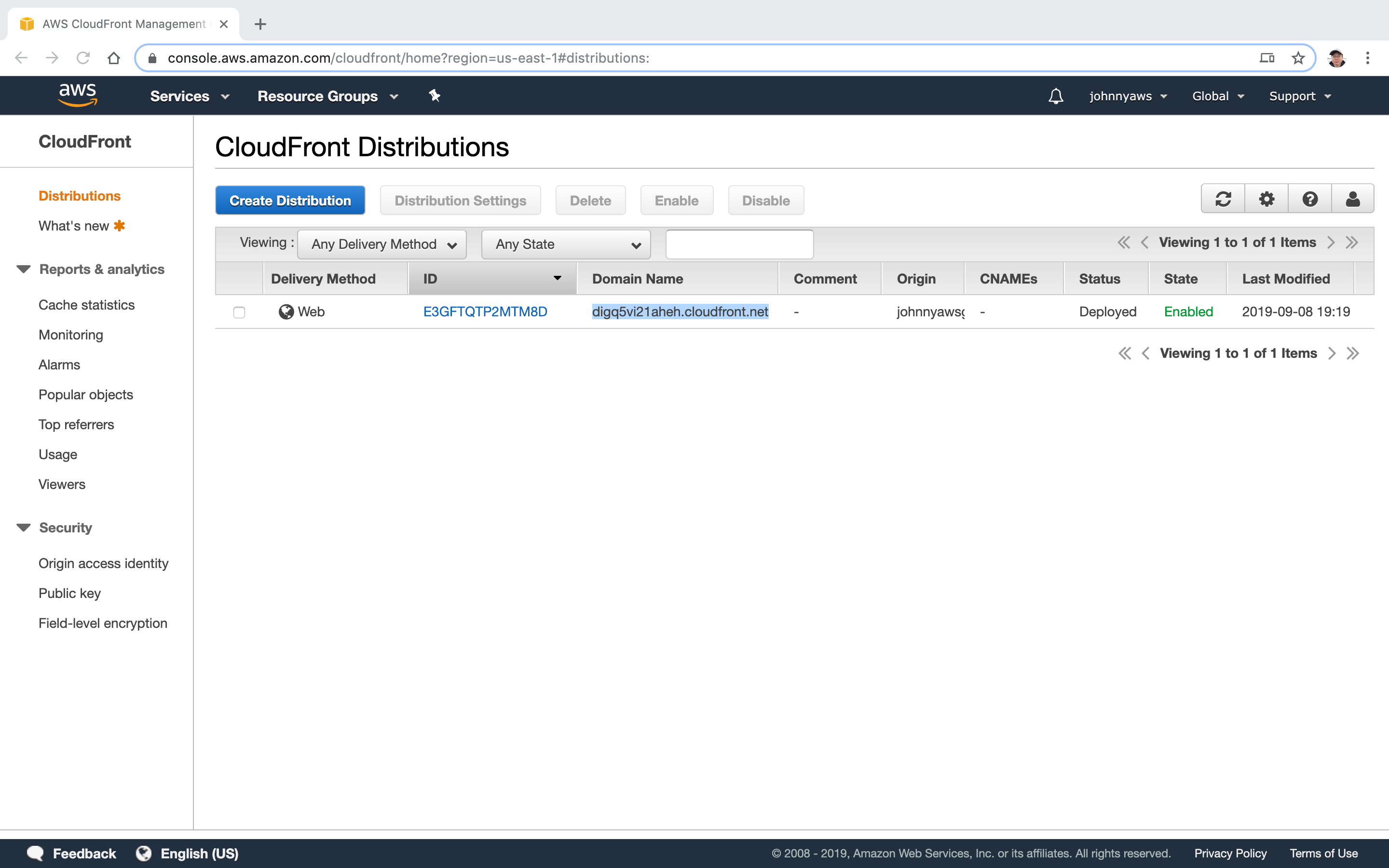 Copy the domain name, which is ‘digq5vi21aheh.cloudfront.net’ here.
Copy the domain name, which is ‘digq5vi21aheh.cloudfront.net’ here.
2.2 Testing CloudFront Distribution
There are two images files in the original bucket. Visit the first one, http://digq5vi21aheh.cloudfront.net/IMG_5807.JPG, you will get the “InvalidArgument” error. This is because the file is encrypted with AWS KMS.
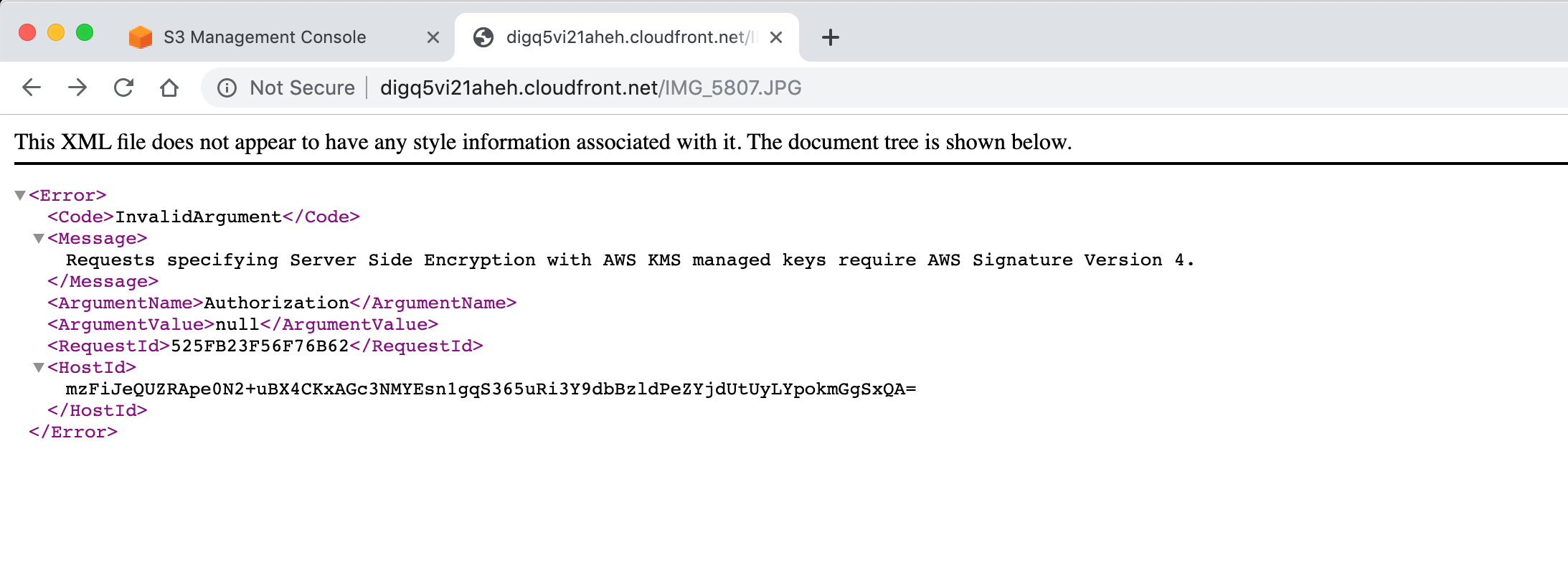 Access the second file, http://digq5vi21aheh.cloudfront.net/IMG_5819.JPG, succeeded.
Access the second file, http://digq5vi21aheh.cloudfront.net/IMG_5819.JPG, succeeded.
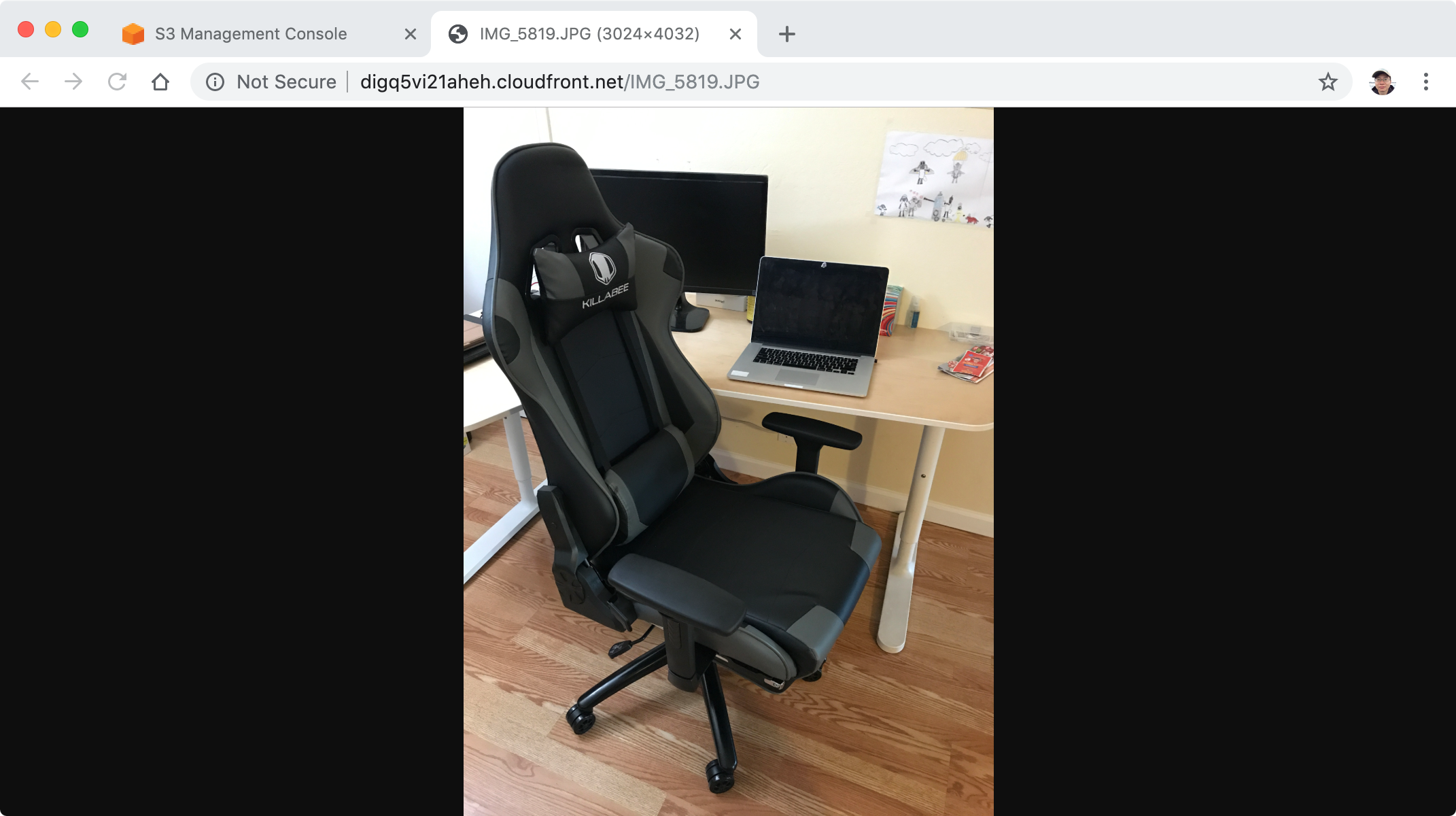
2.3 Creating Invalidation
Select the CloudFront Distribution, then “Create Invalidation”.
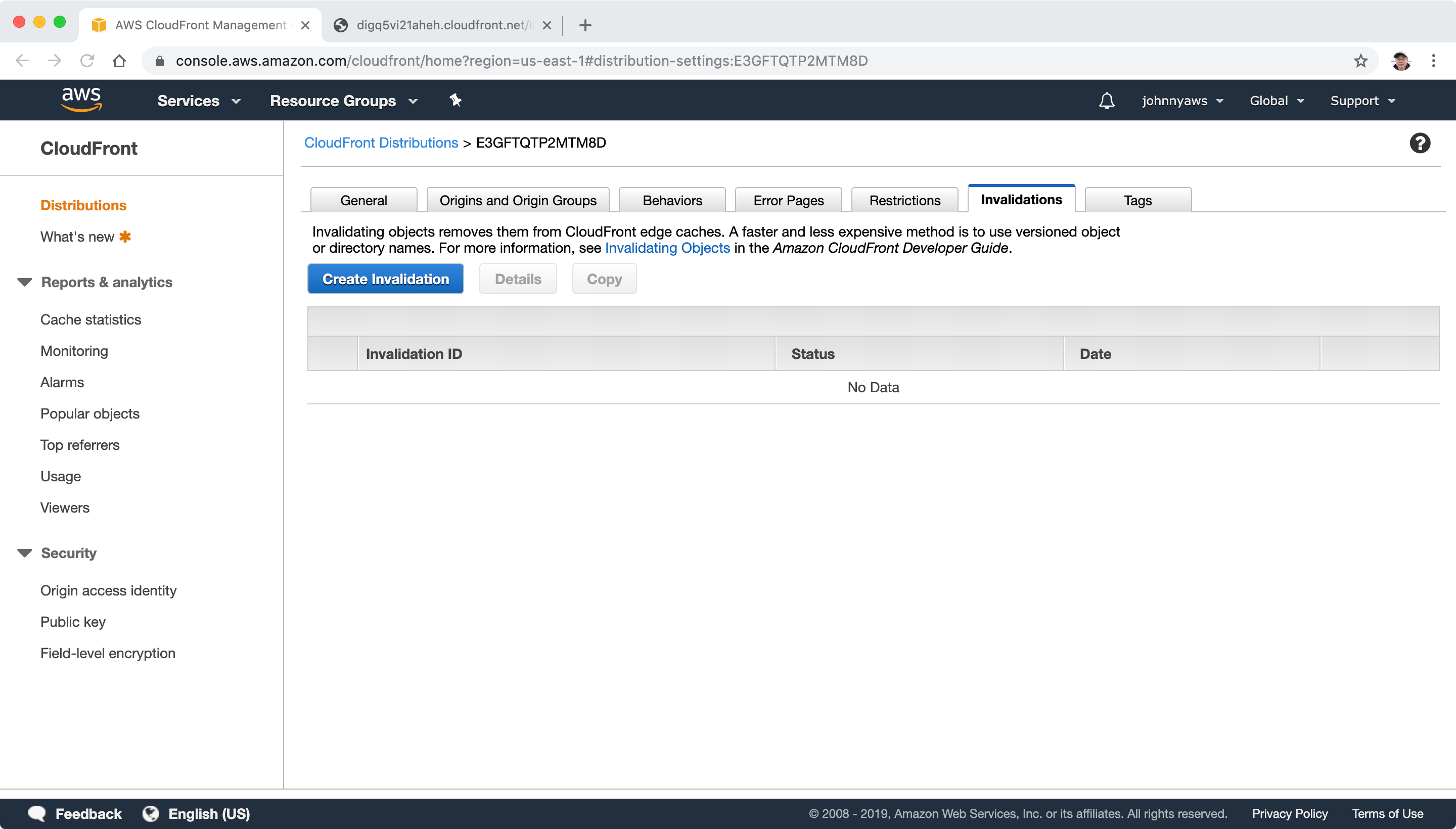 Set the file path, then “Invalidate”.
Set the file path, then “Invalidate”.