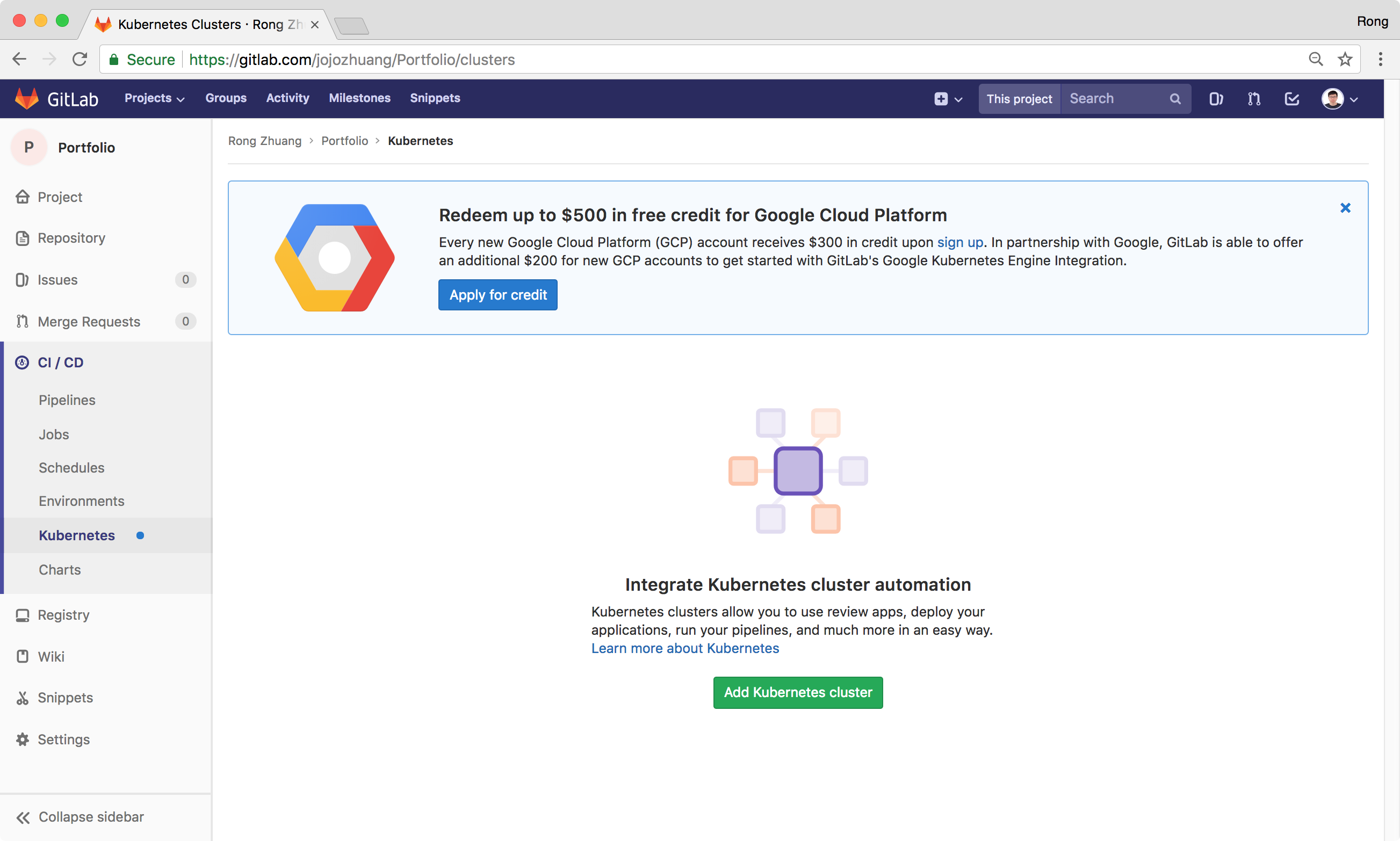9718. Migrating Repositories From GitHub to GitLabGitHub and GitLab
Migrate repositories from GitHub to GitLab.
1. Microsoft Acquired GitHub
On June 6th, 2018, Microsoft announced an agreement to acquire GitHub. Here is the official blog Microsoft + GitHub = Empowering Developers about this acquisition. And GitHub also announced this news through A bright future for GitHub. And this news is highlighted on GitHub.
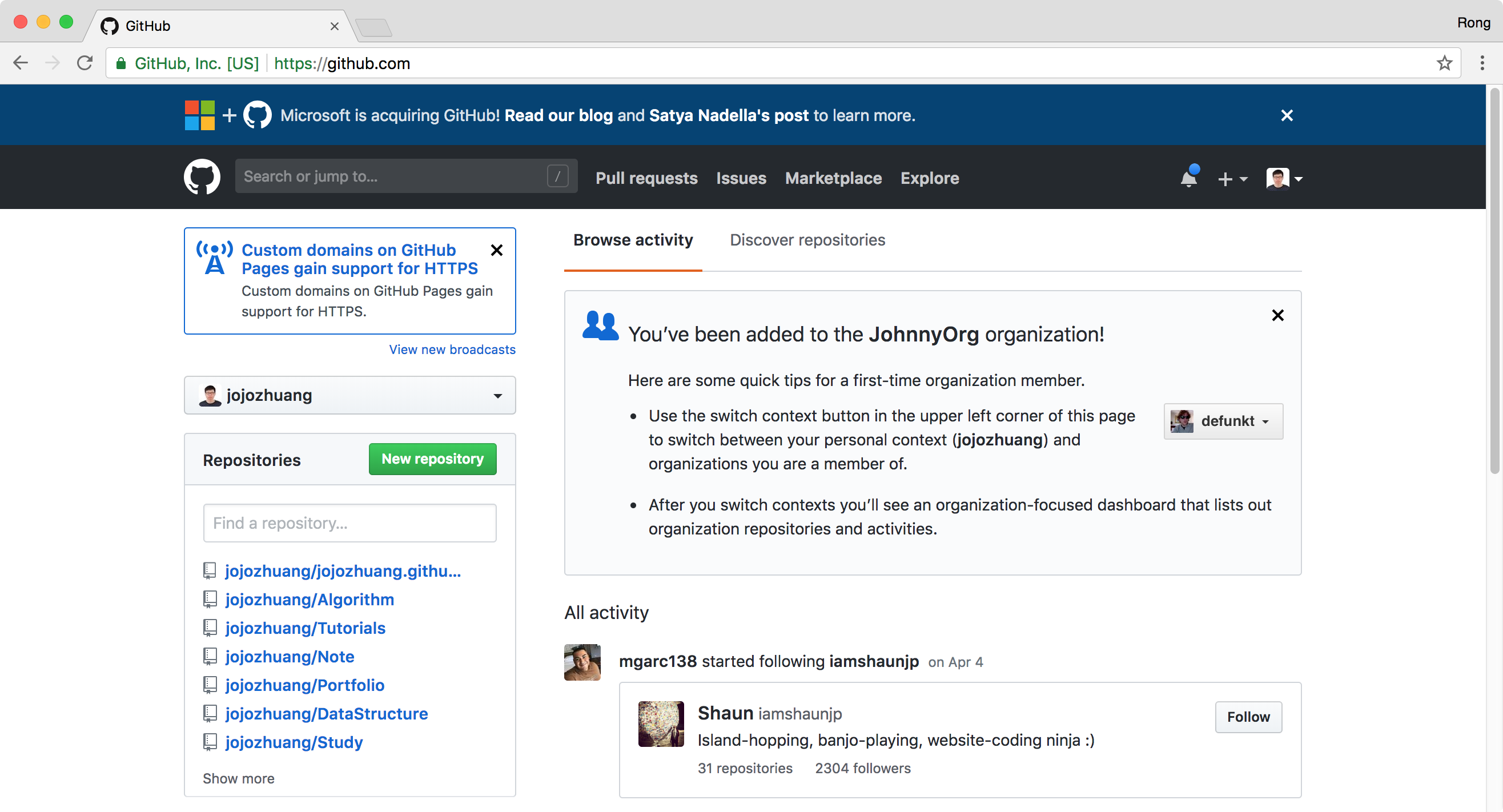
2. Moving to GitLab
Not sure how open source projects hosted in GitHub would be impacted. For safety, I moved all repositories from GitHub to GitLab.
2.1 Sign up
Go to https://GitLab.com/users/sign_in to register.
2.2 Profile
Login and go to Profile, edit user info.
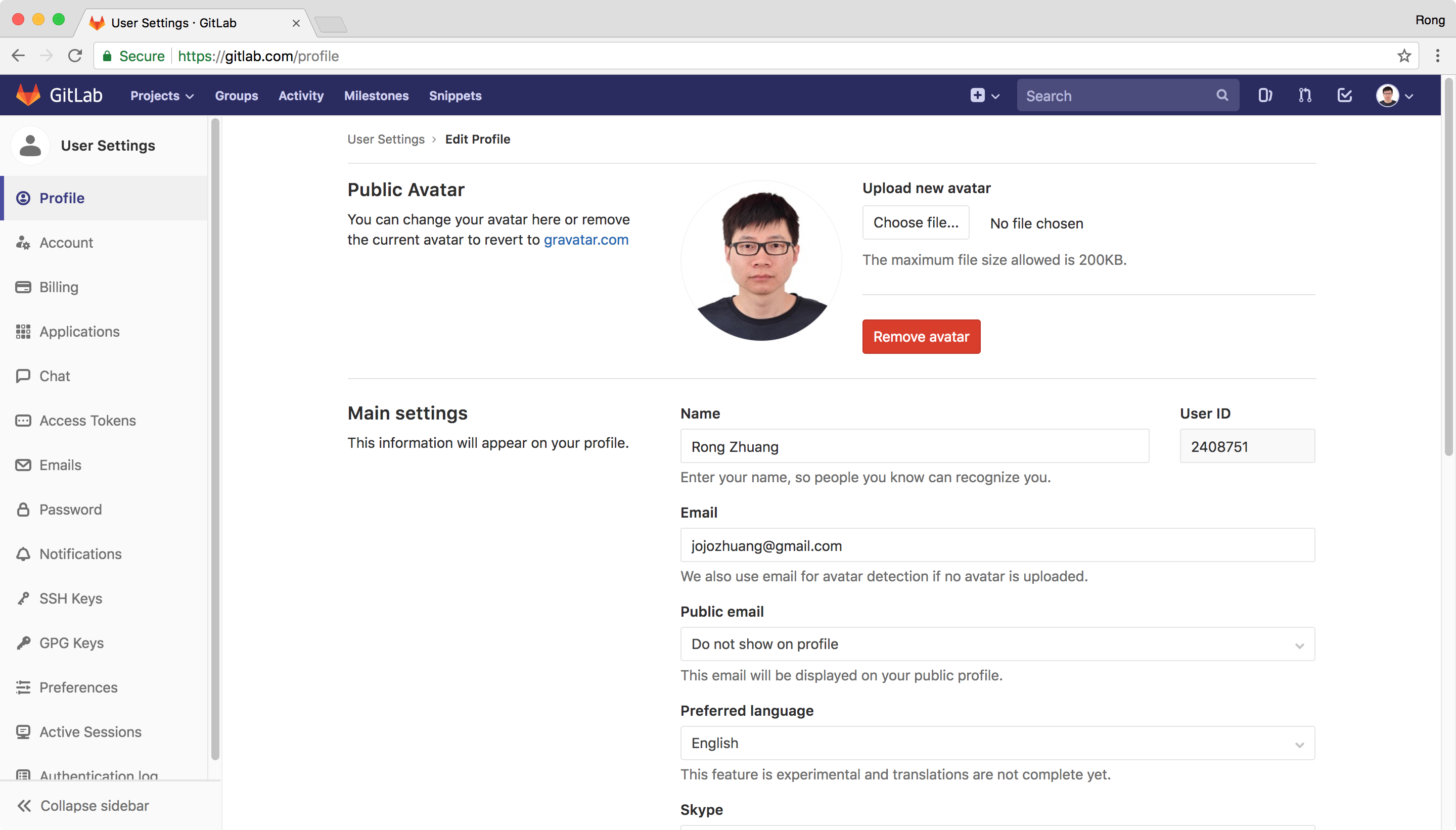
2.3 Import Projects
Click ‘+’ dropdown button which is nearby the top search box, and select ‘New project’. Switch to ‘Import project’ tab, then select ‘GitHub’.
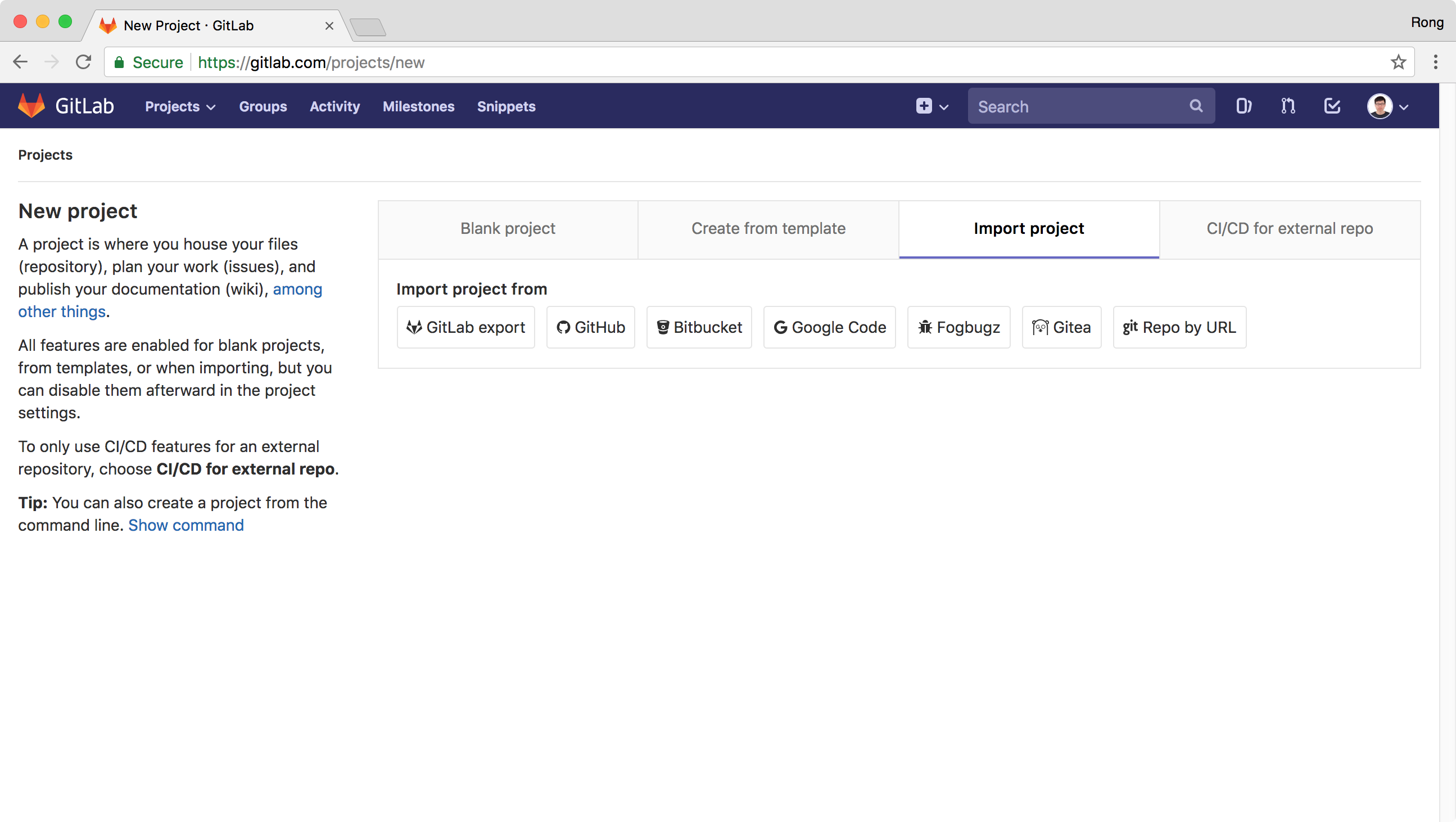 Click ‘List your GitHub repositories’, and provide GitHub credentials.
Click ‘List your GitHub repositories’, and provide GitHub credentials.
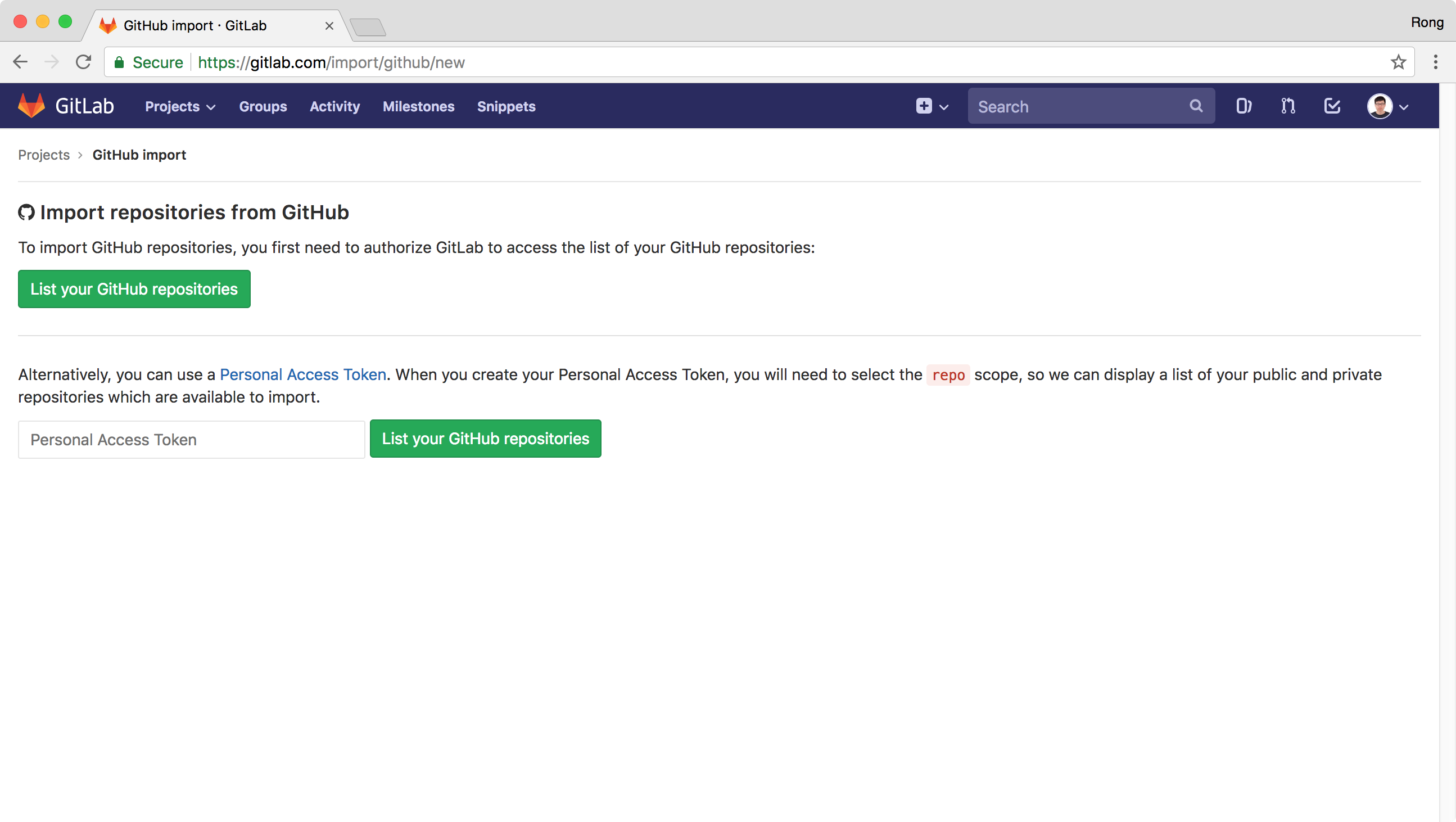 You should be able to see all your repositories. Click ‘Import all repositories’ and wait for few seconds. All of your repositories will be imported to GitLab. Done!
You should be able to see all your repositories. Click ‘Import all repositories’ and wait for few seconds. All of your repositories will be imported to GitLab. Done!
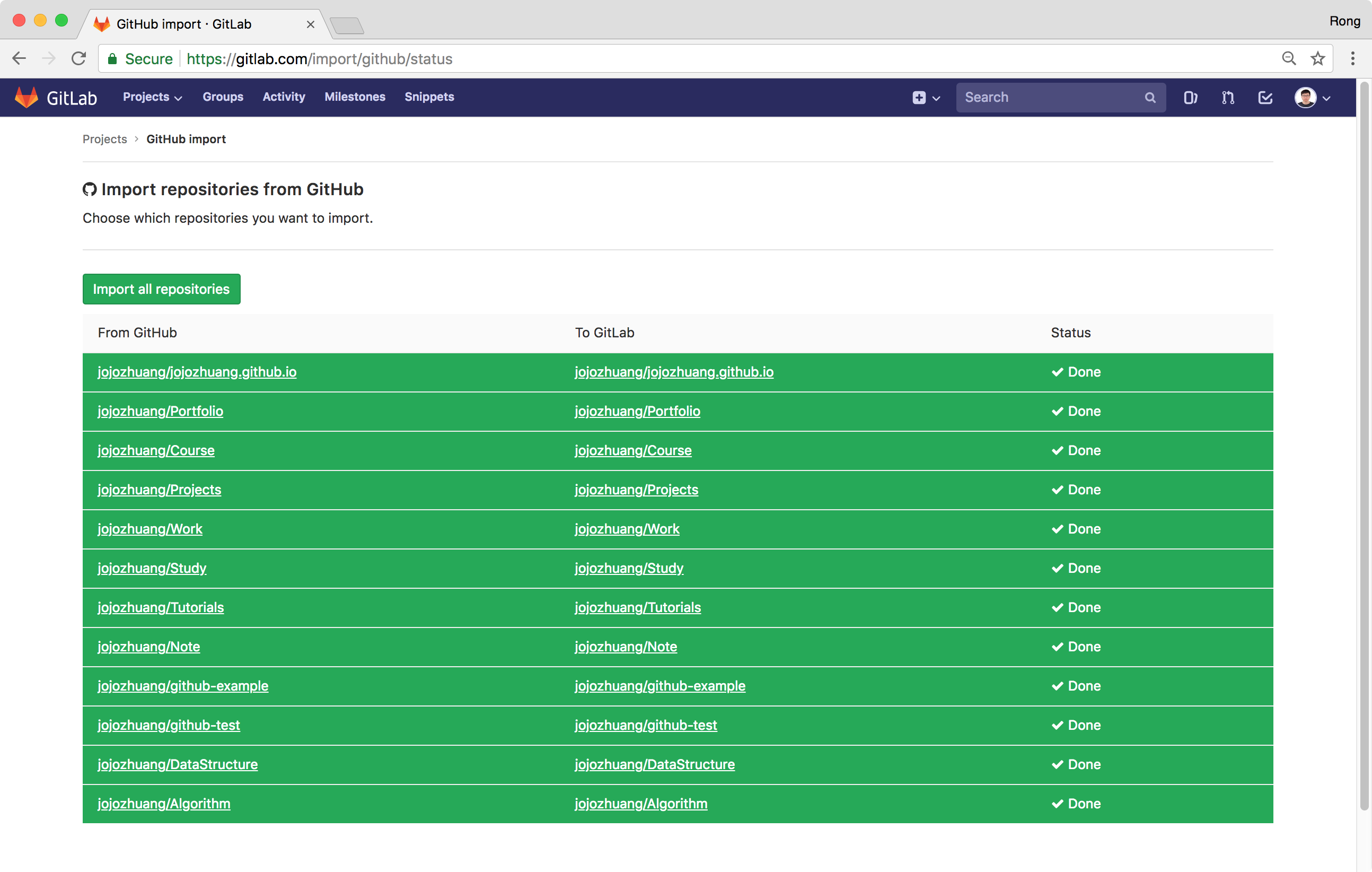
3. Working with GitLab
3.1 Repository
Compared with GitHub, more information are shown in the same page. The left side is a menu tree, and the right side shows the relative detail information.
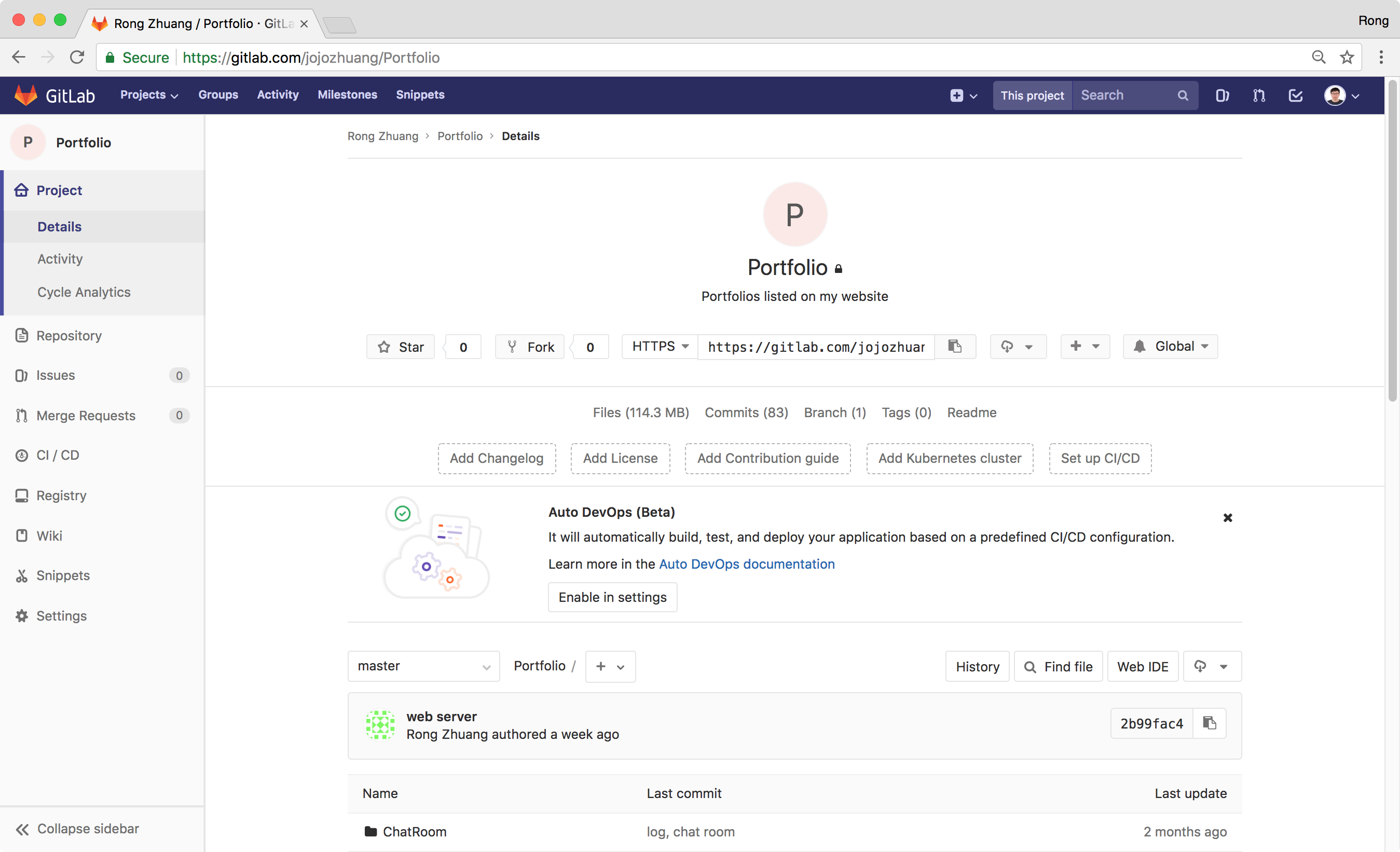
3.2 CI/CD Pipeline
GitLab offers a continuous integration(CI) service. If you add a .GitLab-ci.yml file to the root directory of your repository, and configure your GitLab project to use a Runner, then each commit or push, triggers your CI pipeline.
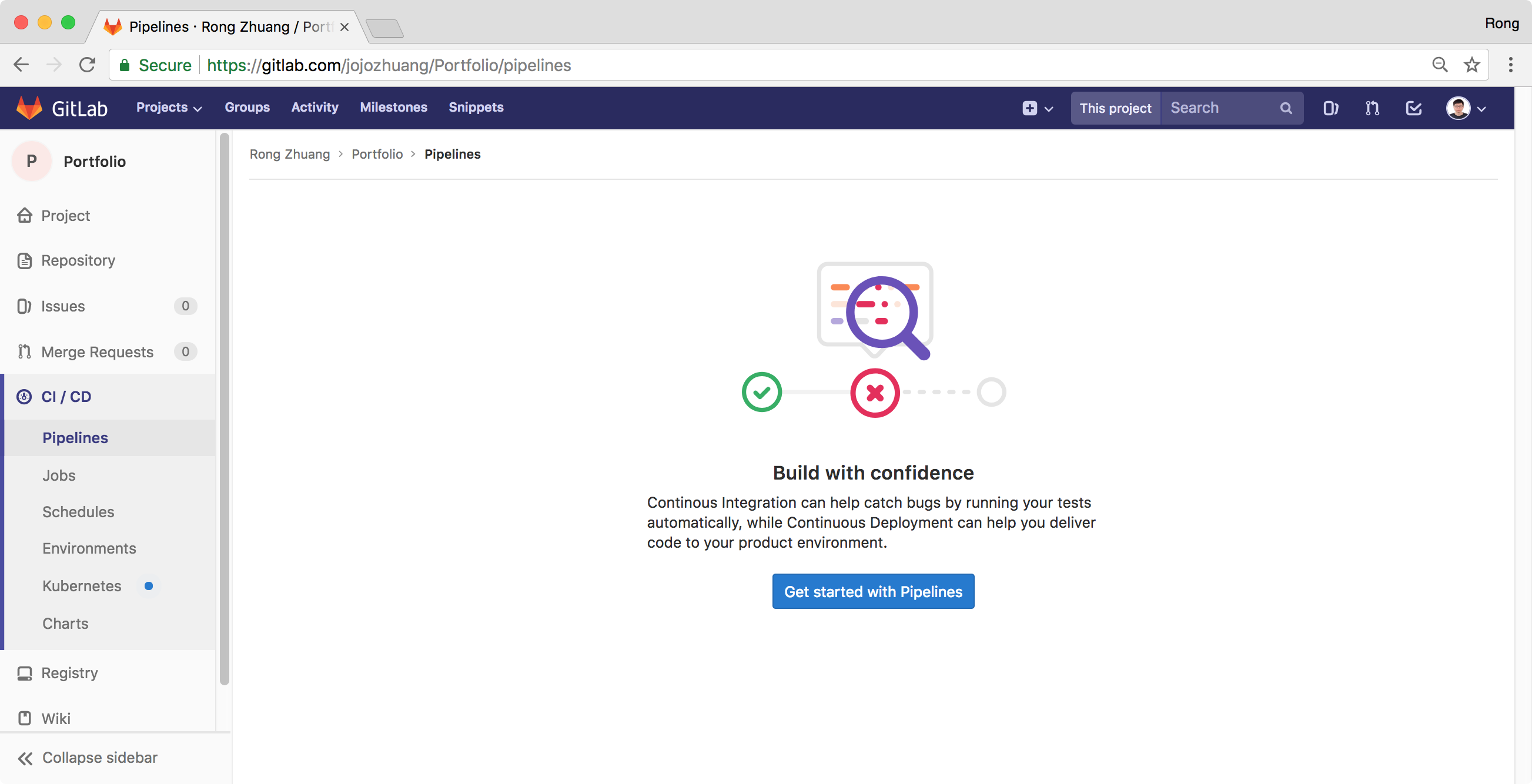
3.3 Kubernete
You can connect your project to Google Kubernetes Engine (GKE) on Google Cloud Platform (GCP).