8482. Building Online Code Editor with React and ExpressReact and Express
Build an online code editor with React as front end and Express as back end.
1. Introduction
In the posting Running C and Java in Node.js, I introduced how to run C and Java in Node.js. In this posting, I will introduce how to create a web application to achieve the same function with React and Node.js.
2. Server
Use express to setup an web server. Two APIs are available.
/api/file/:lang: get template code for different languages./api/run: run submitted code.
2.1 Setting up Web Server
Setup web server with express and monitor at port 8080 by default.
./src/server/index.js
const express = require('express');
const bodyParser = require('body-parser');
const FileApi = require('./api/FileApi');
const RunnerManager = require('./compiler/RunnerManager');
const PORT = process.env.PORT || 8080;
const app = express();
// Here we are configuring express to use body-parser as middle-ware.
app.use(bodyParser.urlencoded({ extended: false }));
app.use(bodyParser.json());
// serve static files
app.use(express.static('dist'));
// Add headers to enable CORS to support cross domain communication.
app.use((req, res, next) => {
// Website you wish to allow to connect
res.setHeader('Access-Control-Allow-Origin', '*');
// Request methods you wish to allow
res.setHeader('Access-Control-Allow-Methods', 'GET, POST, OPTIONS, PUT, PATCH, DELETE');
// Request headers you wish to allow
res.setHeader('Access-Control-Allow-Headers', 'X-Requested-With,content-type');
// Set to true if you need the website to include cookies in the requests sent
// to the API (e.g. in case you use sessions)
res.setHeader('Access-Control-Allow-Credentials', true);
// Pass to next layer of middleware
next();
});
app.get('/api/file/:lang', (req, res) => {
const language = req.params.lang;
console.log(language);
FileApi.getFile(language, (content) => {
const file = {
lang: language,
code: content,
};
res.send(JSON.stringify(file));
});
});
app.post('/api/run', (req, res) => {
const file = req.body;
console.log(`file.lang: ${file.lang}`, `file.code:${file.code}`);
RunnerManager.run(file.lang, file.code, res);
});
app.listen(PORT, () => console.log(`Listening on port ${PORT}!`));
- Use
body-parserto receive code from client. - Add headers to enable CORS to support cross domain communication.
2.2 FileApi
Two functions are provided by FileApi.
- getFile(), get template by the given language.
- saveFile(), save the submitted code with proper language type.
./src/server/api/FileApi.js
const mkdirp = require('mkdirp');
const fs = require('fs');
const getDirName = require('path').dirname;
const path = require('path');
module.exports = {
getFile(lang, callback) {
let file = '';
const language = lang.toLowerCase();
if (language === 'java') {
file = path.join(__dirname, '../templates', 'Hello.java');
} else if (language === 'c') {
file = path.join(__dirname, '../templates', 'Hello.c');
} else if (language === 'c++') {
file = path.join(__dirname, '../templates', 'Hello.cpp');
} else if (language === 'javascript') {
file = path.join(__dirname, '../templates', 'Hello.js');
} else if (language === 'python') {
file = path.join(__dirname, '../templates', 'Hello.py');
} else {
callback('');
return;
}
console.log(`getTemplate:${file}`);
fs.readFile(file, (err, data) => {
if (err) {
throw err;
}
console.log(data.toString());
callback(data.toString());
});
},
saveFile(file, code, callback) {
// create parent directories if they doesn't exist.
mkdirp(getDirName(file), (err) => {
if (err) return callback(err);
return fs.writeFile(file, code, (err2) => {
if (err2) {
throw err2;
}
callback();
});
});
},
};
2.3 Compilers
Use Factory and Strategy design pattern to build the compilers. Five languages are supported.
- C
- C++
- Java
- JavaScript
- Python
Runner Base Class
./src/server/compiler/Runner.js
class Runner {
constructor() {}
run(file, directory, filename, extension, callback) {
console.log(this.file);
}
}
module.exports = Runner;
Runner for C
./src/server/compiler/CRunner.js
const { spawn } = require('child_process');
const Runner = require('./Runner');
const path = require('path');
class CRunner extends Runner {
defaultFile() {
return this.defaultfile;
}
constructor() {
super();
this.defaultfile = 'Hello.c';
}
run(file, directory, filename, extension, callback) {
if (extension.toLowerCase() !== '.c') {
console.log(`${file} is not a c file.`);
return;
}
this.compile(file, directory, filename, callback);
}
// compile a c file
compile(file, directory, filename, callback) {
// set working directory for child_process
const options = { cwd: directory };
// ['codec.c', '-o','codec.out']
const argsCompile = [];
argsCompile[0] = file;
argsCompile[1] = '-o';
argsCompile[2] = path.join(directory, `${filename}.out`);
console.log(`argsCompile:${argsCompile}`);
// const compile = spawn('gcc', ['codec.c', '-o','codec.out']);
const compiler = spawn('gcc', argsCompile);
compiler.stdout.on('data', (data) => {
console.log(`stdout: ${data}`);
});
compiler.stderr.on('data', (data) => {
console.log(`compile-stderr: ${String(data)}`);
callback('1', String(data)); // 1, compile error
});
compiler.on('close', (data) => {
if (data === 0) {
this.execute(directory, filename, options, callback);
}
});
}
// execute the compiled file
execute(directory, filename, options, callback) {
const cmdRun = path.join(directory, `${filename}.out`);
// const executor = spawn('./Hello.out', [], options);
const executor = spawn(cmdRun, [], options);
executor.stdout.on('data', (output) => {
console.log(String(output));
callback('0', String(output)); // 0, no error
});
executor.stderr.on('data', (output) => {
console.log(`stderr: ${String(output)}`);
callback('2', String(output)); // 2, execution failure
});
executor.on('close', (output) => {
this.log(`stdout: ${output}`);
});
}
log(message) {
console.log(message);
}
}
module.exports = CRunner;
Runner for C++
./src/server/compiler/CppRunner.js
const { spawn } = require('child_process');
const Runner = require('./Runner');
const path = require('path');
class CppRunner extends Runner {
defaultFile() {
return this.defaultfile;
}
constructor() {
super();
this.defaultfile = 'Hello.cpp';
}
run(file, directory, filename, extension, callback) {
if (extension.toLowerCase() !== '.cpp') {
console.log(`${file} is not a cpp file.`);
return;
}
this.compile(file, directory, filename, callback);
}
// compile a c file
compile(file, directory, filename, callback) {
// set working directory for child_process
const options = { cwd: directory };
// ['codec.c', '-o','codec.out']
const argsCompile = [];
argsCompile[0] = file;
argsCompile[1] = '-o';
argsCompile[2] = path.join(directory, `${filename}.out`);
console.log(`argsCompile:${argsCompile}`);
// const compile = spawn('g++', ['Hello.cpp', '-o','Hello.out']);
const compiler = spawn('g++', argsCompile);
compiler.stdout.on('data', (data) => {
console.log(`stdout: ${data}`);
});
compiler.stderr.on('data', (data) => {
console.log(`compile-stderr: ${String(data)}`);
callback('1', String(data)); // 1, compile error
});
compiler.on('close', (data) => {
if (data === 0) {
this.execute(directory, filename, options, callback);
}
});
}
// execute the compiled file
execute(directory, filename, options, callback) {
const cmdRun = path.join(directory, `${filename}.out`);
// const executor = spawn('./Hello.out', [], options);
const executor = spawn(cmdRun, [], options);
executor.stdout.on('data', (output) => {
console.log(String(output));
callback('0', String(output)); // 0, no error
});
executor.stderr.on('data', (output) => {
console.log(`stderr: ${String(output)}`);
callback('2', String(output)); // 2, execution failure
});
executor.on('close', (output) => {
this.log(`stdout: ${output}`);
});
}
log(message) {
console.log(message);
}
}
module.exports = CppRunner;
Runner for Java
./src/server/compiler/JavaRunner.js
const { spawn } = require('child_process');
const Runner = require('./Runner');
class JavaRunner extends Runner {
defaultFile() {
return this.defaultfile;
}
constructor() {
super();
this.defaultfile = 'Hello.java';
}
run(file, directory, filename, extension, callback) {
if (extension.toLowerCase() !== '.java') {
console.log(`${file} is not a java file.`);
}
this.compile(file, directory, filename, callback);
}
// compile java source file
compile(file, directory, filename, callback) {
// set working directory for child_process
const options = { cwd: directory };
// var compiler = spawn('javac', ['CodeJava.java']);
const argsCompile = [];
argsCompile[0] = file;
const compiler = spawn('javac', argsCompile);
compiler.stdout.on('data', (data) => {
console.log(`stdout: ${data}`);
});
compiler.stderr.on('data', (data) => {
console.log(`compile-stderr: ${String(data)}`);
callback('1', String(data)); // 1, compile error
});
compiler.on('close', (data) => {
if (data === 0) {
this.execute(filename, options, callback);
}
});
}
// execute the compiled class file
execute(filename, options, callback) {
const argsRun = [];
argsRun[0] = filename;
const executor = spawn('java', argsRun, options);
executor.stdout.on('data', (output) => {
console.log(String(output));
callback('0', String(output)); // 0, no error
});
executor.stderr.on('data', (output) => {
console.log(`stderr: ${String(output)}`);
callback('2', String(output)); // 2, execution failure
});
executor.on('close', (output) => {
this.log(`stdout: ${output}`);
});
}
log(message) {
console.log(message);
}
}
module.exports = JavaRunner;
Runner for JavaScript
./src/server/compiler/JavaScriptRunner.js
const { spawn } = require('child_process');
const Runner = require('./Runner');
class JavaScriptRunner extends Runner {
defaultFile() {
return this.defaultfile;
}
constructor() {
super();
this.defaultfile = 'Hello.js';
}
run(file, directory, filename, extension, callback) {
if (extension.toLowerCase() !== '.js') {
console.log(`${file} is not a javascript file.`);
}
this.execute(file, directory, callback);
}
execute(file, directory, callback) {
// set working directory for child_process
const options = { cwd: directory };
const argsRun = [];
argsRun[0] = file;
console.log(`options: ${options}`);
console.log(`argsRun: ${argsRun}`);
const executor = spawn('node', argsRun, options);
executor.stdout.on('data', (output) => {
console.log(String(output));
callback('0', String(output)); // 0, no error
});
executor.stderr.on('data', (output) => {
console.log(`stderr: ${String(output)}`);
callback('2', String(output)); // 2, execution failure
});
executor.on('close', (output) => {
this.log(`stdout: ${output}`);
});
}
log(message) {
console.log(message);
}
}
module.exports = JavaScriptRunner;
- Notice that there is no compile method, only execute method.
Runner for Python
./src/server/compiler/PythonRunner.js
const { spawn } = require('child_process');
const Runner = require('./Runner');
class PythonRunner extends Runner {
defaultFile() {
return this.defaultfile;
}
constructor() {
super();
this.defaultfile = 'Hello.py';
}
run(file, directory, filename, extension, callback) {
if (extension.toLowerCase() !== '.py') {
console.log(`${file} is not a python file.`);
}
this.execute(file, directory, callback);
}
execute(file, directory, callback) {
// set working directory for child_process
const options = { cwd: directory };
const argsRun = [];
argsRun[0] = file;
console.log(`options: ${options}`);
console.log(`argsRun: ${argsRun}`);
const executor = spawn('python', argsRun, options);
executor.stdout.on('data', (output) => {
console.log(String(output));
callback('0', String(output)); // 0, no error
});
executor.stderr.on('data', (output) => {
console.log(`stderr: ${String(output)}`);
callback('2', String(output)); // 2, execution failure
});
executor.on('close', (output) => {
this.log(`stdout: ${output}`);
});
}
log(message) {
console.log(message);
}
}
module.exports = PythonRunner;
Runner Manager
./src/server/compiler/RunnerManager.js
const path = require('path');
const FileApi = require('../api/FileApi');
const CRunner = require('./CRunner');
const CppRunner = require('./CppRunner');
const JavaRunner = require('./JavaRunner');
const JavaScriptRunner = require('./JavaScriptRunner');
const PythonRunner = require('./PythonRunner');
function Factory() {
this.createRunner = function createRunner(lang) {
let runner;
if (lang === 'c') {
runner = new CRunner();
} else if (lang === 'c++') {
runner = new CppRunner();
} else if (lang === 'java') {
runner = new JavaRunner();
} else if (lang === 'javascript') {
runner = new JavaScriptRunner();
} else if (lang === 'python') {
runner = new PythonRunner();
}
return runner;
};
}
module.exports = {
run(lang, code, res) {
const factory = new Factory();
const runner = factory.createRunner(lang.toLowerCase());
const directory = path.join(__dirname, 'temp');
const file = path.join(directory, runner.defaultFile());
console.log(`file: ${file}`);
const filename = path.parse(file).name; // main
const extension = path.parse(file).ext; // .java
console.log(`filename: ${filename}`);
console.log(`extension: ${extension}`);
FileApi.saveFile(file, code, () => {
runner.run(file, directory, filename, extension, (status, message) => {
const result = {
status,
message,
};
res.end(JSON.stringify(result));
});
});
},
};
- Use Factory design pattern to create Runner.
- Save the code to file first, then call runner to compile and run it.
2.4 Templates
./src/server/templates/Hello.c
#include <stdio.h>
int main()
{
printf("Hello C!\n");
}
./src/server/templates/Hello.cpp
#include <iostream>
using namespace std;
// main() is where program execution begins.
int main()
{
cout << "Hello CPP!\n"; // prints Hello CPP!
return 0;
}
./src/server/templates/Hello.java
class Hello {
public static void main(String[] args) {
System.out.println("Hello Java!"); // Display the string.
}
}
./src/server/templates/Hello.js
function hello() {
console.log('Hello, javascript!');
}
hello();
./src/server/templates/Hello.py
print "Hello, Python!"
3. Client
3.1 Packages
The major packages we use to build the client part of this app.
- React-Bootstrap: UI components, like button, textbox, etc.
- bootstrap-select: A Dropdown selector control.
- Ace Editor: A popular web based code editor.
3.2 Resource References
In ./public/index.html, add reference links for jQuery, Bootstrap css and Bootstrap javascript.
<script src="https://code.jquery.com/jquery-3.3.1.min.js" integrity="sha256-FgpCb/KJQlLNfOu91ta32o/NMZxltwRo8QtmkMRdAu8="
crossorigin="anonymous"></script>
<link rel="stylesheet" href="https://maxcdn.bootstrapcdn.com/bootstrap/3.3.7/css/bootstrap.min.css">
<script src="https://maxcdn.bootstrapcdn.com/bootstrap/3.3.7/js/bootstrap.min.js" integrity="sha384-Tc5IQib027qvyjSMfHjOMaLkfuWVxZxUPnCJA7l2mCWNIpG9mGCD8wGNIcPD7Txa"
crossorigin="anonymous"></script>
<!-- Latest compiled and minified CSS and JavaScript for bootstrap-select -->
<link rel="stylesheet" href="https://cdnjs.cloudflare.com/ajax/libs/bootstrap-select/1.13.1/css/bootstrap-select.min.css">
<script src="https://cdnjs.cloudflare.com/ajax/libs/bootstrap-select/1.13.1/js/bootstrap-select.min.js"></script>
3.3 React Components
./src/client/index.js
import React from 'react';
import ReactDOM from 'react-dom';
import { BrowserRouter } from 'react-router-dom';
import App from './components/App';
ReactDOM.render(
<BrowserRouter>
<App />
</BrowserRouter>,
document.getElementById('root'),
);
./src/client/components/App.js
import React from 'react';
import { Switch, Route } from 'react-router-dom';
import Header from './Header';
import Footer from './Footer';
import Home from './Home';
import Editor from './Editor';
const App = () => (
<div>
<Header />
<Switch>
<Route exact path="/" component={Home} />
<Route path="/editor" component={Editor} />
</Switch>
<Footer />
</div>
);
export default App;
./src/client/components/Editor.js
import React from 'react';
import { Form, FormGroup, Col, Button } from 'react-bootstrap';
import LangSelector from './controls/LangSelector';
import CodeEditor from './controls/CodeEditor';
import AlertDismissable from './controls/AlertDismissable';
import OutputBox from './controls/OutputBox';
import StatusImage from './controls/StatusImage';
import CompilerApi from '../api/CompilerApi';
const languages = ['C', 'C++', 'Java', 'JavaScript', 'Python'];
class Editor extends React.Component {
constructor(props) {
super(props);
this.state = {
selectedLang: 2, // java
task: {
lang: 'java',
code: '',
},
response: {
status: '0',
message: '',
},
};
this.handleRun = this.handleRun.bind(this);
this.updateSolution = this.updateSolution.bind(this);
this.handleLangChange = this.handleLangChange.bind(this);
this.handleCodeChange = this.handleCodeChange.bind(this);
}
componentDidMount() {
CompilerApi.getTask('java')
// .then(res => res.json())
.then((task) => {
console.log(task);
this.setState({ task });
});
}
handleCodeChange(code) {
const { task } = this.state;
task.code = code;
console.log(code);
return this.setState({ task });
}
handleRun(event) {
event.preventDefault();
const { task } = this.state;
console.log(task);
CompilerApi.run(task)
.then((res) => {
this.setState({ response: res });
})
.catch((error) => {
console.log(error);
// this.handleError(error);
});
}
updateSolution(event) {
// event.preventDefault();
console.log(this.state.task);
const field = event.target.name;
const { task } = this.state;
task[field] = event.target.value;
return this.setState({ task });
}
handleLangChange(event) {
const index = parseInt(event.target.value, 10);
CompilerApi.getTask(languages[index]).then((task) => {
console.log(task);
this.setState({ task });
});
const response = { status: '0', message: '' };
this.setState({ response });
return this.setState({ selectedLang: index });
}
render() {
return (
<div className="container">
<Form horizontal>
<FormGroup controlId="code">
<Col sm={12}>
<LangSelector
langs={languages}
selectedIndex={this.state.selectedLang}
onChange={this.handleLangChange}
/>
</Col>
</FormGroup>
<FormGroup controlId="code">
<Col sm={12}>
<CodeEditor onChange={this.handleCodeChange} code={this.state.task.code} />
</Col>
</FormGroup>
<FormGroup>
<Col sm={2}>
<Button bsStyle="primary" type="button" onClick={this.handleRun}>
Run
</Button>
<StatusImage
hasError={this.state.response.status !== '0'}
message={this.state.response.message}
/>
</Col>
<Col sm={10} />
</FormGroup>
<FormGroup>
<Col sm={12}>
<AlertDismissable
show={this.state.response.status !== '0'}
message={this.state.response.message}
/>
</Col>
</FormGroup>
<FormGroup>
<Col sm={12}>
<OutputBox
show={this.state.response.status === '0'}
message={this.state.response.message}
/>
</Col>
</FormGroup>
</Form>
</div>
);
}
}
export default Editor;
./src/client/components/controls/CodeEditor.js
import React from 'react';
import PropTypes from 'prop-types';
// Import Brace and the AceEditor Component
import brace from 'brace';
import AceEditor from 'react-ace';
// Import a Mode (language)
import 'brace/mode/java';
// Import a Theme (okadia, github, xcode etc)
import 'brace/theme/github';
const editorStyle = {
border: '1px solid lightgray',
};
class CodeEditor extends React.Component {
constructor(props) {
super(props);
this.state = {};
this.onChange = this.onChange.bind(this);
}
onChange(newValue) {
this.props.onChange(newValue);
}
render() {
return (
<AceEditor
style={editorStyle}
readOnly={false}
onChange={this.onChange}
width="100%"
height="400px"
mode="java"
theme="github"
name="aceCodeEditor"
// onLoad={this.onLoad}
fontSize={14}
showPrintMargin
showGutter
highlightActiveLine
value={this.props.code}
editorProps={{
$blockScrolling: true,
enableBasicAutocompletion: true,
enableLiveAutocompletion: true,
enableSnippets: true,
}}
setOptions={{
showLineNumbers: true,
tabSize: 2,
}}
/>
);
}
}
CodeEditor.propTypes = {
code: PropTypes.string.isRequired,
onChange: PropTypes.func.isRequired,
};
export default CodeEditor;
Here, we use Ace Editor as code editor.
3.4 Showing Line Break
To show line break ‘\n’ in html, we need to add style whiteSpace: pre-wrap to html tag.
<Alert bsStyle="danger" onDismiss={this.handleDismiss}>
<h4>Oh snap! You got an error!</h4>
<p style={{ whiteSpace: 'pre-wrap' }}>{this.props.message}</p>
</Alert>
Here is the sample screenshot for line break. Without the whitespace style, the lines will be concatenated together and hard to read.
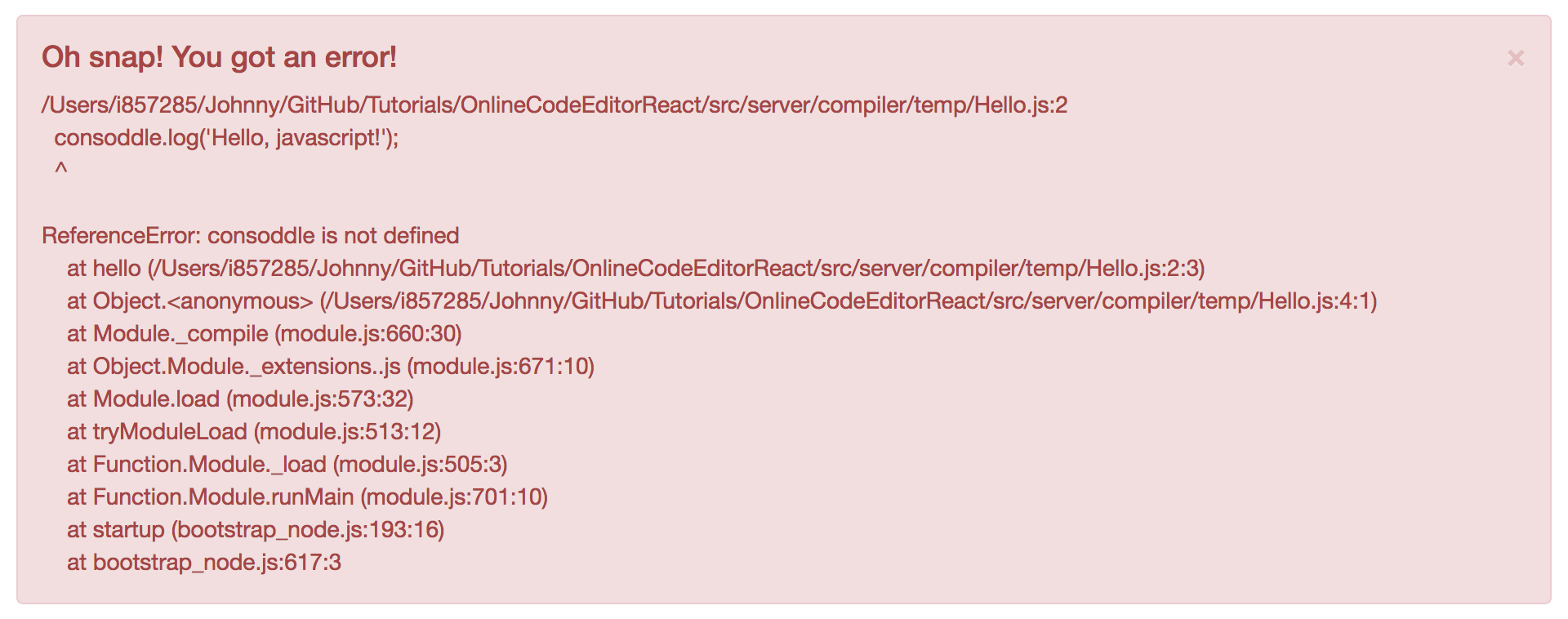
4. Webpack
For the configuration of Webpack, please refer to another blog Creating Full Stack App with React and Node.js.
The only thing needs to be taken care is nodemon. Add ‘temp’ folder to ignore in nodemon.json to prevent nodemon from monitoring it. Otherwise, server will restart if files inside this folder are changed after user submits code to server.
{
"ignore": ["src/server/compiler/temp/"],
"watch": ["src/server/"]
}
5. Testing
Start both the client and server with ‘npm run dev’. The client is served at port 3000 and the server is served at port 8080.
$ npm run dev
Open web browser, access ‘http://localhost:3000/’.
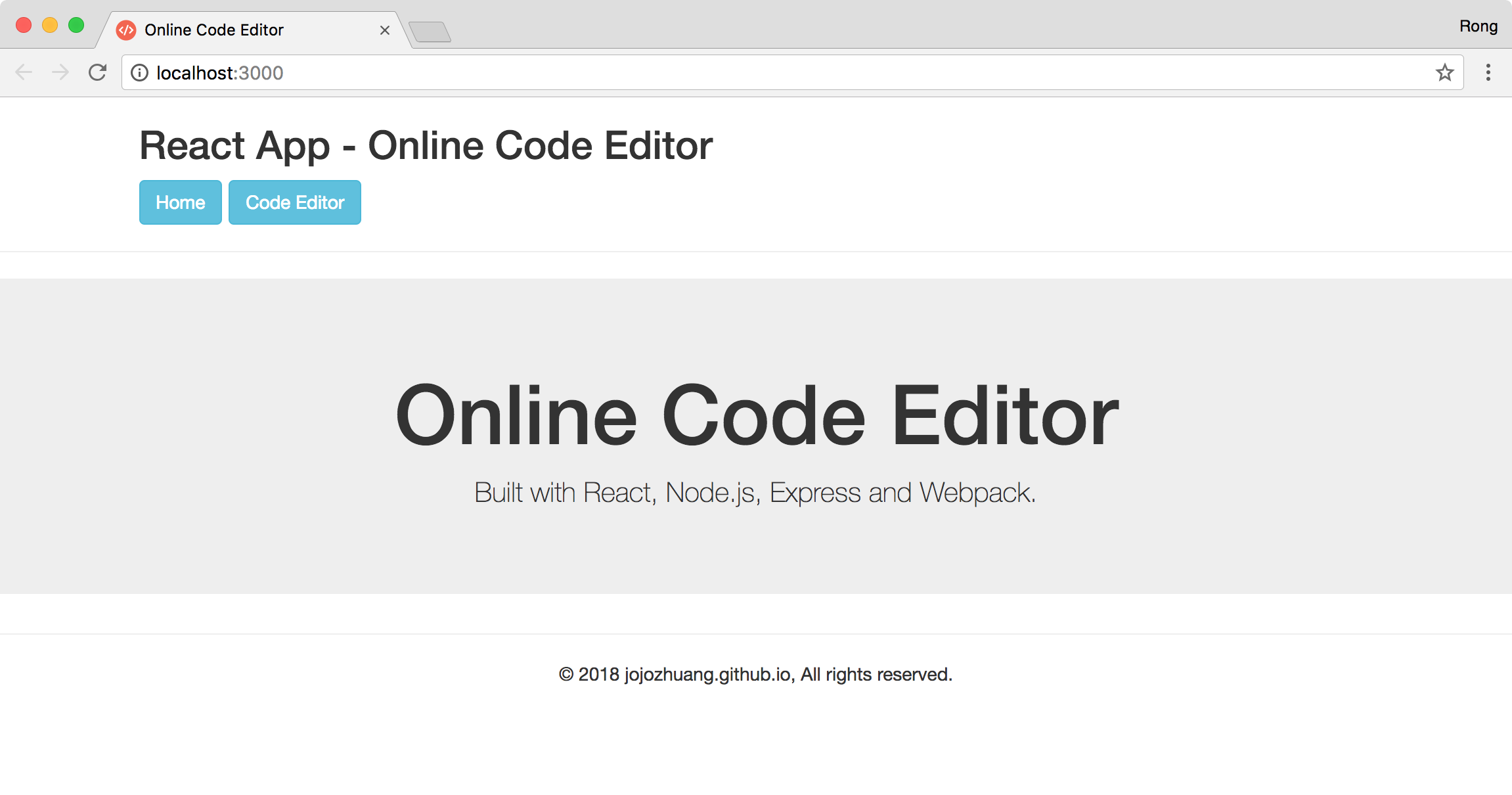 Switch to code editor. By default, Java is selected. You can select any language listed in the dropdown list.
Switch to code editor. By default, Java is selected. You can select any language listed in the dropdown list.
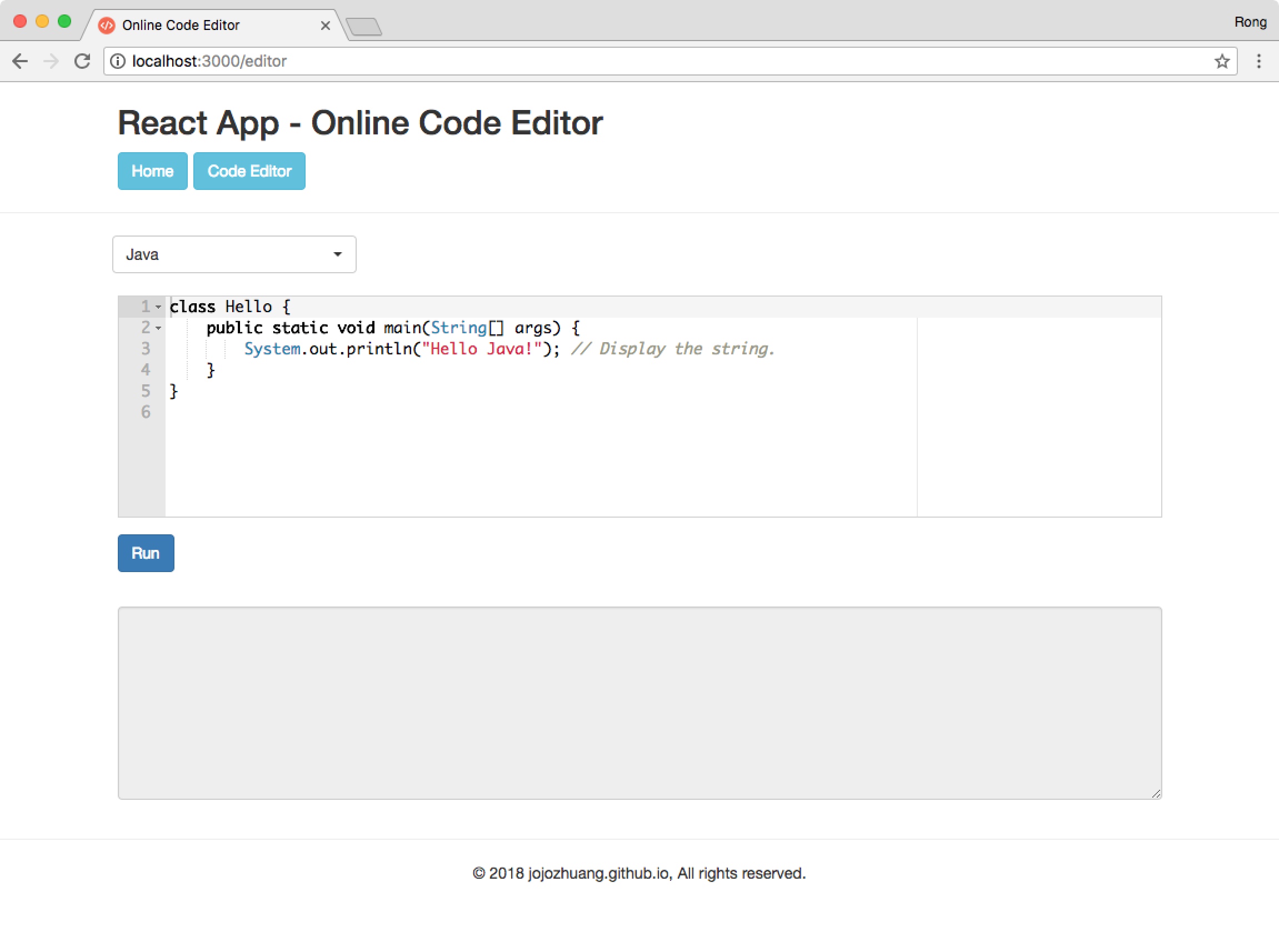 Click the Run button. The execution result will be printed out if there is no error.
Click the Run button. The execution result will be printed out if there is no error.
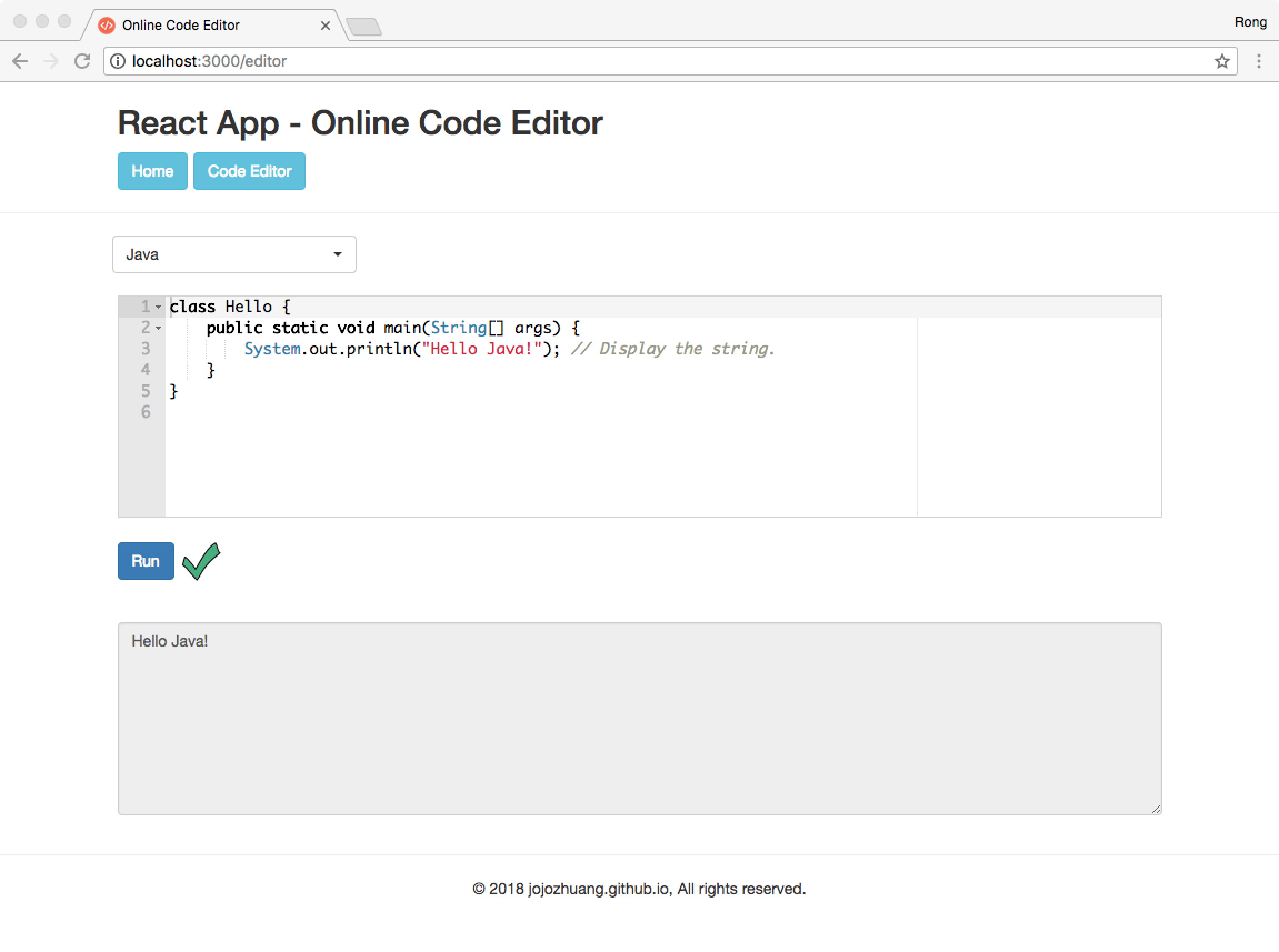 Otherwise, the error will be printed out instead.
Otherwise, the error will be printed out instead.
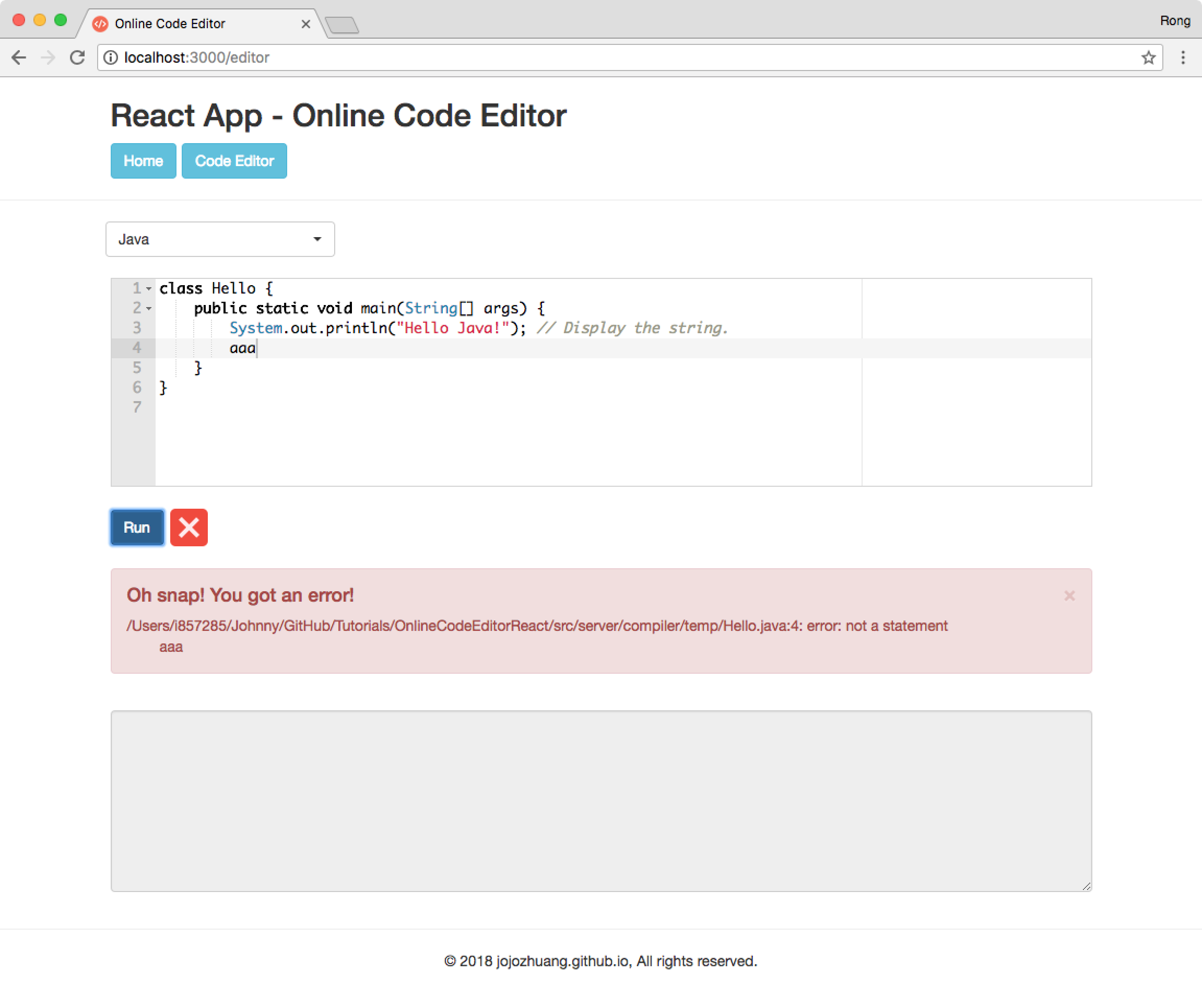
6. Source Files
7. Reference
- How do I create online compiler for C, C++ and Java using node.js as server language?
- Making a code compiler using Hackerrank API and ACE editor
- How to use properly ACE Editor in ReactJS
- Design Pattern Factory in Javascript
- Design Pattern Strategy in Javascript
- bootstrap-select
- OnChange event using React JS for drop down
- Sample nodemon.json
- No ‘Access-Control-Allow-Origin’ - Node / Apache Port Issue