8122. Jekyll - PaginationPagination
Add pagination buttons for every page.
1. Pagination
Pagination provides convenience to user when he/she wants to navigate to other pages from the current page. In this posting, I will introduce how to implement a simple pagination function in Jekyll. I will create two buttons for each posting page to enable user to navigate to previous or next page.
2. Implementation
2.1 Create Include File for Pagination
Create a file _include/pagination.html with following content. Two buttons named Previous and Next are defined.
<ul class="pager">
{% if page.previous.url %}
<li><a class="btn btn-outline-primary" href="{{page.previous.url}}">Previous</a></li>
{% else %}
<li class="disable"><a class="btn btn-outline-primary disabled" href="{{page.previous.url}}">Previous</a></li>
{% endif %}
{% if page.next.url %}
<li class="next"><a class="btn btn-outline-primary" href="{{page.next.url}}">Next</a></li>
{% else %}
<li class="next disable"><a class="btn btn-outline-primary disabled" href="{{page.next.url}}">Next</a></li>
{% endif %}
</ul>
2.2 Include into Template File
Then, include it into template page _layouts/tutorial.html. The buttons are added to both top and bottom of the page.
...
{% include pagination.html %}
<hr>
<div class="post">
{{ content }}
</div>
<hr>
{% include pagination.html %}
...
2.3 Demo
Open any posting page, we will see the buttons just below the title.
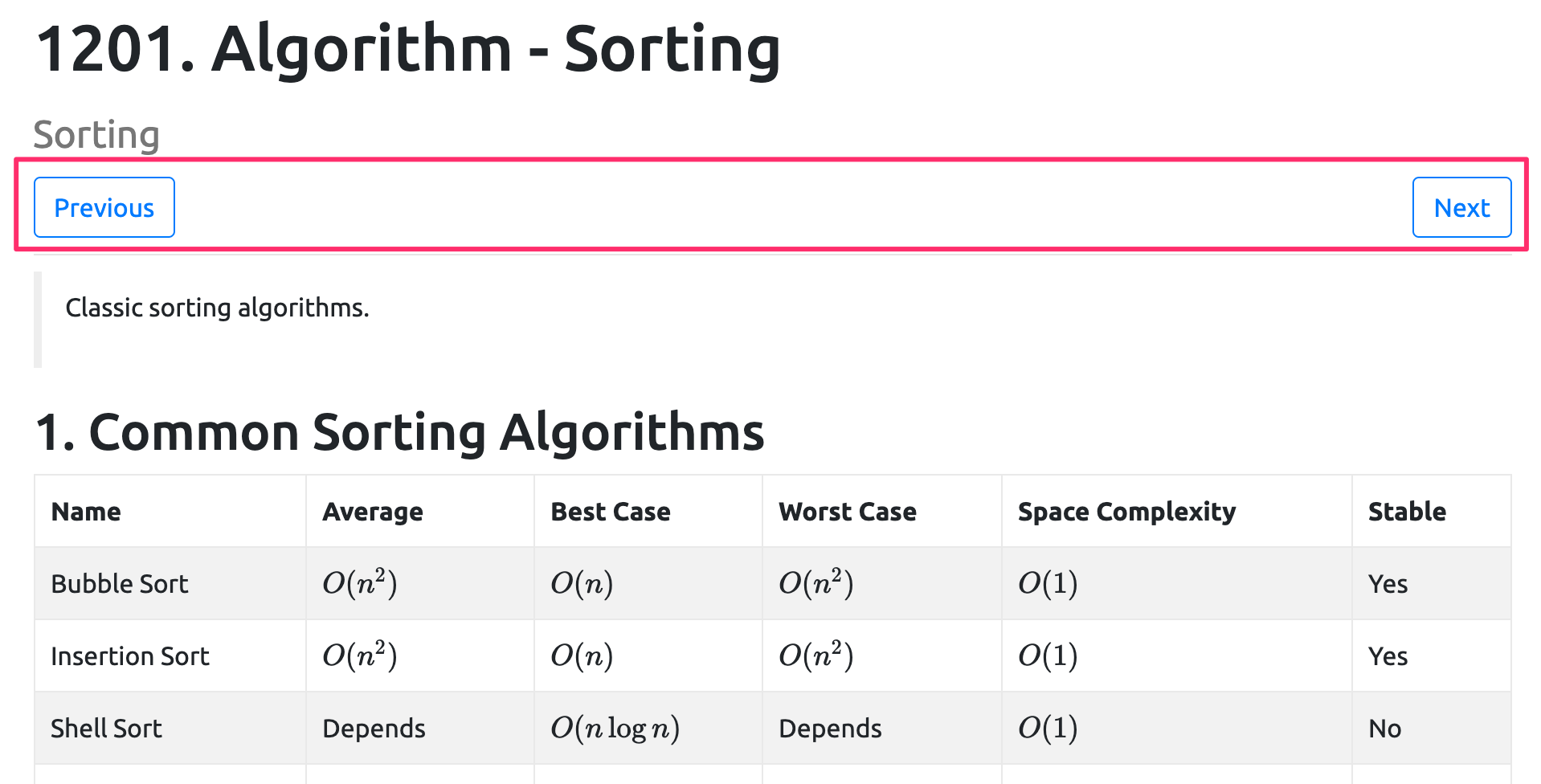 And the same buttons in the bottom.
And the same buttons in the bottom.
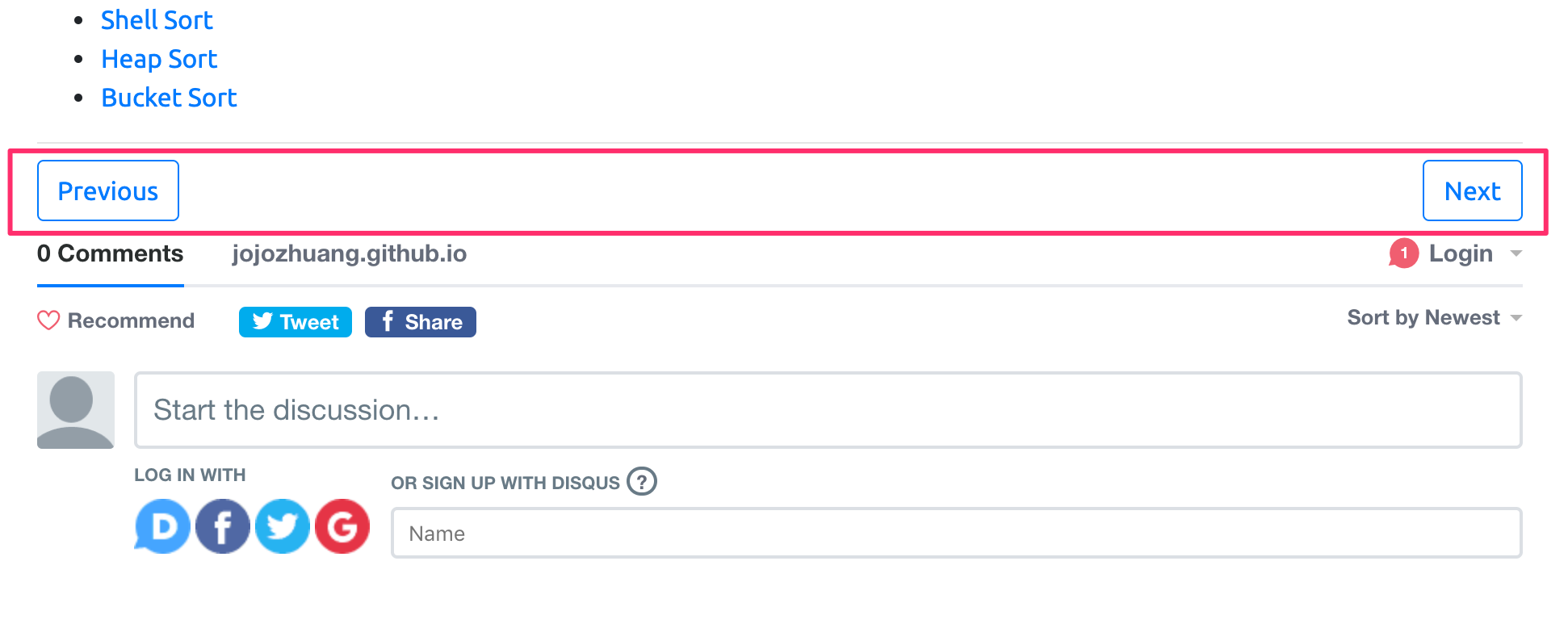
3. Improvement
The above pagination based on the date of posts. The posts are sorted by date. Enhance it to support sorting by any field, eg. index.
{% if page.collection %}
{% assign posts = site[page.collection] | sort: 'index' %}
{% for links in posts %}
{% if links.title == page.title %}
{% unless forloop.first %}
{% assign prevurl = prev.url %}
{% endunless %}
{% unless forloop.last %}
{% assign next = posts[forloop.index] %}
{% assign nexturl = next.url %}
{% endunless %}
{% endif %}
{% assign prev = links %}
{% endfor %}
<ul class="pager">
{% if prevurl %}
<li><a class="btn btn-outline-primary" href="{{prevurl}}">Previous</a></li>
{% else %}
<li class="disable"><a class="btn btn-outline-primary disabled" href="{{prevurl}}">Previous</a></li>
{% endif %}
{% if nexturl %}
<li class="next"><a class="btn btn-outline-primary" href="{{nexturl}}">Next</a></li>
{% else %}
<li class="next disable"><a class="btn btn-outline-primary disabled" href="{{nexturl}}">Next</a></li>
{% endif %}
</ul>
{% endif %}
The UI definition is almost same. The difference is that the previous and next links are based on index.
4. ShortCut Key
Add the following snippet into _include/pagination.html. Now user can click the arrow keys < and > to navigate to the previous posting and the next posting.
<script>
document.body.onkeyup = function(e){
if (e.keyCode == '37') { window.location = '{{prevurl}}'; }
if (e.keyCode == '39') { window.location = '{{nexturl}}'; }
};
</script>