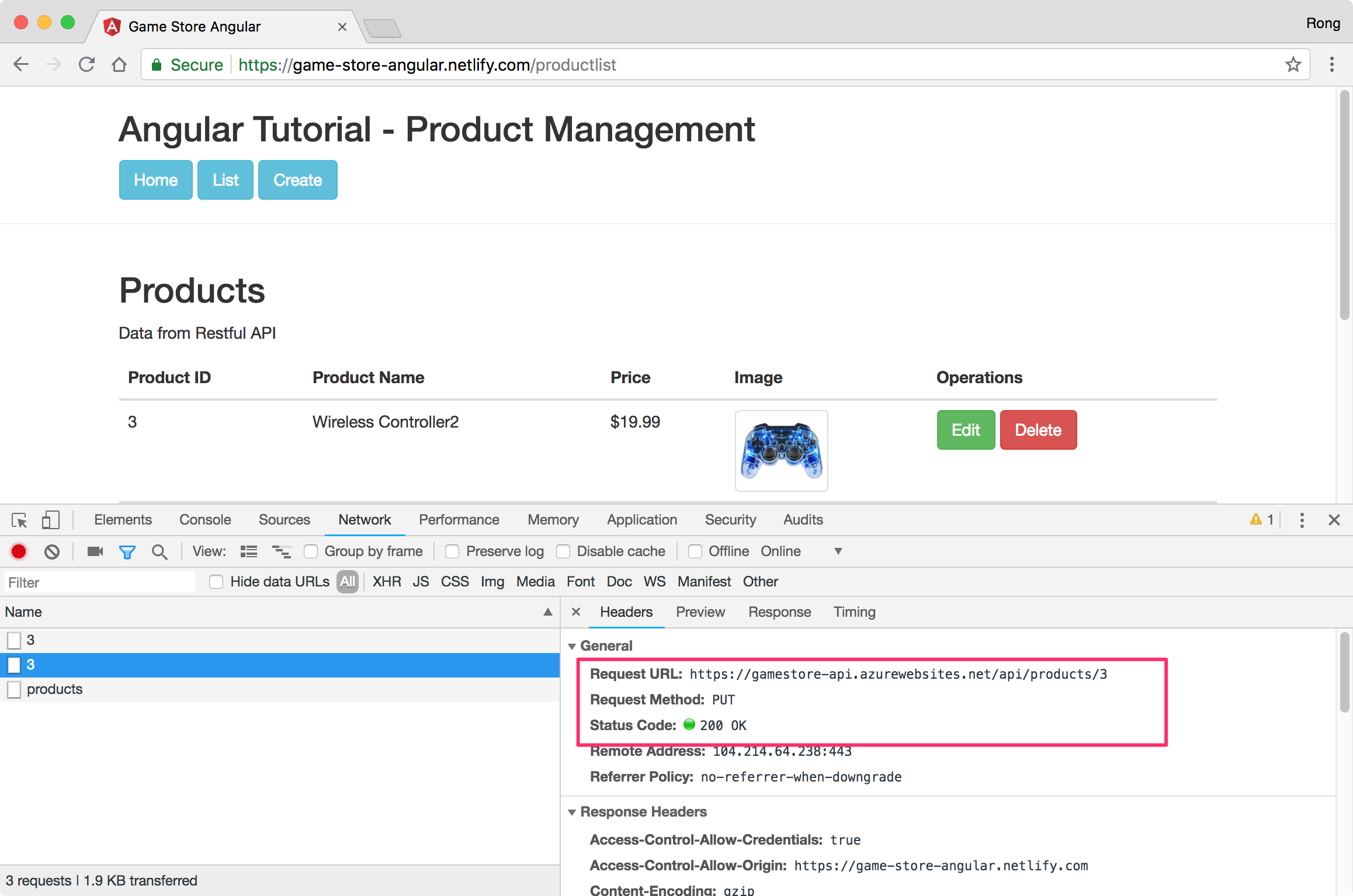8362. Deploying Game Store Angular App to NetlifyNetlify
Introduce how to deploy the Game Store(Angular) app to Netlify.
1. Game Store Angular
Get source code.
git clone https://github.com/jojozhuang/game-store-angular.git
2. Angular Project
2.1 Build Command
Update ‘package.json’, add ‘–prod’ option to the build command.
"build": "ng build --prod",
2.2 Fixing Error
Edit ‘src/main.ts’, add /// <reference types="node" /> to the top. It solves the error ‘cannot find name require and process’.
/// <reference types="node" />
import { enableProdMode } from '@angular/core';
import { platformBrowserDynamic } from '@angular/platform-browser-dynamic';
...
2.3 Environment Variable
Edit ‘environment.prod.ts’, add apiURL with production server api.
export const environment = {
production: true,
apiUrl: "https://gamestore-api.azurewebsites.net/"
};
Edit ‘environment.ts’, add apiURL with local development api.
export const environment = {
production: false,
apiUrl: "http://localhost:8080/"
};
2.4 Using the ENV Variable
Edit ‘product.service.ts’, update baseUrl with the environment variable.
...
import { environment } from '../environments/environment';
@Injectable()
export class ProductService {
//URL for CRUD operations
baseUrl = environment.apiUrl; // no hard code any more
apiUrl = this.baseUrl + "api/products";
uploadUrl = this.baseUrl + "api/upload";
...
}
3. Deployment & Test
Follow the steps described in tutorial Deploying Text Compare Angular App to Netlify to deploy this app to Netlify.
Access https://game-store-angular.netlify.com/ in browser, and click the ‘List’ button, everything looks fine.
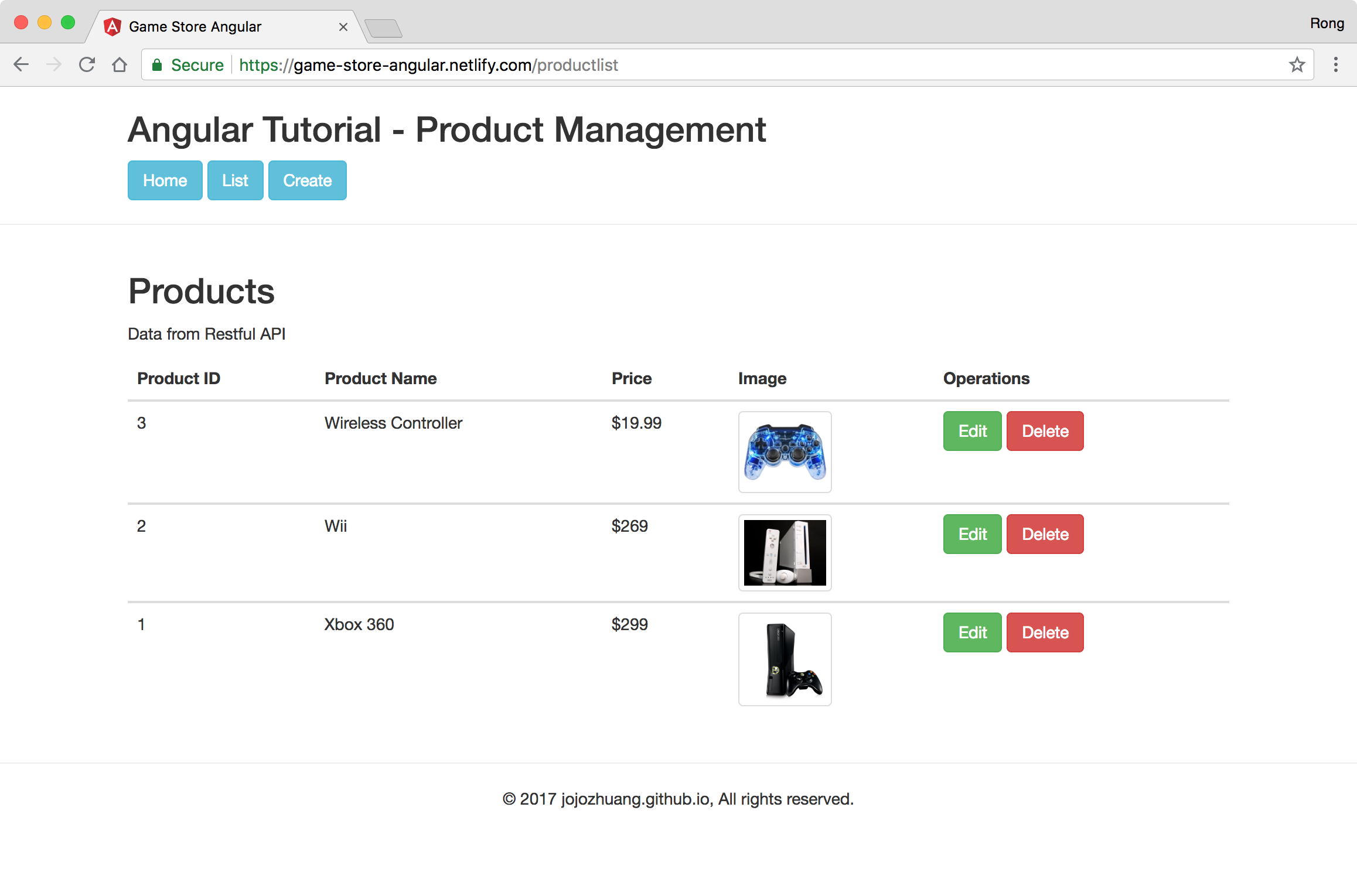 However, when trying to create a new product, I got this ‘post() map’ error.
However, when trying to create a new product, I got this ‘post() map’ error.
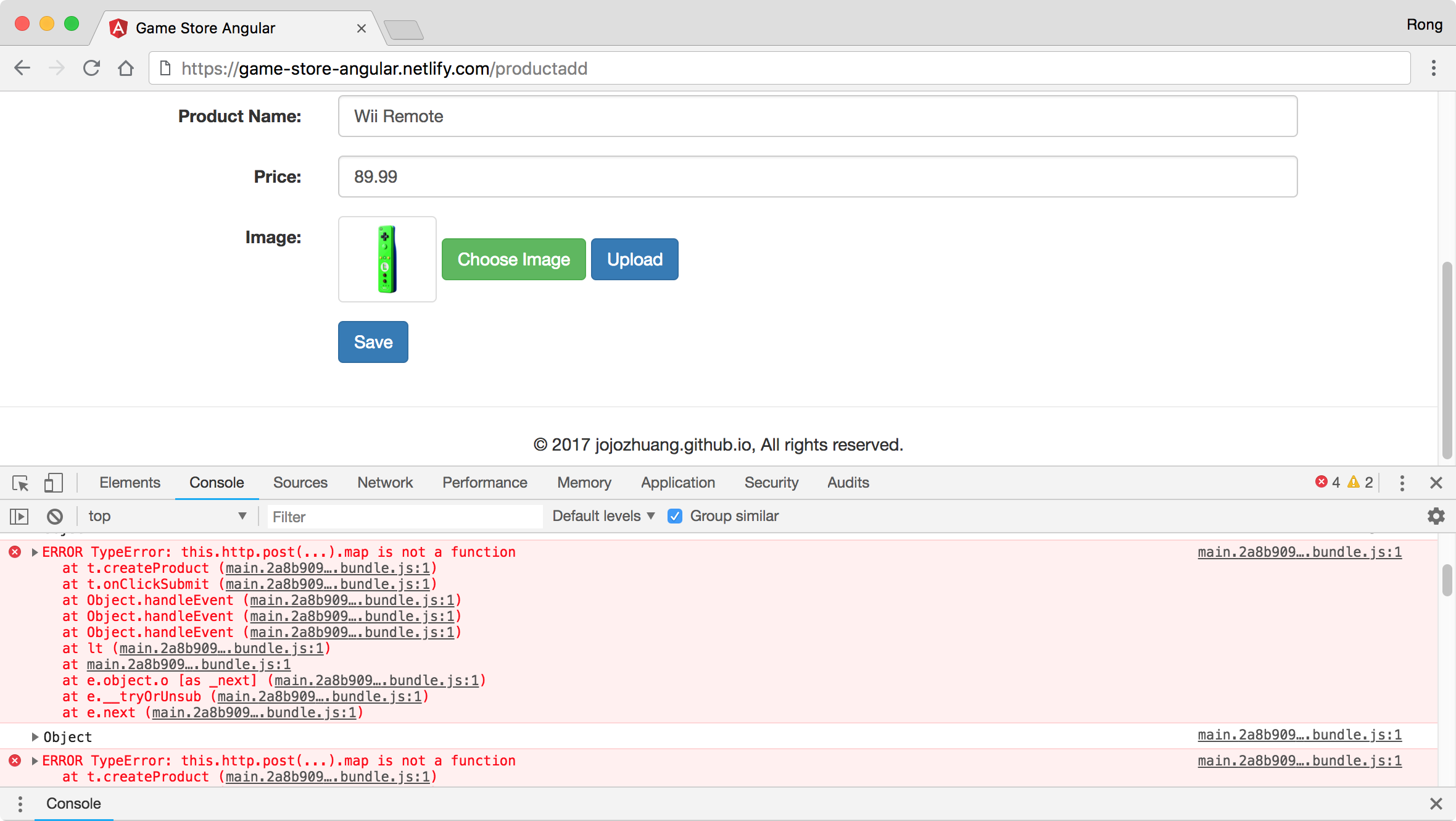 And similar error occurs for put and delete when trying to update and delete product.
And similar error occurs for put and delete when trying to update and delete product.
ERROR TypeError: this.http.post(...).map is not a function
ERROR TypeError: this.http.put(...).map is not a function
ERROR TypeError: this.http.delete(...).map is not a function
This is because RxJS v5.5.2+ has moved to Pipeable operators to improve tree shaking and make it easier to create custom operators. Now operators need to be combined using the pipe method.
4. Fixing the Error
Edit ‘product.service.ts’, change the post method to ‘http.post().pipe(map(res => {…}))’
Below are the codes before the fix.
import { Observable } from 'rxjs';
...
@Injectable()
export class ProductService {
//Create product
createProduct(product: Product): Observable<any> {
return this.http.post(this.apiUrl, product, {observe: 'response'})
.map(success => success.status)
}
//Update product
updateProduct(product: Product): Observable<any> {
return this.http.put(this.apiUrl + "/" + product.id, product, {observe: 'response'})
.map(success => success.status)
}
//Delete product
deleteProductById(pid: number): Observable<any> {
return this.http.delete(this.apiUrl +"/"+ pid, {observe: 'response'})
.map(success => success.status)
}
}
Below are the codes after the fix. We need to add { map } from ‘rxjs/operators’, and pipe the map method.
import { Observable } from 'rxjs/Observable'; // only import the used class to minimize the size
import { map } from 'rxjs/operators';
...
@Injectable()
export class ProductService {
...
//Create product
createProduct(product: Product): Observable<any> {
return this.http.post(this.apiUrl, product, {observe: 'response'})
.pipe(map(success => success.status))
}
//Update product
updateProduct(product: Product): Observable<any> {
return this.http.put(this.apiUrl + "/" + product.id, product, {observe: 'response'})
.pipe(map(success => success.status))
}
//Delete product
deleteProductById(pid: number): Observable<any> {
return this.http.delete(this.apiUrl +"/"+ pid, {observe: 'response'})
.pipe(map(success => success.status))
}
}
Submit the change to GitHub and deploy the app to Netlify again. The creation, update, deletion operations should work.