8367. Fixing Issue when Deploying App to Heroku via Travis-CIHeroku and Travis CI
Fix the issue when deploying Text Compare Angular app to Heroku with Travis-CI.
1. CI on Heroku
After setting up the CI for one of my project Text Compare, it was automatically deployed to Heroku after each new update. Refer to Deploying Angular App to Heroku with Express Server to learn how to do that.
1.1 API Issue
On someday, I got one email notification from Travis, saying that the deployment was failed. I checked the logs, the failure was caused by the error “Invalid credentials provided.”.
0.76s$ git clone --depth=50 --branch=master https://github.com/jojozhuang/text-compare-angular.git jojozhuang/text-compare-angular
0.01s
Setting environment variables from repository settings
$ export HEROKU_API_KEY=[secure]
nvm.install
3.00s$ nvm install 9
cache.1
Setting up build cache
cache.npm
$ node --version
v9.11.2
$ npm --version
5.6.0
$ nvm --version
0.35.3
install.npm
29.86s$ npm install
0.23s$ npm test
> text-compare-angular@1.0.0 test /home/travis/build/jojozhuang/text-compare-angular
> echo "test is ignored"
test is ignored
The command "npm test" exited with 0.
cache.2
store build cache
dpl_0
1.93s$ rvm $(travis_internal_ruby) --fuzzy do ruby -S gem install dpl
dpl.1
Installing deploy dependencies
API request failed.
Message: Invalid credentials provided.
Reference:
dpl.2
Preparing deploy
failed to deploy
However, I haven’t changed the Heroku API Key. The key is stored as Environment Variable HEROKU_API_KEY in Travis. This variable is used during deployment and it is stored in .travis.yml.
language: node_js
node_js:
- '9'
branches:
only:
- master
deploy:
provider: heroku
skip_cleanup: true
keep-history: true
api-key:
secure: $HEROKU_API_KEY
app: text-compare-angular
I tried to update the key in Heroku and assign it to the build task in Travis, but the error was still there.
Heroku->Account settings.
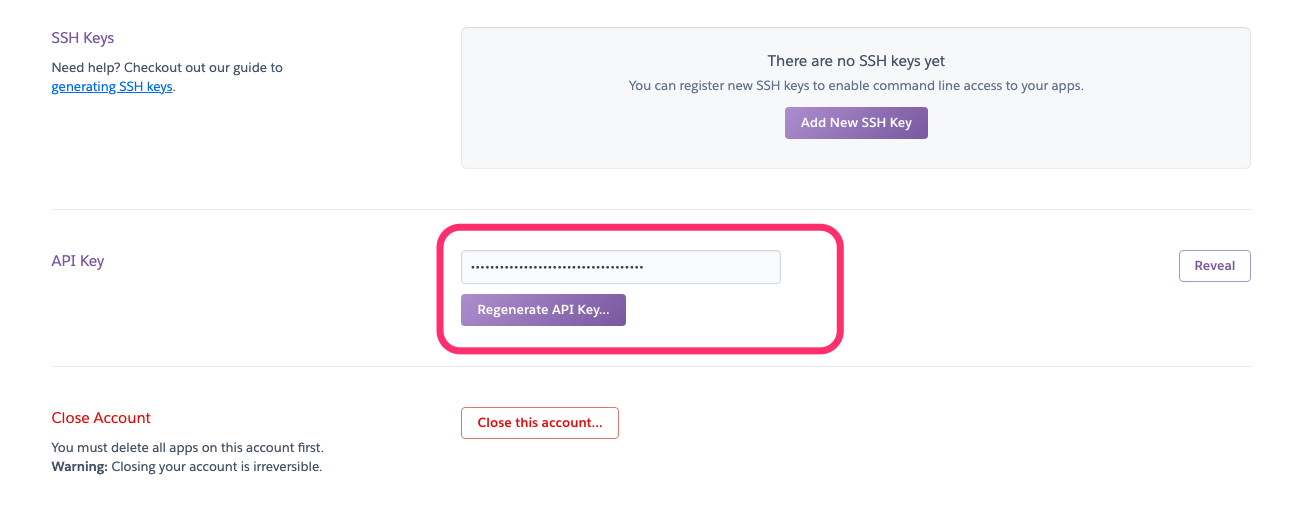 Travis->Settings->Select GitHub App-Settings.
Travis->Settings->Select GitHub App-Settings.
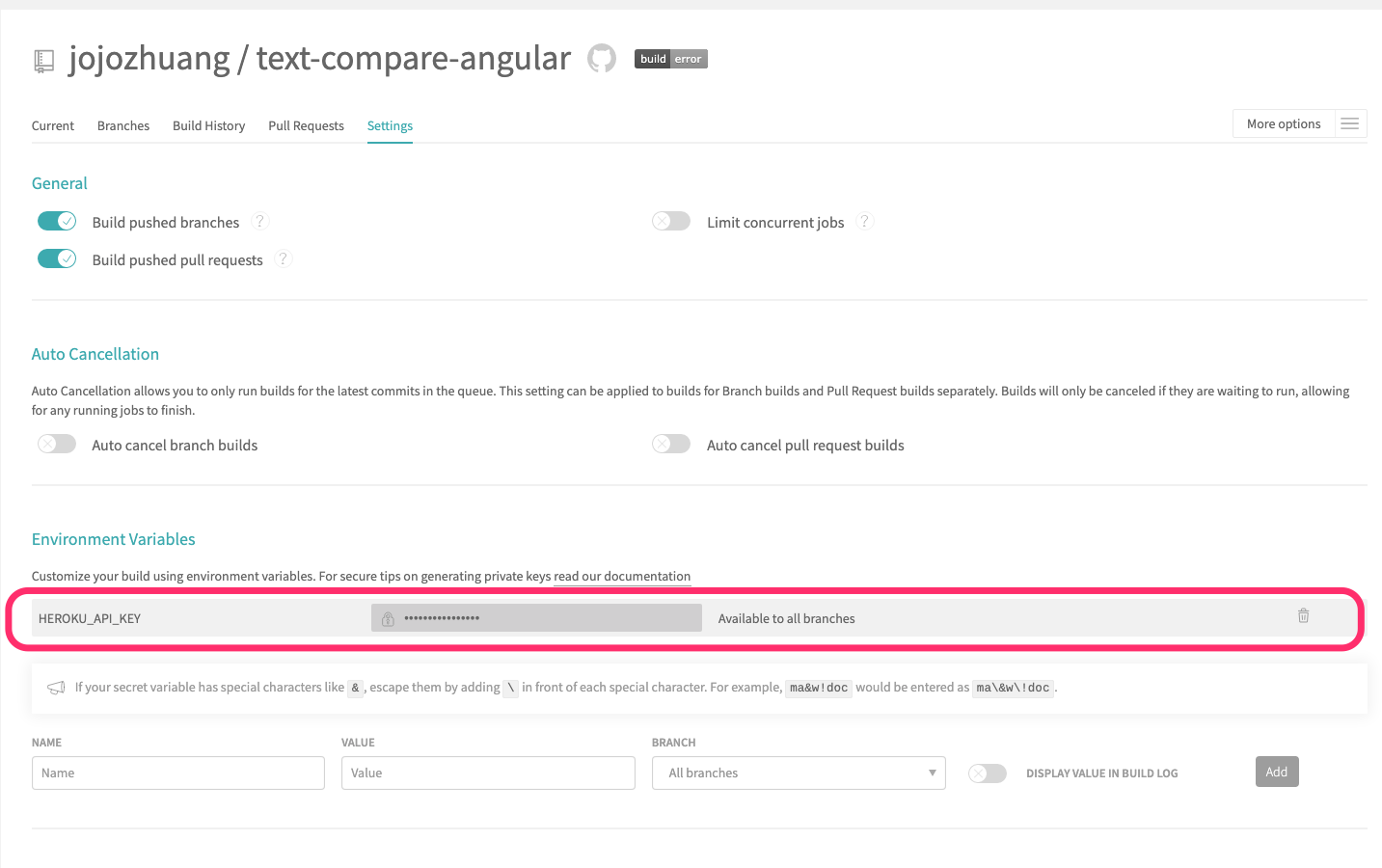
1.2 Root Cause
After searching for a while, I found this issue is caused by the encryption of the api key, see https://stackoverflow.com/questions/51925918/issues-with-deploying-to-heroku-via-travis-ci. To solve the issue, we need to update the api-key in ‘.travis.yml’.
2. Usage of Encryption Keys
2.1 Installing Travis CLI
First, install Travis CLI.
$ brew install travis
2.2 Log into Travis
Then login. Since I’m using travis-ci.com instead of travis-ci.org, I need to add --pro option for login. Besides, I’m using GitHub to log into Travis, so just provide the user name and password of GitHub account.
$ travis login --pro
Shell completion not installed. Would you like to install it now? |y| y
We need your GitHub login to identify you.
This information will not be sent to Travis CI, only to api.github.com.
The password will not be displayed.
Try running with --github-token or --auto if you don't want to enter your password anyway.
Username: xxxx@gmail.com
Password for xxxx@gmail.com: ********
Successfully logged in as xxxx!
2.3 Generate Key
Run the command travis encrypt your-heroku-api-key to generate the encrypted key, replace your-heroku-api-key with your own key.
If your deployment is hosted at travis-ci.org, then use --org option. If it is hosted at travis-ci.com, then use --pro.
travis encrypt your-heroku-api-key --org # for travis-ci.org
travis encrypt your-heroku-api-key --pro # for travis-ci.com
Navigate to the root directory of the repository and run the above command, it will print out the encrypted key. Then we can copy and paste it to ‘.travis.yml’.
$ cd GitHub/text-compare-angular/
$ travis encrypt 85428d0a-1395-47d6-ad28-0ed470ae56f2 --pro
Detected repository as jojozhuang/text-compare-angular, is this correct? |yes| yes
Please add the following to your .travis.yml file:
secure: "MFTc8fBmaCRwWPYCE54DXWBi4MVflYr4+oNBj15gMgxDrVExVz3mvu2L3njngabOkMSbSn5YYQzXF3XqeZbtbgS3IV6F7m4H/KzB/XQ3kOLktkl9J1Z4/33wOAaH05kApPUCfxu0WCzSLqRY21dy3lA++UD0RgyulxPGQLPyg8zIeH/jOsmaFTaGUO6z4RGE9ngjriJMPEvw+LQUDA42zzVmHsrojD1UIwdwXaUzsJe2VXsX1fvcJXOxRvG/pEkU/JN8Lqf2nLklMzJqA9k47jfLaRp6aEVyZ5rdcdL5aikSh8UD8CahExlH6UJU+4Wo4X/Wp4K2+ZXLcc5/wCUV6RPzJ+tuxJ7eLRQ26PsQFTmcO+mppkP2JqWebcYlV9lyNu5HQSM/yEBHV5jLZi8v86R+NVVl1TmLu+hJiXVuY7rqIKFAQYDLyDELO3WmwRXQx2HhQyGJZYH0+wJSLBl8A8AQspRQb34P1HwD3dj4/EEvonGJF3f/oAyi38w4WGodPx3hK2bhqieAyEkmoC2PhVQQvfM3RO7pOHpi/WBdX0BLotg4ZO+5uqwariK4oHS8Poz2DtzJlWPa8bX5XA90emiyKkh7lt4ZT5l7dj/cbd17NQhhTrxrNg65q9Qt+0/Z7mdsakHThY8rBB5UUeBJsg1fb51hCxARMzV3coSaGsU=
app: text-compare-angular"
Pro Tip: You can add it automatically by running with --add.
As the tip mentioned, we can run the command with --add option, thus the encrypted key will be added to ‘.travis.yml’ directly.
travis encrypt your-heroku-api-key --pro --add deploy.api_key
See the result.
$ travis encrypt 85428d0a-1395-47d6-ad28-0ed470ae56f2 --pro --add deploy.api_key
Overwrite the config file /Users/johnny/GitHub/text-compare-angular/.travis.yml with the content below?
This reformats the existing file.
---
language: node_js
node_js:
- '9'
branches:
only:
- master
deploy:
provider: heroku
skip_cleanup: true
keep-history: true
api-key:
secure: "$HEROKU_API_KEY"
app: text-compare-angular
api_key:
secure: MFTc8fBmaCRwWPYCE54DXWBi4MVflYr4+oNBj15gMgxDrVExVz3mvu2L3njngabOkMSbSn5YYQzXF3XqeZbtbgS3IV6F7m4H/KzB/XQ3kOLktkl9J1Z4/33wOAaH05kApPUCfxu0WCzSLqRY21dy3lA++UD0RgyulxPGQLPyg8zIeH/jOsmaFTaGUO6z4RGE9ngjriJMPEvw+LQUDA42zzVmHsrojD1UIwdwXaUzsJe2VXsX1fvcJXOxRvG/pEkU/JN8Lqf2nLklMzJqA9k47jfLaRp6aEVyZ5rdcdL5aikSh8UD8CahExlH6UJU+4Wo4X/Wp4K2+ZXLcc5/wCUV6RPzJ+tuxJ7eLRQ26PsQFTmcO+mppkP2JqWebcYlV9lyNu5HQSM/yEBHV5jLZi8v86R+NVVl1TmLu+hJiXVuY7rqIKFAQYDLyDELO3WmwRXQx2HhQyGJZYH0+wJSLBl8A8AQspRQb34P1HwD3dj4/EEvonGJF3f/oAyi38w4WGodPx3hK2bhqieAyEkmoC2PhVQQvfM3RO7pOHpi/WBdX0BLotg4ZO+5uqwariK4oHS8Poz2DtzJlWPa8bX5XA90emiyKkh7lt4ZT5l7dj/cbd17NQhhTrxrNg65q9Qt+0/Z7mdsakHThY8rBB5UUeBJsg1fb51hCxARMzV3coSaGsU=
(y/N)
y
- If you’ve already had deploy.api_key.secure in ‘.travis.yml’, you may have to update the file manually.
Finally, .travis.yml will be updated as follows. Notice that we don’t need to configure the environment variable HEROKU_API_KEY anymore in Travis.
language: node_js
node_js:
- '9'
branches:
only:
- master
deploy:
provider: heroku
skip_cleanup: true
keep-history: true
api-key:
secure: MFTc8fBmaCRwWPYCE54DXWBi4MVflYr4+oNBj15gMgxDrVExVz3mvu2L3njngabOkMSbSn5YYQzXF3XqeZbtbgS3IV6F7m4H/KzB/XQ3kOLktkl9J1Z4/33wOAaH05kApPUCfxu0WCzSLqRY21dy3lA++UD0RgyulxPGQLPyg8zIeH/jOsmaFTaGUO6z4RGE9ngjriJMPEvw+LQUDA42zzVmHsrojD1UIwdwXaUzsJe2VXsX1fvcJXOxRvG/pEkU/JN8Lqf2nLklMzJqA9k47jfLaRp6aEVyZ5rdcdL5aikSh8UD8CahExlH6UJU+4Wo4X/Wp4K2+ZXLcc5/wCUV6RPzJ+tuxJ7eLRQ26PsQFTmcO+mppkP2JqWebcYlV9lyNu5HQSM/yEBHV5jLZi8v86R+NVVl1TmLu+hJiXVuY7rqIKFAQYDLyDELO3WmwRXQx2HhQyGJZYH0+wJSLBl8A8AQspRQb34P1HwD3dj4/EEvonGJF3f/oAyi38w4WGodPx3hK2bhqieAyEkmoC2PhVQQvfM3RO7pOHpi/WBdX0BLotg4ZO+5uqwariK4oHS8Poz2DtzJlWPa8bX5XA90emiyKkh7lt4ZT5l7dj/cbd17NQhhTrxrNg65q9Qt+0/Z7mdsakHThY8rBB5UUeBJsg1fb51hCxARMzV3coSaGsU=
app: text-compare-angular
After merging the update to GitHub, the deployment will start automatically and deployment should succeed.
3. Security
There is one concern about whether it is safe to store the encrypted key in ‘.travis.yml’, see https://security.stackexchange.com/questions/190413/is-it-a-security-defect-to-display-the-secure-api-key-in-travis-yml-file-of-sour.
Encryption and decryption keys are tied to the repository. If you fork a project and add it to Travis CI, it will not have access to the encrypted variables.