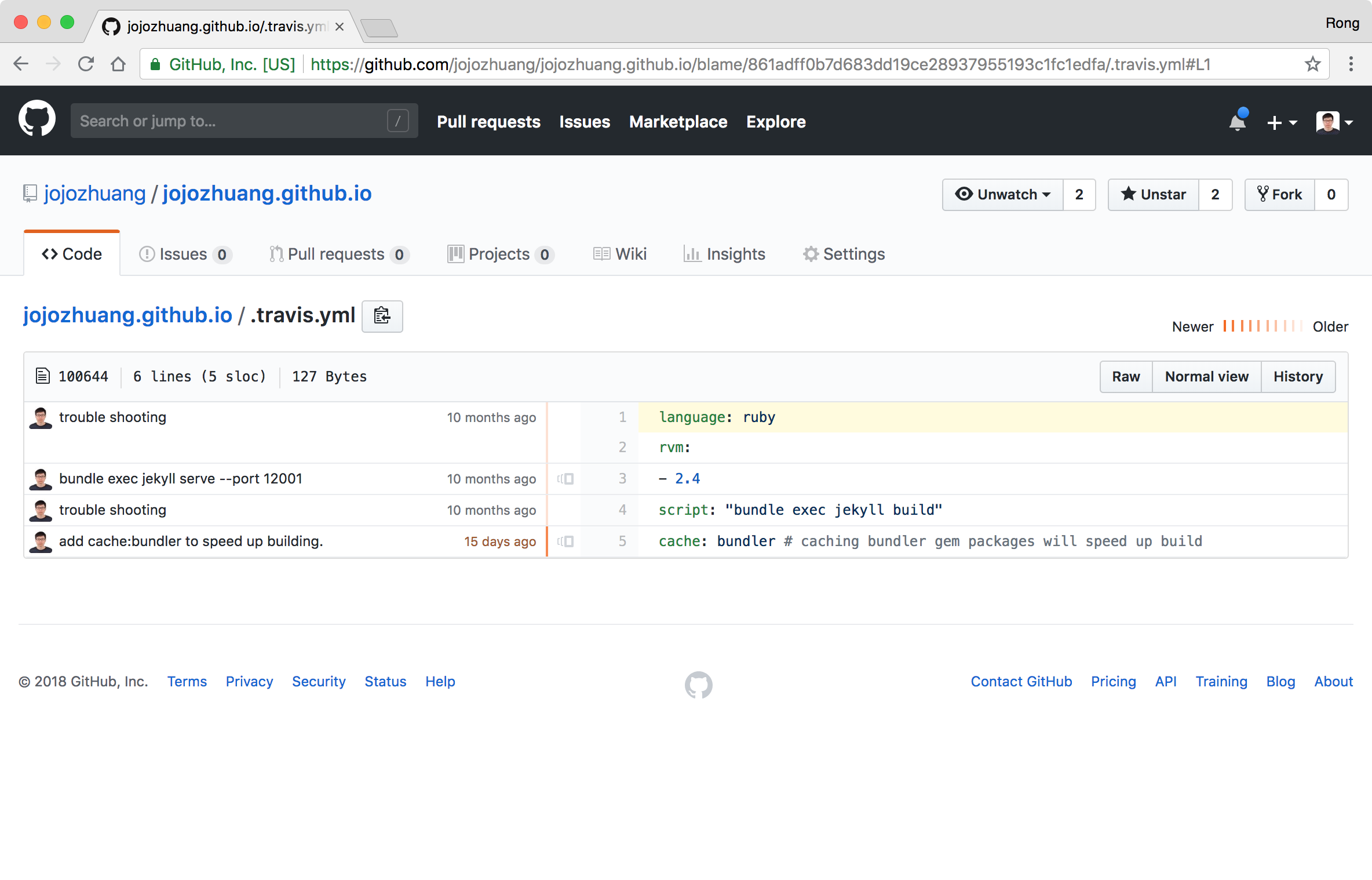9719. Tracking Changes with Blame View on GitHubGitHub
View entire change history of a file on GitHub.
1. Annotation/Blame
Most source-control systems allow users to view files in annotated or blame mode, in which each line or block of lines is identified by the revision and the user who last modified it.
2. Blame View on GitHub
On GitHub, we can view the line-by-line revision history for an entire file through the blame view. See the example below:
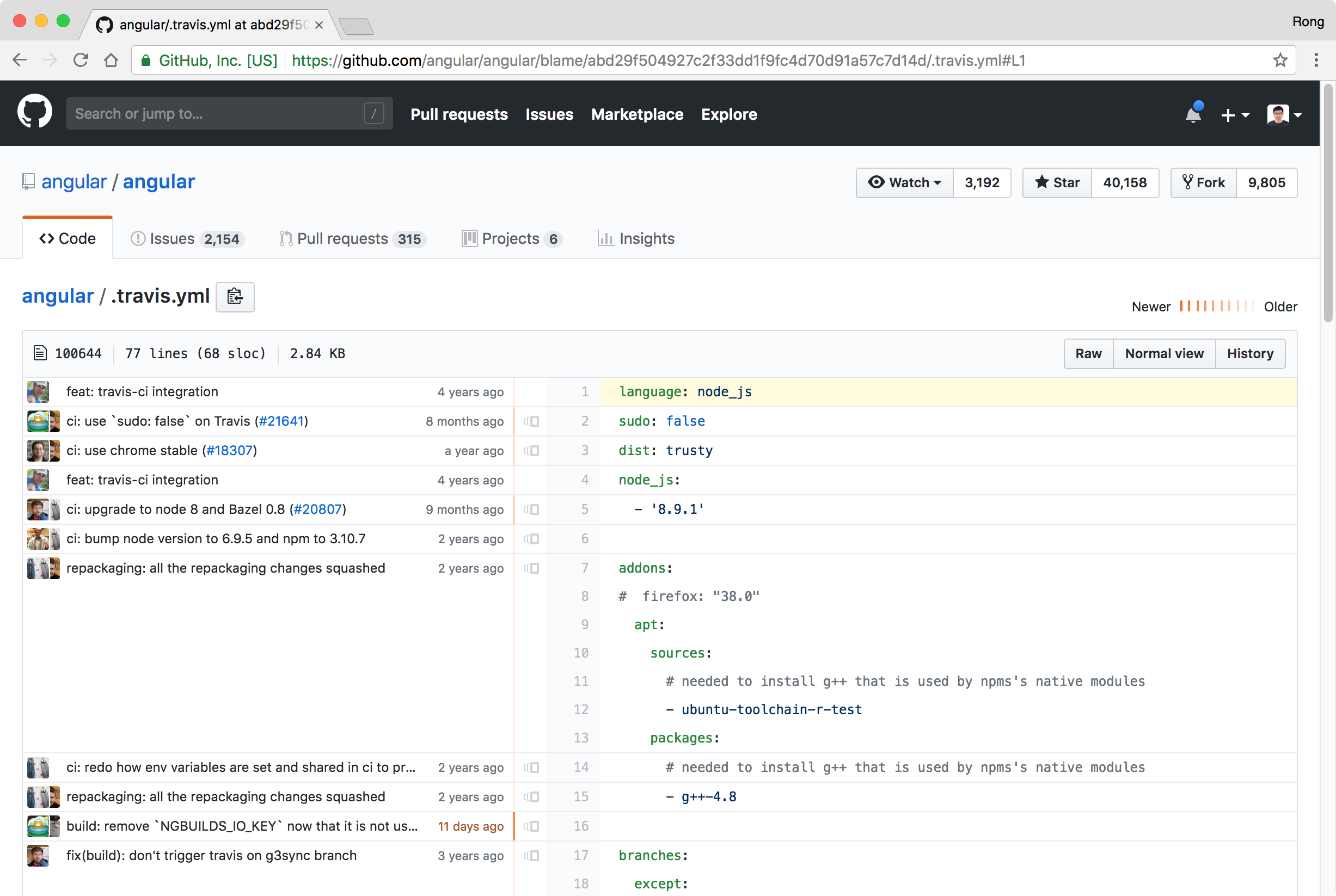
3. How To
Open any file in your GitHub Repository.
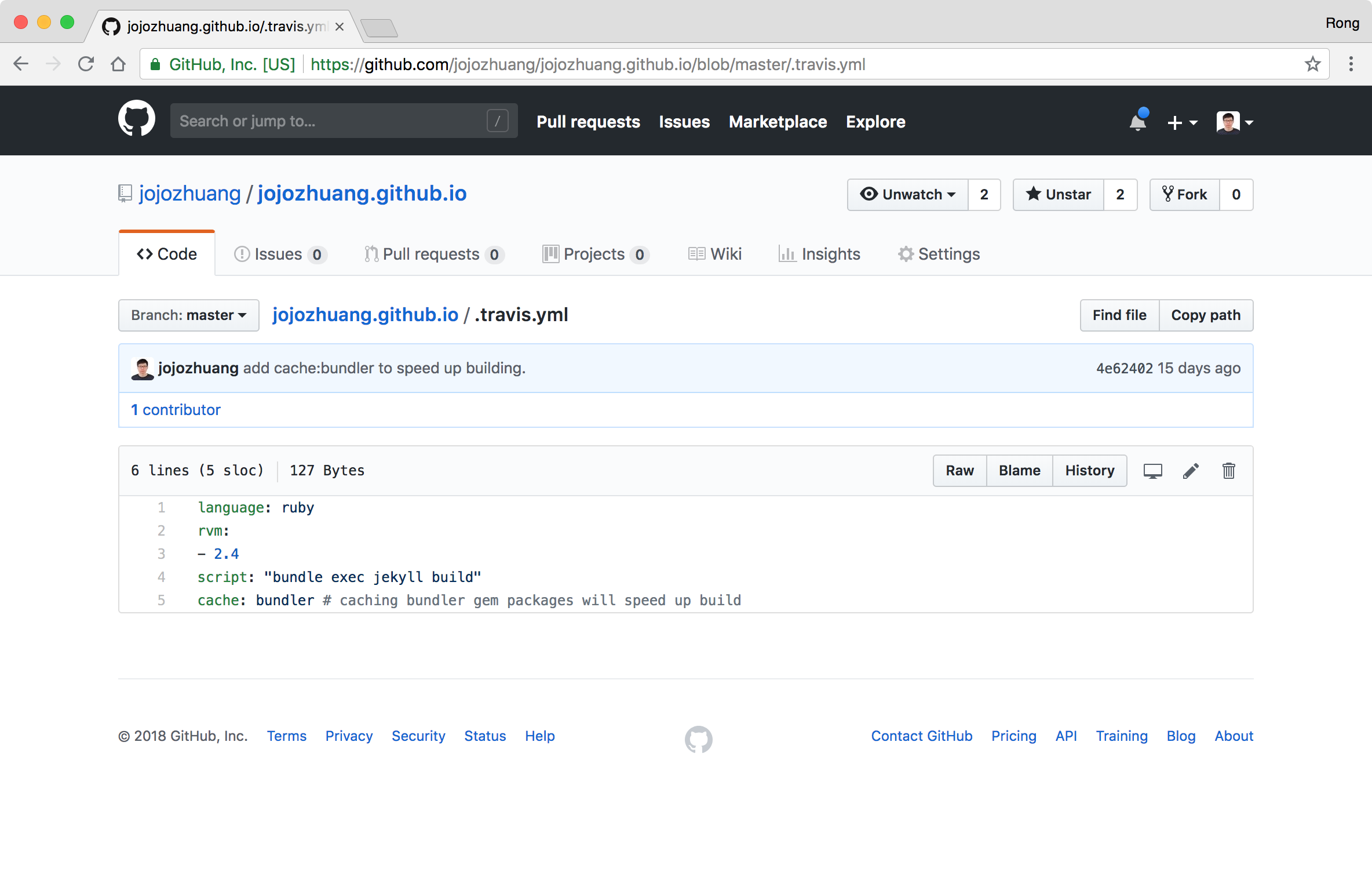 Click the blank area at the left side of line numbers, a ‘…’ button appears.
Click the blank area at the left side of line numbers, a ‘…’ button appears.
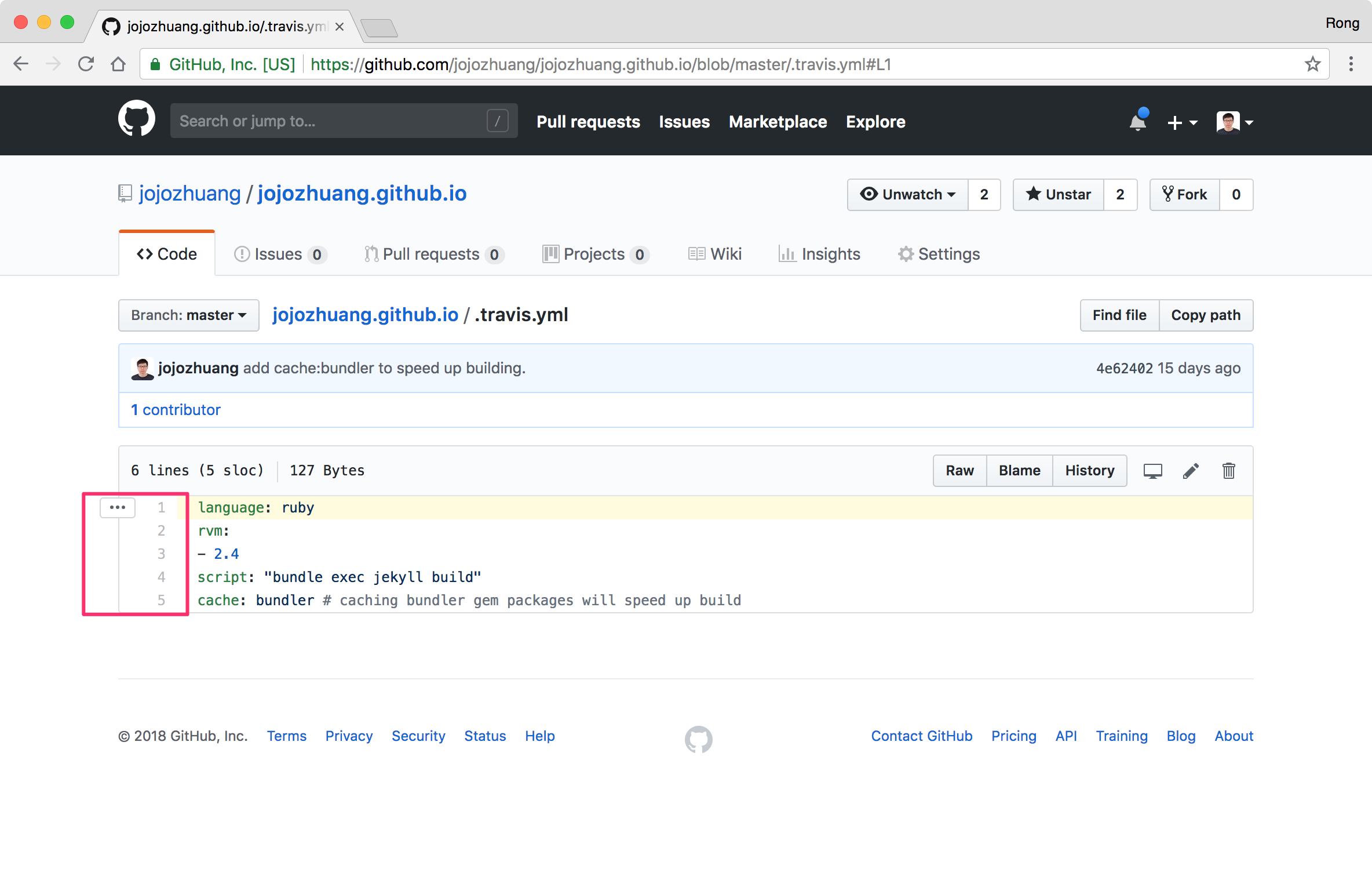 Choose ‘View git blame’ option in the context menu.
Choose ‘View git blame’ option in the context menu.
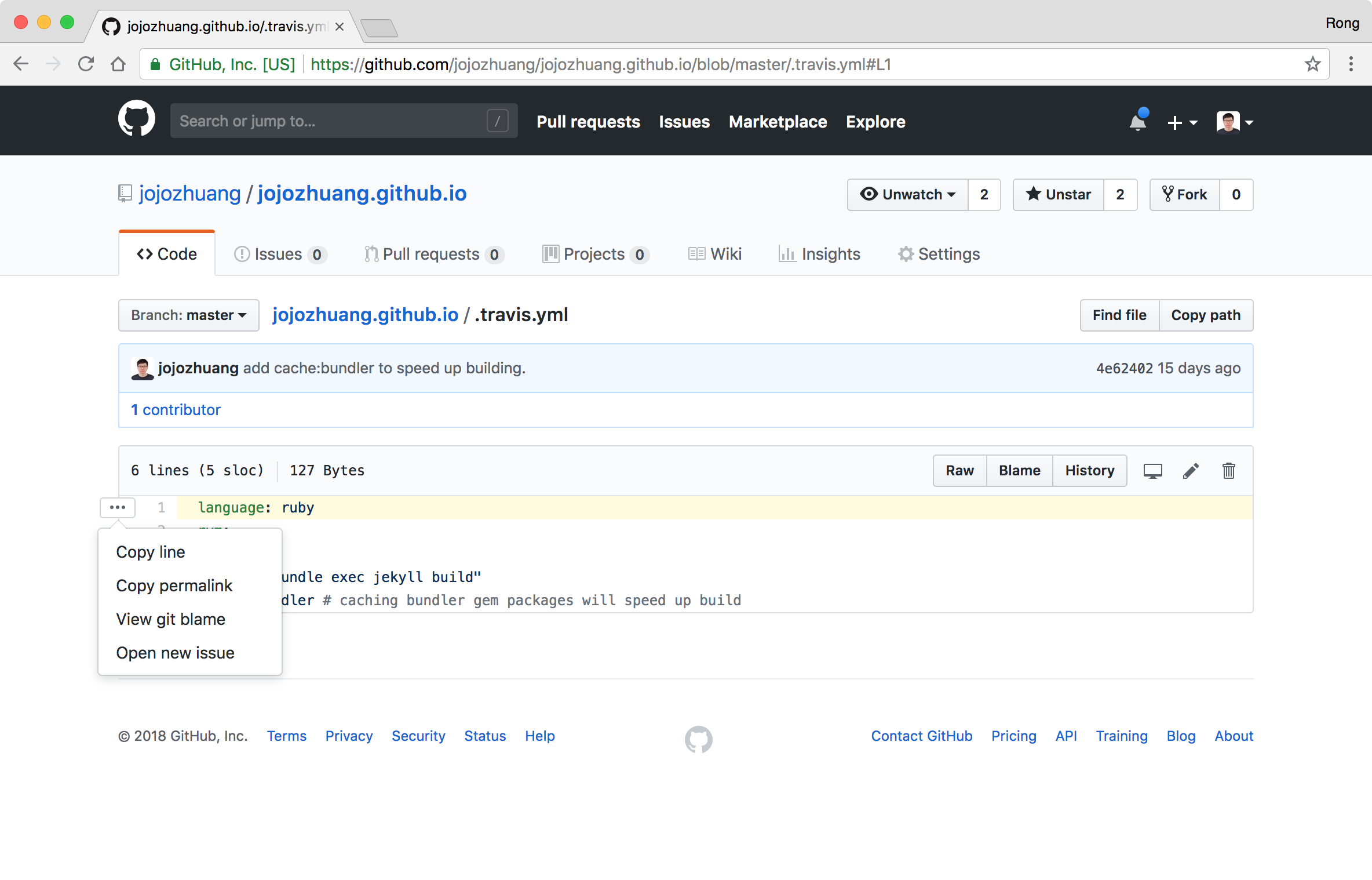 You will see the blame view.
You will see the blame view.