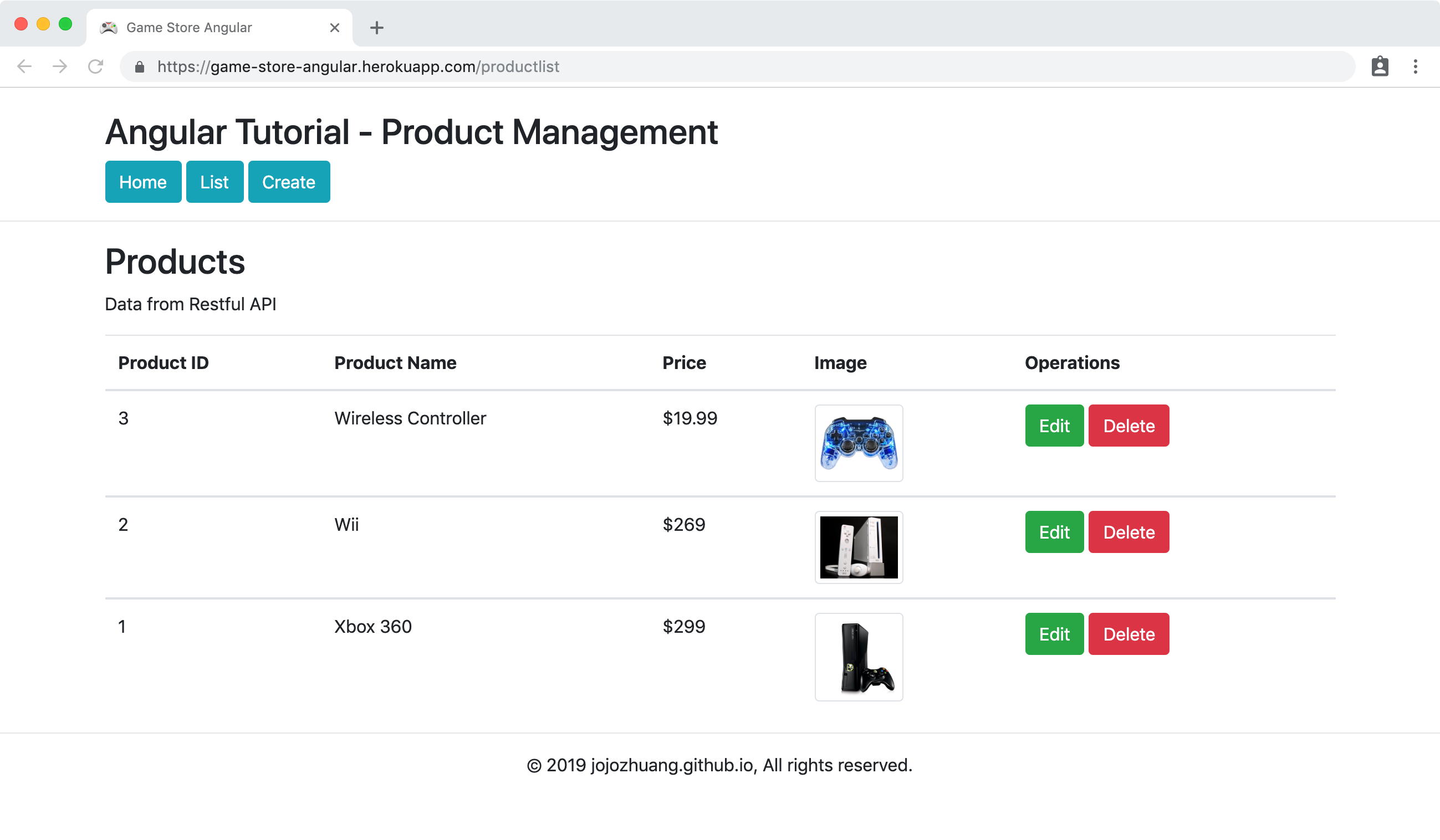8364. Deploying Angular App to Heroku as Static WebsiteAngular and Heroku
Introduce how to deploy Game Store Angular app to Heroku as static website.
1. Angular Project
Game Store Angular is a project built with Angular.
2. Heroku
Heroku is a platform as a service (PaaS) that enables developers to build, run, and operate applications entirely in the cloud.
2.1 Sign Up
Go to https://signup.heroku.com/ create a free Heroku account.
2.2 Installing Heroku CLI
Go to https://devcenter.heroku.com/articles/heroku-cli#download-and-install to download proper installer.
2.3 Getting Started
First, read the official tutorial Getting Started on Heroku with Node.js to get familiar with the basic functions of Heroku. Below are some of the highlights from the tutorial.
1) Log into Heroku
$ heroku login
Enter your Heroku credentials.
Email: csgeek@mail.com
Password: **********
2) Create Heroku App
$ heroku create // no name, a random name will be assigned to the app
$ heroku create online-judge-api // create app with the given name
3) View logs
$ heroku logs --tail
4) Scale the app
$ heroku ps //check how many dynos are running
$ heroku ps:scale web=0 // scale down
$ heroku ps:scale web=1 // scale up
5) Run the app locally
$ heroku local web // same as 'npm start'
6) Heroku Console
$ heroku run bash
Running bash on ⬢ damp-springs-52045... up, run.3598 (Free)
~ $ ls
Procfile README.md app.json index.js node_modules package-lock.json package.json public test.js views
- Type ‘exit’ to quit the console.
3. Deployment
Steps:
- Download the source files from GitHub to local.
- Build the app, get output files in
distfolder. - Create a new app in Heroku with Heroku CLI.
- Push all files to Heroku.
3.1 Source Files
Download the source files for this Angular app. Create your own repository on GitHub and submit this project.
git clone https://github.com/jojozhuang/game-store-angular.git
3.2 Build
Build and navigate to the output folder dist.
$ cd GitHub/game-store-angular
$ npm run build
$ cd dist
3.3 Create App in Heroku
Login to heroku.
$ heroku login
heroku: Press any key to open up the browser to login or q to exit:
Opening browser to https://cli-auth.heroku.com/auth/browser/d849177a-d6f2-492e-88f5-8ad8ea019a90
Logging in... done
Logged in as csgeek@mail.com
Create new app.
$ heroku create game-store-angular
Creating ⬢ game-store-angular... done
https://game-store-angular.herokuapp.com/ | https://git.heroku.com/game-store-angular.git
3.4 Push Files to Heroku
Use git commands to push files to Heroku.
git init
git add .
git commit -m "initial"
git push heroku master
If above git push doesn’t work, try again with the following command.
git push --set-upstream https://git.heroku.com/text-compare-angular.git master
You may get the following error.
$ git push heroku master
Counting objects: 100% (243/243), done.
Delta compression using up to 8 threads
Compressing objects: 100% (238/238), done.
Writing objects: 100% (243/243), 860.53 KiB | 10.37 MiB/s, done.
Total 243 (delta 128), reused 0 (delta 0)
remote: Compressing source files... done.
remote: Building source:
remote:
remote: ! No default language could be detected for this app.
remote: HINT: This occurs when Heroku cannot detect the buildpack to use for this application automatically.
remote: See https://devcenter.heroku.com/articles/buildpacks
remote:
remote: ! Push failed
remote: Verifying deploy...
remote:
remote: ! Push rejected to game-store-angular.
remote:
To https://git.heroku.com/game-store-angular.git
! [remote rejected] master -> master (pre-receive hook declined)
error: failed to push some refs to 'https://git.heroku.com/game-store-angular.git'
This is because Heroku is not able to determine the language of the app. Actually, it is just a static web site since we have compiled the Angular app. The solution is: rename ‘./dist/index.html’ to ‘./dist/index.php’. Then, push again.
mv index.html index.php
git add index.html
git add index.php
git commit -m "rename"
git push heroku master
Enumerating objects: 243, done.
Counting objects: 100% (243/243), done.
Delta compression using up to 8 threads
Compressing objects: 100% (238/238), done.
Writing objects: 100% (243/243), 860.53 KiB | 10.37 MiB/s, done.
Total 243 (delta 128), reused 0 (delta 0)
remote: Compressing source files... done.
remote: Building source:
remote:
remote: -----> Node.js app detected
remote:
remote: -----> Creating runtime environment
remote:
remote: NPM_CONFIG_LOGLEVEL=error
remote: NODE_ENV=production
remote: NODE_MODULES_CACHE=true
remote: NODE_VERBOSE=false
remote:
remote: -----> Installing binaries
remote: engines.node (package.json): 9.4.0
remote: engines.npm (package.json): 6.9.0
remote:
remote: Resolving node version 9.4.0...
remote: Downloading and installing node 9.4.0...
remote: Bootstrapping npm 6.9.0 (replacing 5.6.0)...
remote: npm 6.9.0 installed
remote:
remote: -----> Installing dependencies
remote: Installing node modules (package.json + package-lock)
remote:
remote: > node-sass@4.12.0 install /tmp/build_6227101515520e80ca28c81de035afcb/node_modules/node-sass
remote: > node scripts/install.js
remote:
remote: Downloading binary from https://github.com/sass/node-sass/releases/download/v4.12.0/linux-x64-59_binding.node
remote: Download complete
remote: Binary saved to /tmp/build_6227101515520e80ca28c81de035afcb/node_modules/node-sass/vendor/linux-x64-59/binding.node
remote: Caching binary to /tmp/npmcache.deIoD/node-sass/4.12.0/linux-x64-59_binding.node
remote:
remote: > core-js@2.6.8 postinstall /tmp/build_6227101515520e80ca28c81de035afcb/node_modules/core-js
remote: > node -e "try { require('./scripts/postinstall'); } catch (e) { /* empty */ }"
remote:
remote:
remote: > node-sass@4.12.0 postinstall /tmp/build_6227101515520e80ca28c81de035afcb/node_modules/node-sass
remote: > node scripts/build.js
remote:
remote: Binary found at /tmp/build_6227101515520e80ca28c81de035afcb/node_modules/node-sass/vendor/linux-x64-59/binding.node
remote: Testing binary
remote: Binary is fine
remote:
remote: > game-store-angular@1.0.0 postinstall /tmp/build_6227101515520e80ca28c81de035afcb
remote: > ng build --aot --prod
remote:
remote:
remote: Date: 2019-05-27T04:46:21.383Z
remote: Hash: 948729445648128b7d7c
remote: Time: 74673ms
remote: chunk {0} runtime.26209474bfa8dc87a77c.js (runtime) 1.41 kB [entry] [rendered]
remote: chunk {1} main.60a2f25332636ec9523e.js (main) 421 kB [initial] [rendered]
remote: chunk {2} polyfills.9d6088873d2a3c33ec93.js (polyfills) 41 kB [initial] [rendered]
remote: chunk {3} styles.f0b28ad581a97540732f.css (styles) 139 kB [initial] [rendered]
remote: added 1291 packages from 1021 contributors and audited 42714 packages in 130.923s
remote: found 0 vulnerabilities
remote:
remote:
remote: -----> Build
remote: Running build
remote:
remote: > game-store-angular@1.0.0 build /tmp/build_6227101515520e80ca28c81de035afcb
remote: > ng build --prod
remote:
remote:
remote: Date: 2019-05-27T04:47:12.577Z
remote: Hash: 948729445648128b7d7c
remote: Time: 43766ms
remote: chunk {0} runtime.26209474bfa8dc87a77c.js (runtime) 1.41 kB [entry] [rendered]
remote: chunk {1} main.60a2f25332636ec9523e.js (main) 421 kB [initial] [rendered]
remote: chunk {2} polyfills.9d6088873d2a3c33ec93.js (polyfills) 41 kB [initial] [rendered]
remote: chunk {3} styles.f0b28ad581a97540732f.css (styles) 139 kB [initial] [rendered]
remote:
remote: -----> Caching build
remote: - node_modules
remote:
remote: -----> Pruning devDependencies
remote: removed 877 packages and audited 17561 packages in 15.604s
remote: found 0 vulnerabilities
remote:
remote:
remote: -----> Build succeeded!
remote: -----> Discovering process types
remote: Procfile declares types -> (none)
remote: Default types for buildpack -> web
remote:
remote: -----> Compressing...
remote: Done: 62.6M
remote: -----> Launching...
remote: Released v3
remote: https://game-store-angular.herokuapp.com/ deployed to Heroku
remote:
remote: Verifying deploy... done.
To https://git.heroku.com/game-store-angular.git
* [new branch] master -> master
4. Testing
Access https://game-store-angular.herokuapp.com/, we see the homepage.
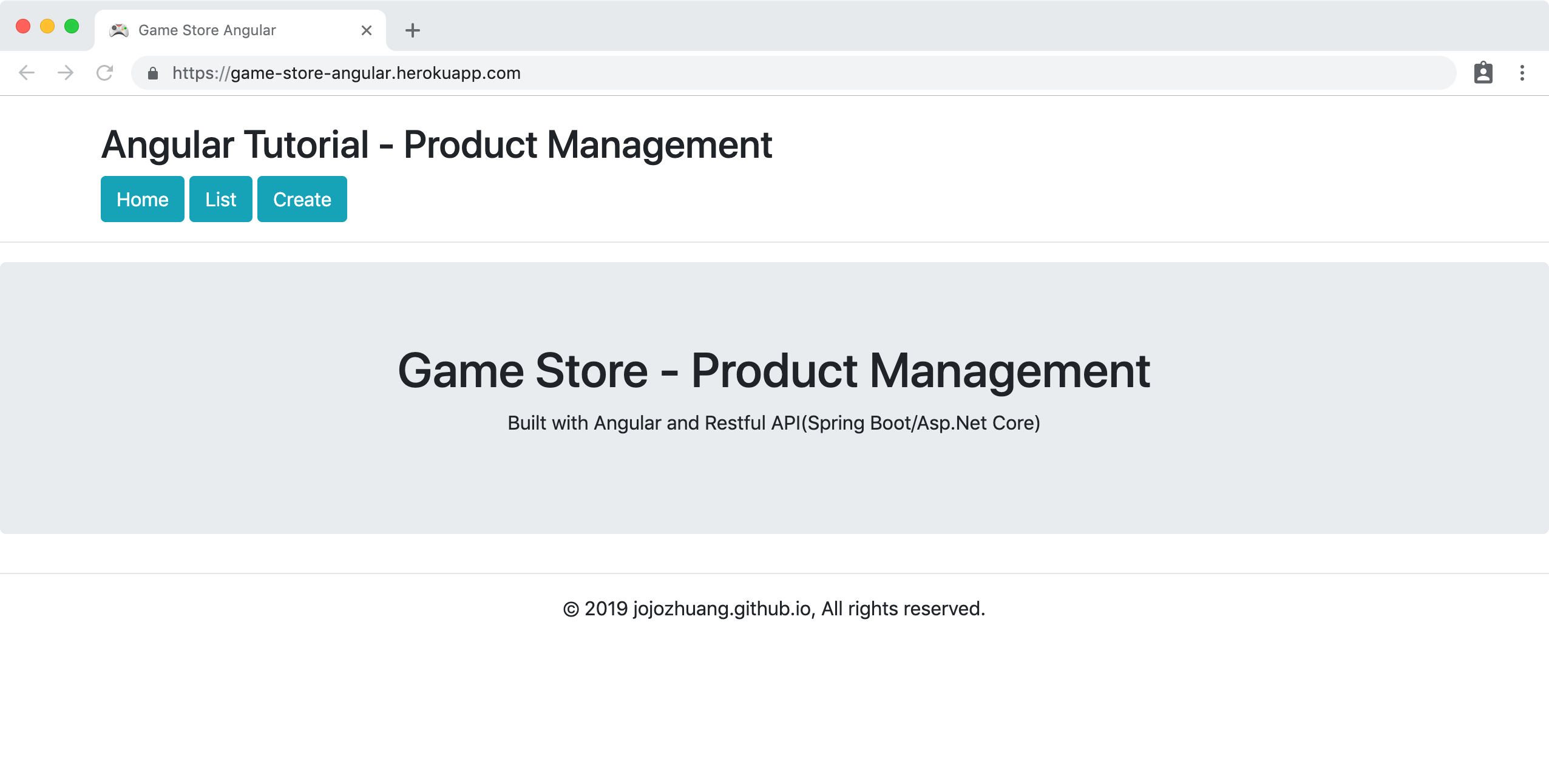 It works properly, wee see the products.
It works properly, wee see the products.