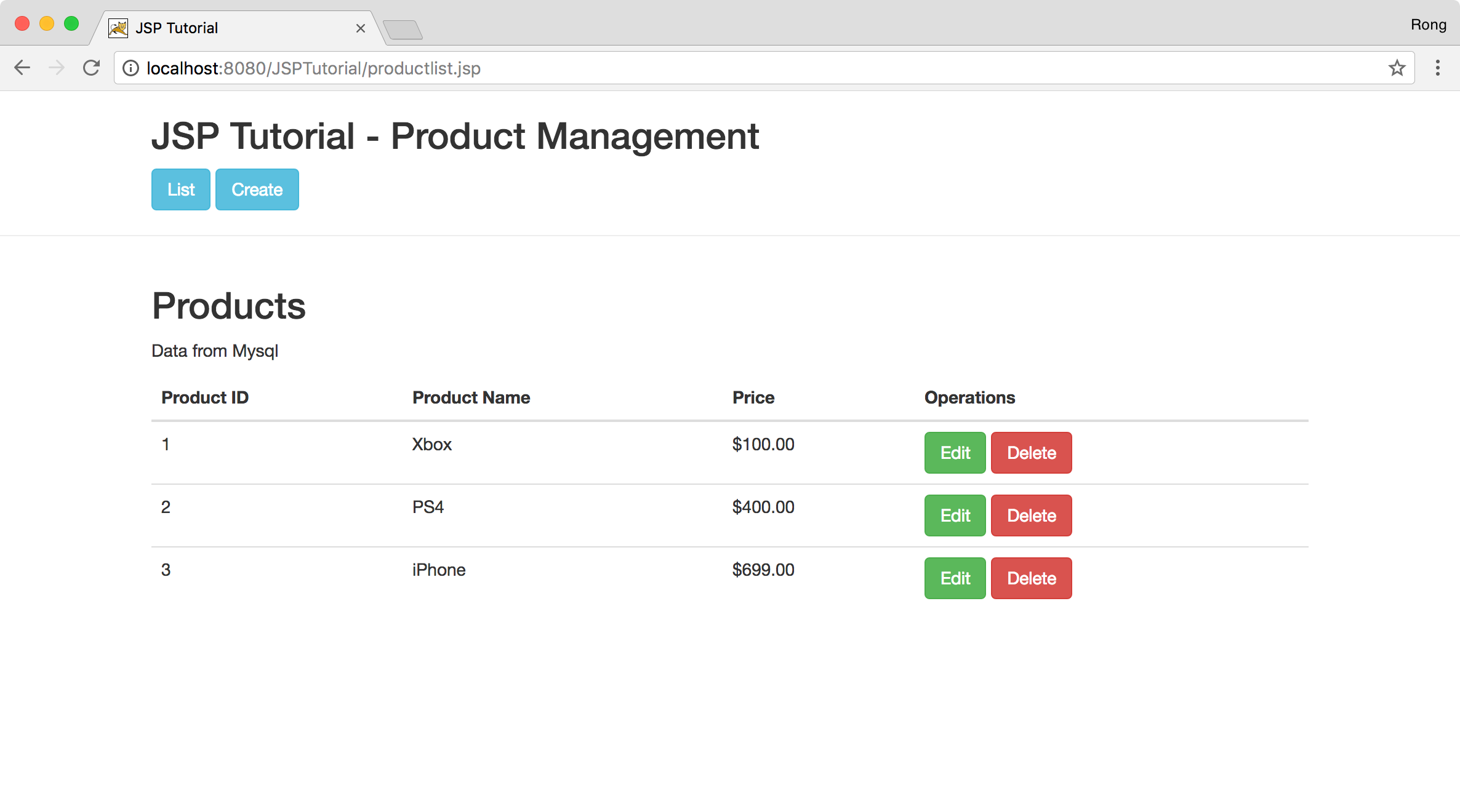2532. Building Website with JSP and MySQLJSP and MySQL
Build a web application with Java Server Pages (JSP) and MySQL database.
1. JSP & MySQL
1.1 JSP
Java Server Pages (JSP) is a server-side programming technology that enables the creation of dynamic, platform-independent method for building Web-based applications. JSP have access to the entire family of Java APIs, including the JDBC API to access enterprise databases.
1.2 MySQL
MySQL is the most popular Open Source Relational SQL Database Management System. MySQL is one of the best RDBMS being used for developing various web-based software applications.
2. Prerequisites
2.1 Java Development Environment
Development environment has been setup. JDK, Eclipse and Tomcat are all installed. Otherwise, refer to Setting up Java Development Environment on Mac to setup your development environment.
2.2 MySQL Database
MySQL database has been installed. Otherwise, refer to Installing MySQL and Workbench on Mac to install MySQL database and MySQL Workbench.
3. Setting up JSP Project
3.1 Creating Dynamic Web Project
In Eclipse, File->New->Dynamic Web Project, specify project name as ‘JSPTutorial’.
3.2 Adding Libraries to the Project
1) JSTL
Go to https://tomcat.apache.org/taglibs/index.html, download JSP Standard Tag Library(JSTL). Put the jar file to \WebContent\WEB-INF\lib.
2) MySQL Connector
To let our JSP application access MySQL database, we need MySQL connector jar. It is a middleware between our JSP application and MySQL Database. MySQL Connector has many versions. MySQL Connector/J is the official JDBC driver for Java. Go to https://dev.MySQL.com/downloads/connector/j/, download MySQL Connector/J. Extract MySQL connector jar from the zip file, put it to \WebContent\WEB-INF\lib.
3.3 Creating web.xml
Create an xml file named web.xml in \WebContent\WEB-INF with following content.
<?xml version="1.0" encoding="UTF-8"?>
<web-app version="3.1" xmlns="http://xmlns.jcp.org/xml/ns/javaee" xmlns:xsi="http://www.w3.org/2001/XMLSchema-instance" xsi:schemaLocation="http://xmlns.jcp.org/xml/ns/javaee http://xmlns.jcp.org/xml/ns/javaee/web-app_3_1.xsd">
<display-name>JSP Tutorial</display-name>
<welcome-file-list>
<welcome-file>productlist.jsp</welcome-file>
</welcome-file-list>
<session-config>
<session-timeout>
30
</session-timeout>
</session-config>
</web-app>
3.4 Creating context.xml
Create an xml file named context.xml in \WebContent\META-INF with following content. This file contains the information for JSP application to connect to MySQL database.
<?xml version="1.0" encoding="UTF-8"?>
<Context path="/jsptutorial">
<Resource name="jdbc/jsptutorial" auth="Container"
driverClassName="com.mysql.jdbc.Driver"
url="jdbc:mysql://127.0.0.1:3306/jsptutorial"
username="root" password="abc123"
maxActive="100" maxIdle="30" maxWait="10000"
logAbandoned="true" removeAbandoned="true"
removeAbandonedTimeout="60" type="javax.sql.DataSource" />
</Context>
3.5 Creating Java Files
Right-click on JSPTutorial->Java Resources->src, create package named Johnny.JSPTutorial.Beans. Then, create java file named Product.java with the following content.
package Johnny.JSPTutorial.Beans;
public class Product {
private int productid;
private String productname;
private double price;
public Product() {}
public Product(int productid, String productname, double price) {
this.productid = productid;
this.productname = productname;
this.price = price;
}
public int getProductId() {
return productid;
}
public void setProductId(int productid) {
this.productid = productid;
}
public String getProductName() {
return productname;
}
public void setProductName(String productname) {
this.productname = productname;
}
public double getPrice() {
return price;
}
public void setPrice(double price) {
this.price = price;
}
}
Right-click on JSPTutorial->Java Resources->src, create package named Johnny.JSPTutorial.Database. Then, create java file named ConnectionPool.java with the following content.
package Johnny.JSPTutorial.Database;
import java.sql.*;
import javax.sql.DataSource;
import javax.naming.InitialContext;
import javax.naming.NamingException;
public class ConnectionPool {
private static ConnectionPool pool = null;
private static DataSource dataSource = null;
private ConnectionPool() {
try {
InitialContext ic = new InitialContext();
dataSource = (DataSource) ic.lookup("java:/comp/env/jdbc/jsptutorial");
} catch (NamingException e) {
System.out.println(e);
}
}
public static synchronized ConnectionPool getInstance() {
if (pool == null) {
pool = new ConnectionPool();
}
return pool;
}
public Connection getConnection() {
try {
return dataSource.getConnection();
} catch (SQLException e) {
System.out.println(e);
return null;
}
}
public void freeConnection(Connection c) {
try {
c.close();
} catch (SQLException e) {
System.out.println(e);
}
}
}
Create another java file named DBUtil.java with the following content in the same package.
package Johnny.JSPTutorial.Database;
import java.sql.*;
public class DBUtil {
public static void closeStatement(Statement s) {
try {
if (s != null) {
s.close();
}
} catch (SQLException e) {
System.out.println(e);
}
}
public static void closePreparedStatement(Statement ps) {
try {
if (ps != null) {
ps.close();
}
} catch (SQLException e) {
System.out.println(e);
}
}
public static void closeResultSet(ResultSet rs) {
try {
if (rs != null) {
rs.close();
}
} catch (SQLException e) {
System.out.println(e);
}
}
}
Right-click on JSPTutorial->Java Resources->src, create package named ‘Johnny.JSPTutorial.Dao’. Then, create java file named ProductDao.java with the following methods for CRUD operations.
- insert()
- update()
- delete()
- exists()
- getList()
- getProduct()
package Johnny.JSPTutorial.Dao;
import java.sql.Connection;
import java.sql.PreparedStatement;
import java.sql.ResultSet;
import java.sql.SQLException;
import java.sql.Statement;
import java.util.ArrayList;
import java.util.List;
import Johnny.JSPTutorial.Beans.Product;
import Johnny.JSPTutorial.Database.ConnectionPool;
import Johnny.JSPTutorial.Database.DBUtil;
public class ProductDao {
public static int insert(Product product) {
ConnectionPool pool = ConnectionPool.getInstance();
Connection connection = pool.getConnection();
PreparedStatement ps = null;
int generatedkey = 0;
String query
= "INSERT INTO Product (ProductName, Price) "
+ "VALUES (?, ?)";
try {
connection.setAutoCommit(false); //transaction block start
ps = connection.prepareStatement(query, Statement.RETURN_GENERATED_KEYS);
ps.setString(1, product.getProductName());
ps.setDouble(2, product.getPrice());
ps.executeUpdate();
ResultSet rs = ps.getGeneratedKeys();
if (rs.next()) {
generatedkey=rs.getInt(1);
}
if (generatedkey > 0) {
} else {
connection.rollback();
return 0;
}
connection.commit(); //transaction block end
return generatedkey;
} catch (SQLException e) {
System.out.println(e);
return 0;
} finally {
DBUtil.closePreparedStatement(ps);
pool.freeConnection(connection);
}
}
public static int update(Product product) {
ConnectionPool pool = ConnectionPool.getInstance();
Connection connection = pool.getConnection();
PreparedStatement ps = null;
String query = "UPDATE Product SET "
+ "ProductName = ?, "
+ "Price = ? "
+ "WHERE ProductId = ?";
try {
connection.setAutoCommit(false); //transaction block start
ps = connection.prepareStatement(query);
ps.setString(1, product.getProductName());
ps.setDouble(2, product.getPrice());
ps.setInt(3, product.getProductId());
ps.executeUpdate();
connection.commit(); //transaction block end
return 1;
} catch (SQLException e) {
System.out.println(e);
return 0;
} finally {
DBUtil.closePreparedStatement(ps);
pool.freeConnection(connection);
}
}
public static int delete(int productid) {
ConnectionPool pool = ConnectionPool.getInstance();
Connection connection = pool.getConnection();
PreparedStatement ps = null;
String query = "DELETE FROM Product "
+ "WHERE ProductId = ?";
try {
connection.setAutoCommit(false); //transaction block start
ps = connection.prepareStatement(query);
ps.setInt(1, productid);
ps.executeUpdate();
connection.commit(); //transaction block end
return 1;
} catch (SQLException e) {
System.out.println(e);
return 0;
} finally {
DBUtil.closePreparedStatement(ps);
pool.freeConnection(connection);
}
}
public static boolean exists(int productid) {
ConnectionPool pool = ConnectionPool.getInstance();
Connection connection = pool.getConnection();
PreparedStatement ps = null;
ResultSet rs = null;
String query = "SELECT ProductId FROM Product "
+ "WHERE ProductId = ?";
try {
ps = connection.prepareStatement(query);
ps.setInt(1, productid);
rs = ps.executeQuery();
return rs.next();
} catch (SQLException e) {
System.out.println(e);
return false;
} finally {
DBUtil.closeResultSet(rs);
DBUtil.closePreparedStatement(ps);
pool.freeConnection(connection);
}
}
public static List<Product> getList() {
ConnectionPool pool = ConnectionPool.getInstance();
Connection connection = pool.getConnection();
PreparedStatement ps = null;
ResultSet rs = null;
List<Product> list = new ArrayList();
String query = "SELECT * FROM Product ";
try {
ps = connection.prepareStatement(query);
rs = ps.executeQuery();
Product product = null;
while (rs.next()) {
product = new Product();
product.setProductId(rs.getInt("ProductId"));
product.setProductName(rs.getString("ProductName"));
product.setPrice(rs.getDouble("Price"));
list.add(product);
}
return list;
} catch (SQLException e) {
System.out.println(e);
return null;
} finally {
DBUtil.closeResultSet(rs);
DBUtil.closePreparedStatement(ps);
pool.freeConnection(connection);
}
}
public static Product getProduct(int id) {
ConnectionPool pool = ConnectionPool.getInstance();
Connection connection = pool.getConnection();
PreparedStatement ps = null;
ResultSet rs = null;
String query = "SELECT * FROM Product "
+ "WHERE ProductId = ?";
try {
ps = connection.prepareStatement(query);
ps.setInt(1, id);
rs = ps.executeQuery();
Product product = null;
while (rs.next()) {
product = new Product();
product.setProductId(rs.getInt("ProductId"));
product.setProductName(rs.getString("ProductName"));
product.setPrice(rs.getDouble("Price"));
break;
}
return product;
} catch (SQLException e) {
System.out.println(e);
return null;
} finally {
DBUtil.closeResultSet(rs);
DBUtil.closePreparedStatement(ps);
pool.freeConnection(connection);
}
}
}
3.6 Creating JSP Files
In Project Explorer, right-click on JSPTutorial->WebContent, New->JSP File. Specify file name header.jsp and add following content into it.
<div class="container">
<h2>JSP Tutorial - Product Management</h2>
<a class="btn btn-info" href="productlist.jsp">List</a>
<a class="btn btn-info" href="productadd.jsp">Create</a>
</div>
<hr/>
Create another JSP file named productlist.jsp with following content.
<%@ page language="java" contentType="text/html; charset=UTF-8"
pageEncoding="UTF-8"%>
<!DOCTYPE html PUBLIC "-//W3C//DTD HTML 4.01 Transitional//EN" "http://www.w3.org/TR/html4/loose.dtd">
<%@page import="Johnny.JSPTutorial.Beans.Product"%>
<%@page import="Johnny.JSPTutorial.Dao.ProductDao"%>
<%@page import="java.util.List"%>
<%@ taglib prefix="c" uri="http://java.sun.com/jsp/jstl/core" %>
<%@ taglib prefix="fmt" uri="http://java.sun.com/jsp/jstl/fmt" %>
<%
String errmsg = "";
List<Product> products = ProductDao.getList();
if (products == null || products.size() == 0) {
errmsg = "There is no product!";
}
pageContext.setAttribute("errmsg", errmsg);
pageContext.setAttribute("products", products);
%>
<html>
<head>
<meta http-equiv="Content-Type" content="text/html; charset=UTF-8">
<title>JSP Tutorial</title>
<meta name="viewport" content="width=device-width, initial-scale=1">
<link rel="stylesheet" href="https://maxcdn.bootstrapcdn.com/bootstrap/3.3.7/css/bootstrap.min.css">
<script src="https://ajax.googleapis.com/ajax/libs/jquery/3.2.1/jquery.min.js"></script>
<script src="https://maxcdn.bootstrapcdn.com/bootstrap/3.3.7/js/bootstrap.min.js"></script>
</head>
<body>
<jsp:include page="header.jsp" />
<div class="container">
<h2>Products</h2>
<p>Data from Mysql</p>
<table class="table">
<thead>
<tr>
<th>Product ID</th>
<th>Product Name</th>
<th>Price</th>
<th>Operations</th>
</tr>
</thead>
<tbody>
<c:choose>
<c:when test="${not empty errmsg}">
<tr style='color:red'><td>${errmsg}</td></tr>
</c:when>
<c:otherwise>
<c:forEach var="product" items="${products}">
<tr>
<td><c:out value="${product.productId}"/></td>
<td><c:out value="${product.productName}"/></td>
<td><fmt:setLocale value="en_US"/><fmt:formatNumber value="${product.price}" type="currency"/></td>
<td><a class="btn btn-success" href="productedit.jsp?id=${product.productId}">Edit</a> <a class="btn btn-danger" href="productdel.jsp?id=${product.productId}" onclick="return confirm('Are you sure to delete this product?')">Delete</a></td>
</tr>
</c:forEach>
</c:otherwise>
</c:choose>
</tbody>
</table>
</div>
</body>
</html>
Create another JSP file named productadd.jsp with following content.
<%@ page language="java" contentType="text/html; charset=UTF-8"
pageEncoding="UTF-8"%>
<!DOCTYPE html PUBLIC "-//W3C//DTD HTML 4.01 Transitional//EN" "http://www.w3.org/TR/html4/loose.dtd">
<%@page import="Johnny.JSPTutorial.Beans.Product"%>
<%@page import="Johnny.JSPTutorial.Dao.ProductDao"%>
<%@page import="java.util.List"%>
<%@ taglib prefix="c" uri="http://java.sun.com/jsp/jstl/core" %>
<%@ taglib prefix="fmt" uri="http://java.sun.com/jsp/jstl/fmt" %>
<%
String errmsg = "";
String productname = "";
String price = "";
if ("GET".equalsIgnoreCase(request.getMethod())) {
} else {
productname = request.getParameter("productname");
price = request.getParameter("price");
if(productname == null || productname.isEmpty()){
errmsg = "Product name can't be empty!";
}else if(price == null || price.isEmpty()){
errmsg = "Price can't be empty!";
}
double dprice = 0.0;
if (errmsg.isEmpty()) {
try {
dprice = Double.parseDouble(price);
Product product = new Product();
product.setProductName(productname);
product.setPrice(dprice);
// create
ProductDao.insert(product);
response.sendRedirect("productlist.jsp");
} catch (NumberFormatException nfe) {
errmsg = "Price must be number!";
}
}
}
pageContext.setAttribute("errmsg", errmsg);
pageContext.setAttribute("productname", productname);
pageContext.setAttribute("price", price);
%>
<html>
<head>
<meta http-equiv="Content-Type" content="text/html; charset=UTF-8">
<title>JSP Tutorial</title>
<meta name="viewport" content="width=device-width, initial-scale=1">
<link rel="stylesheet" href="https://maxcdn.bootstrapcdn.com/bootstrap/3.3.7/css/bootstrap.min.css">
<script src="https://ajax.googleapis.com/ajax/libs/jquery/3.2.1/jquery.min.js"></script>
<script src="https://maxcdn.bootstrapcdn.com/bootstrap/3.3.7/js/bootstrap.min.js"></script>
</head>
<body>
<jsp:include page="header.jsp" />
<div class="container">
<h2>Add New Product</h2>
<h3 style='color:red'>${errmsg}</h3>
<form class="form-horizontal" action="/JSPTutorial/productadd.jsp" method="Post">
<div class="form-group">
<label class="control-label col-sm-2" for="email">Product Name:</label>
<div class="col-sm-10">
<input class="form-control" id="productname" placeholder="Enter product name" name="productname" value="${productname}">
</div>
</div>
<div class="form-group">
<label class="control-label col-sm-2" for="pwd">Price:</label>
<div class="col-sm-10">
<input class="form-control" id="price" placeholder="Enter price" name="price" value="${price}">
</div>
</div>
<div class="form-group">
<div class="col-sm-offset-2 col-sm-10">
<button type="submit" class="btn btn-primary">Save</button>
</div>
</div>
</form>
</div>
</body>
</html>
Create another JSP file named productedit.jsp with following content.
<%@ page language="java" contentType="text/html; charset=UTF-8"
pageEncoding="UTF-8"%>
<!DOCTYPE html PUBLIC "-//W3C//DTD HTML 4.01 Transitional//EN" "http://www.w3.org/TR/html4/loose.dtd">
<%@page import="Johnny.JSPTutorial.Beans.Product"%>
<%@page import="Johnny.JSPTutorial.Dao.ProductDao"%>
<%@page import="java.util.List"%>
<%@ taglib prefix="c" uri="http://java.sun.com/jsp/jstl/core" %>
<%@ taglib prefix="fmt" uri="http://java.sun.com/jsp/jstl/fmt" %>
<%
String id = request.getParameter("id");
String errmsg = "";
String productname = "";
String price = "";
if (id == null || id.isEmpty()) {
errmsg = "Invalid parameter!";
} else {
int productid = Integer.parseInt(id);
if ("GET".equalsIgnoreCase(request.getMethod())) {
Product product = ProductDao.getProduct(productid);
productname = product.getProductName();
price = Double.toString(product.getPrice());
} else {
productname = request.getParameter("productname");
price = request.getParameter("price");
if(productname == null || productname.isEmpty()){
errmsg = "Product name can't be empty!";
}else if(price == null || price.isEmpty()){
errmsg = "Price can't be empty!";
}
double dprice = 0.0;
if (errmsg.isEmpty()) {
try {
dprice = Double.parseDouble(price);
} catch (NumberFormatException nfe) {
errmsg = "Price must be number!";
}
Product product = ProductDao.getProduct(productid);
product.setProductName(productname);
product.setPrice(dprice);
// update
ProductDao.update(product);
response.sendRedirect("productlist.jsp");
}
}
}
pageContext.setAttribute("errmsg", errmsg);
pageContext.setAttribute("id", id);
pageContext.setAttribute("productname", productname);
pageContext.setAttribute("price", price);
%>
<html>
<head>
<meta http-equiv="Content-Type" content="text/html; charset=UTF-8">
<title>JSP Tutorial</title>
<meta name="viewport" content="width=device-width, initial-scale=1">
<link rel="stylesheet" href="https://maxcdn.bootstrapcdn.com/bootstrap/3.3.7/css/bootstrap.min.css">
<script src="https://ajax.googleapis.com/ajax/libs/jquery/3.2.1/jquery.min.js"></script>
<script src="https://maxcdn.bootstrapcdn.com/bootstrap/3.3.7/js/bootstrap.min.js"></script>
</head>
<body>
<jsp:include page="header.jsp" />
<div class="container">
<h2>Edit Product</h2>
<h3 style='color:red'>${errmsg}</h3>
<form class="form-horizontal" action="/JSPTutorial/productedit.jsp?id=${id}" method="Post">
<input type="hidden" name="id" value="${id}">
<div class="form-group">
<label class="control-label col-sm-2" for="email">Product Name:</label>
<div class="col-sm-10">
<input class="form-control" id="productname" placeholder="Enter product name" name="productname" value="${productname}">
</div>
</div>
<div class="form-group">
<label class="control-label col-sm-2" for="pwd">Price:</label>
<div class="col-sm-10">
<input class="form-control" id="price" placeholder="Enter price" name="price" value="${price}">
</div>
</div>
<div class="form-group">
<div class="col-sm-offset-2 col-sm-10">
<button type="submit" class="btn btn-primary">Save</button>
</div>
</div>
</form>
</div>
</body>
</html>
Create another JSP file named productedel.jsp with following content.
<%@ page language="java" contentType="text/html; charset=UTF-8"
pageEncoding="UTF-8"%>
<!DOCTYPE html PUBLIC "-//W3C//DTD HTML 4.01 Transitional//EN" "http://www.w3.org/TR/html4/loose.dtd">
<%@page import="Johnny.JSPTutorial.Dao.ProductDao"%>
<%
String id = request.getParameter("id");
String errmsg = "";
if (id == null || id.isEmpty()) {
errmsg = "Invalid parameter!";
} else {
int productid = Integer.parseInt(id);
if (ProductDao.exists(productid)) {
ProductDao.delete(productid);
response.sendRedirect("productlist.jsp");
} else {
errmsg = "No Product found!";
}
}
pageContext.setAttribute("errmsg", errmsg);
%>
<html>
<head>
<meta http-equiv="Content-Type" content="text/html; charset=UTF-8">
<title>JSP Tutorial</title>
<meta name="viewport" content="width=device-width, initial-scale=1">
<link rel="stylesheet" href="https://maxcdn.bootstrapcdn.com/bootstrap/3.3.7/css/bootstrap.min.css">
<script src="https://ajax.googleapis.com/ajax/libs/jquery/3.2.1/jquery.min.js"></script>
<script src="https://maxcdn.bootstrapcdn.com/bootstrap/3.3.7/js/bootstrap.min.js"></script>
</head>
<body>
<jsp:include page="header.jsp" />
<div>
<h3>Delete Product</h3>
<h3 style='color:red'>${errmsg}</h3>
</div>
</body>
</html>
3.7 Project Structure
Finally, the project structure looks like this.
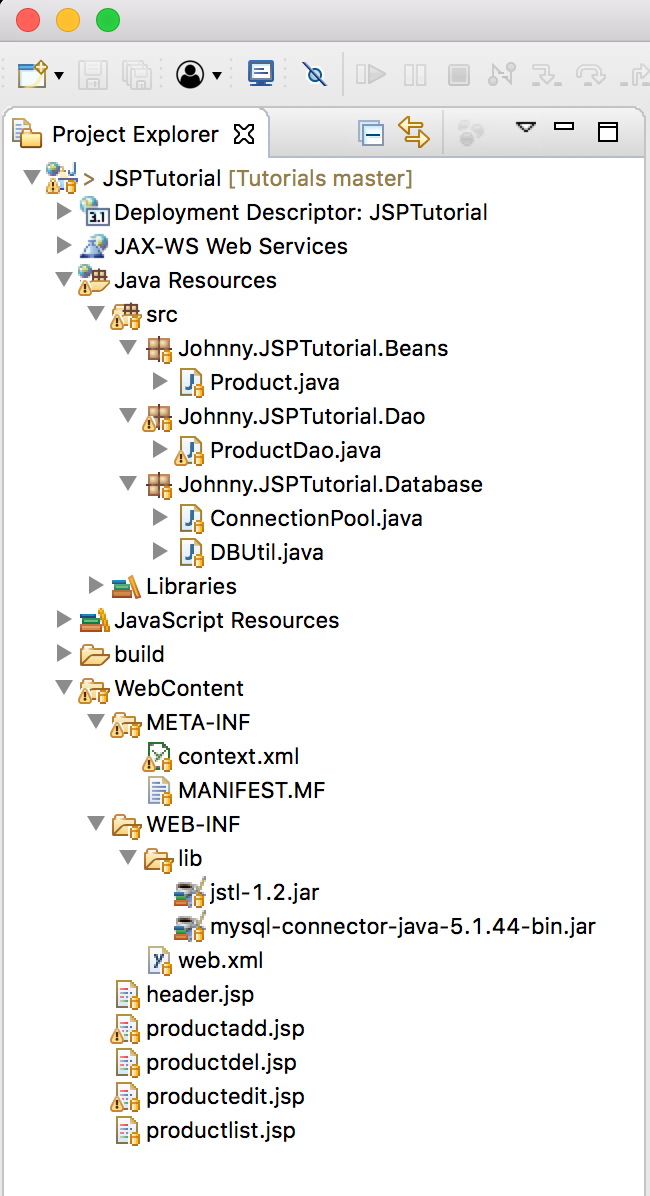
4. Setting up MySQL Database
4.1 Creating Connection
In MySQL Workbench, create a new connection to MySQL database, specify the connection name JSP Tutorial.
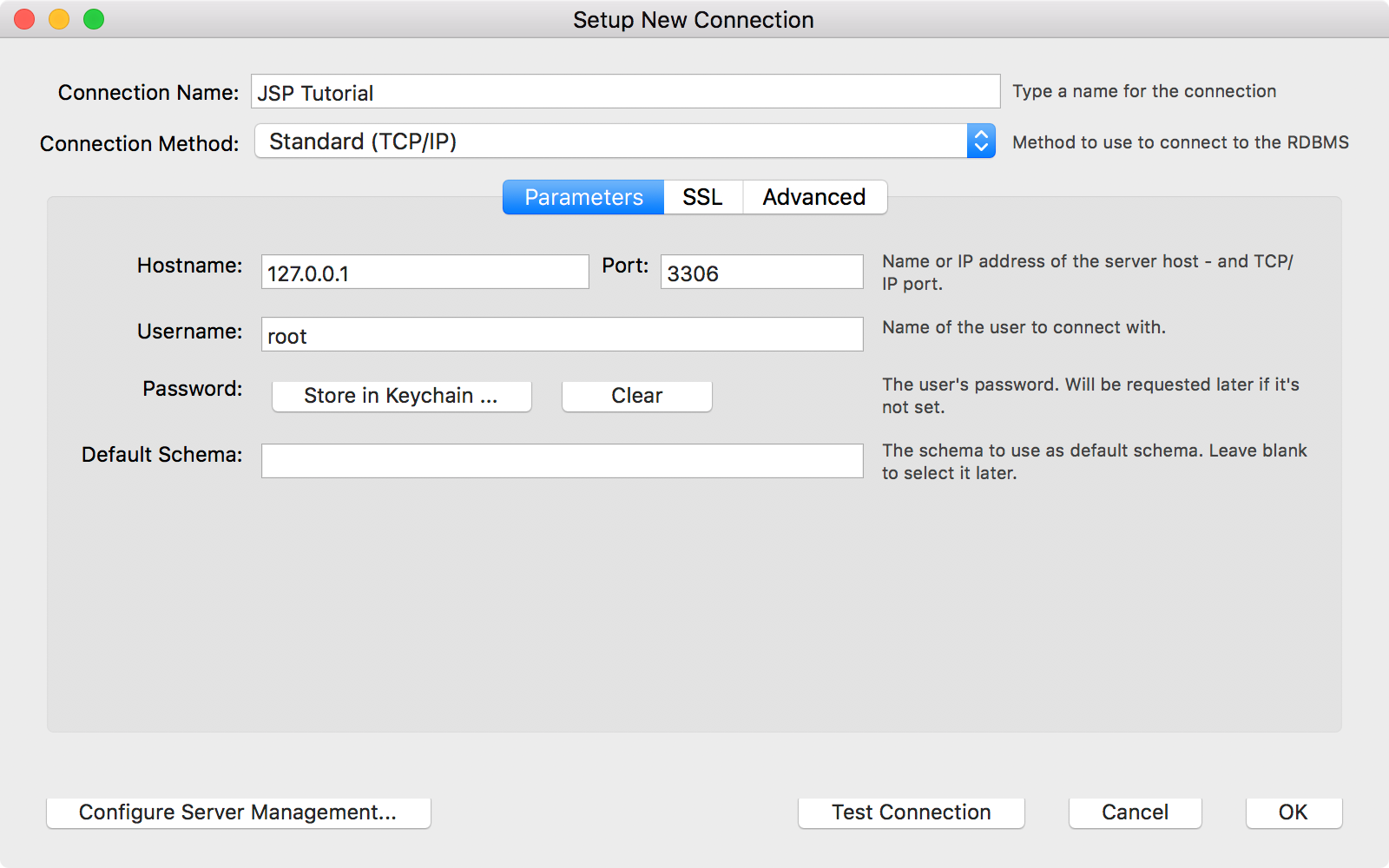
4.2 Creating Database and Table
In Query tab, execute following sql script to create a new database named jsptutorial.
CREATE DATABASE IF NOT EXISTS `jsptutorial`
Create a table named Product, which contains three columns.
USE `jsptutorial`;
CREATE TABLE `Product` (
`ProductId` int(11) NOT NULL AUTO_INCREMENT,
`ProductName` varchar(50) DEFAULT NULL,
`Price` double NOT NULL,
PRIMARY KEY (`ProductId`)
) ENGINE=InnoDB AUTO_INCREMENT=7 DEFAULT CHARSET=utf8;
Create initial data.
INSERT INTO `Product` VALUES (1,'Xbox',100),(2,'PS4',400),(3,'iPhone',699);
Run the following script to show all data in table Product.
SELECT * FROM jsptutorial.Product;
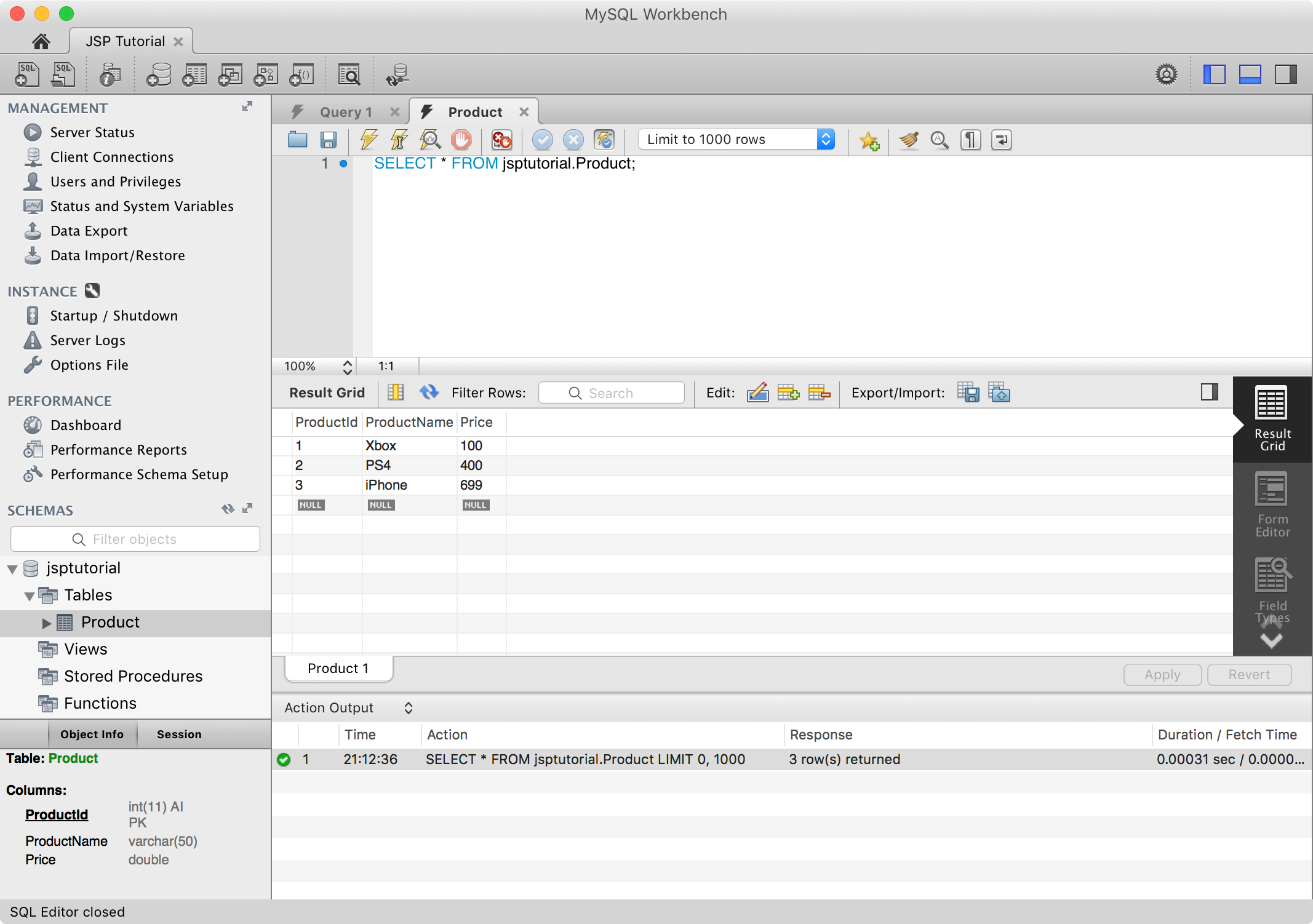
5. Launching JSP Application
In Eclipse, add Tomcat server. Window->Show View->Server, click the link to add new server.
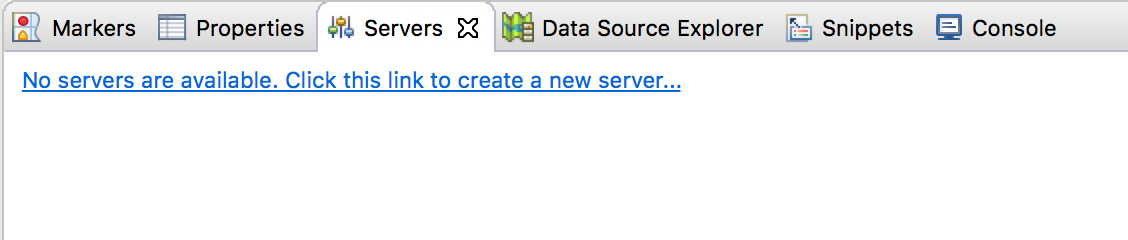 Select Tomcat 9.0.
Select Tomcat 9.0.
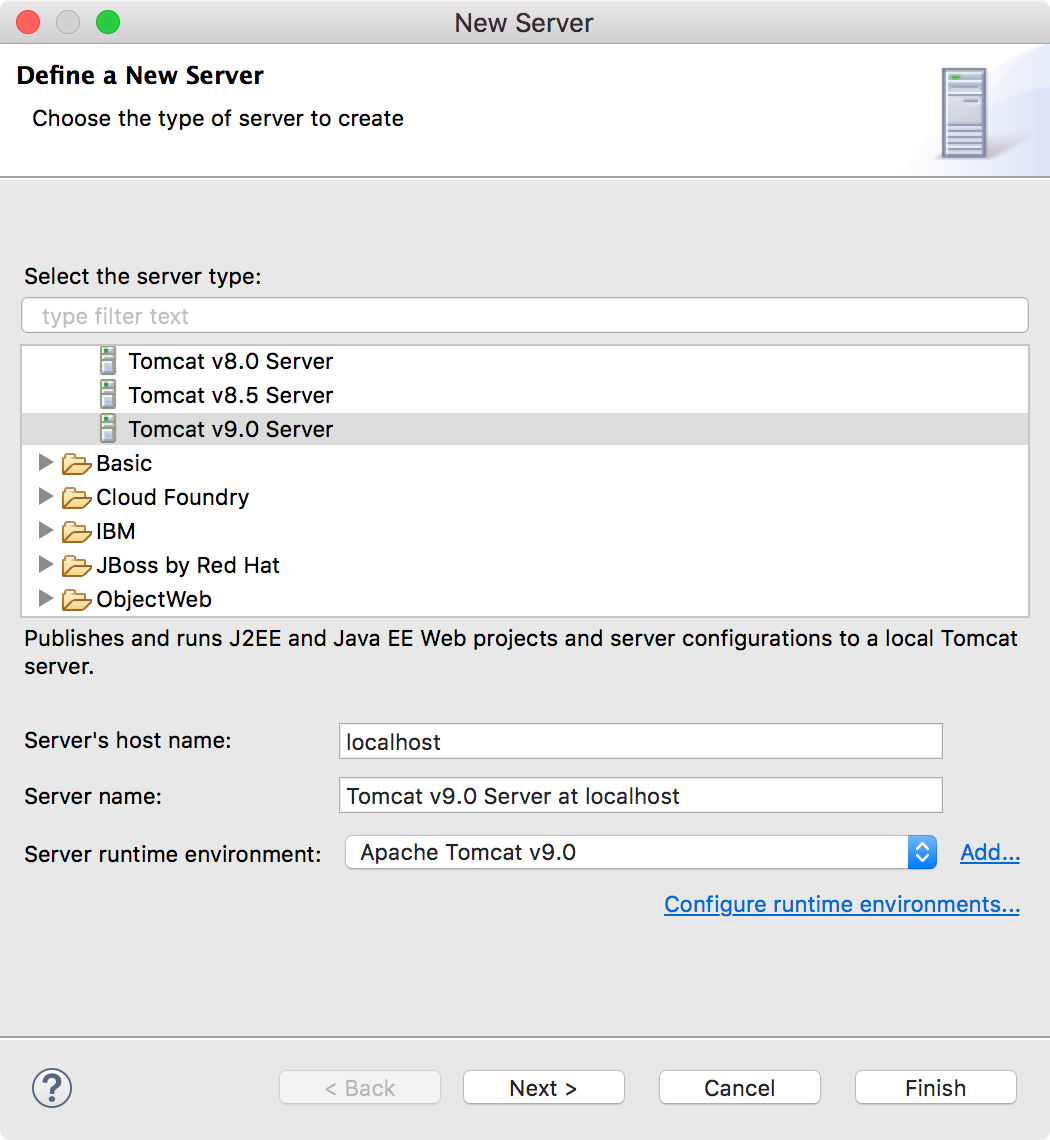 Add Our Project to right side.
Add Our Project to right side.
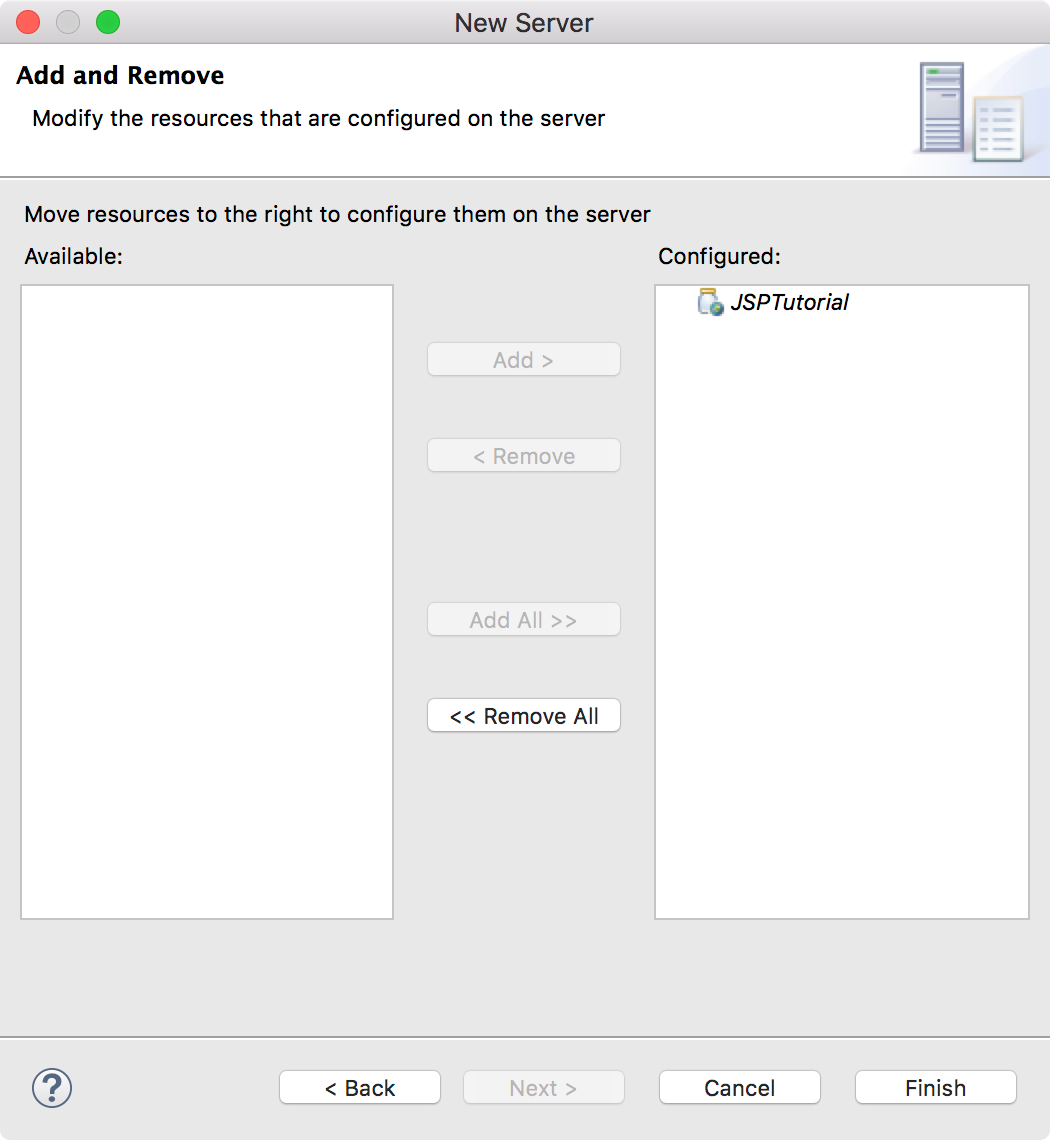 In eclipse project, a new server folder for tomcat is added.
In eclipse project, a new server folder for tomcat is added.
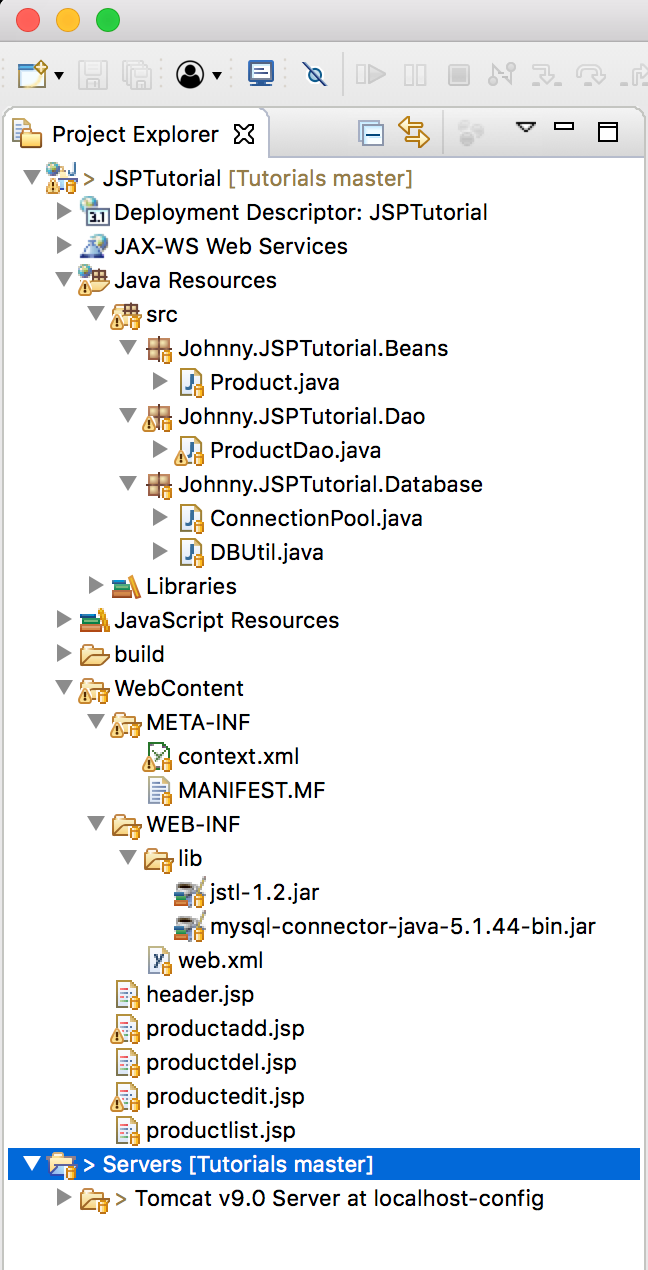 Set Targeted Runtimes.
Set Targeted Runtimes.
Right click on the JSPTutorial Project->Properties->Targeted Runtimes, check Tomcat 9.0.
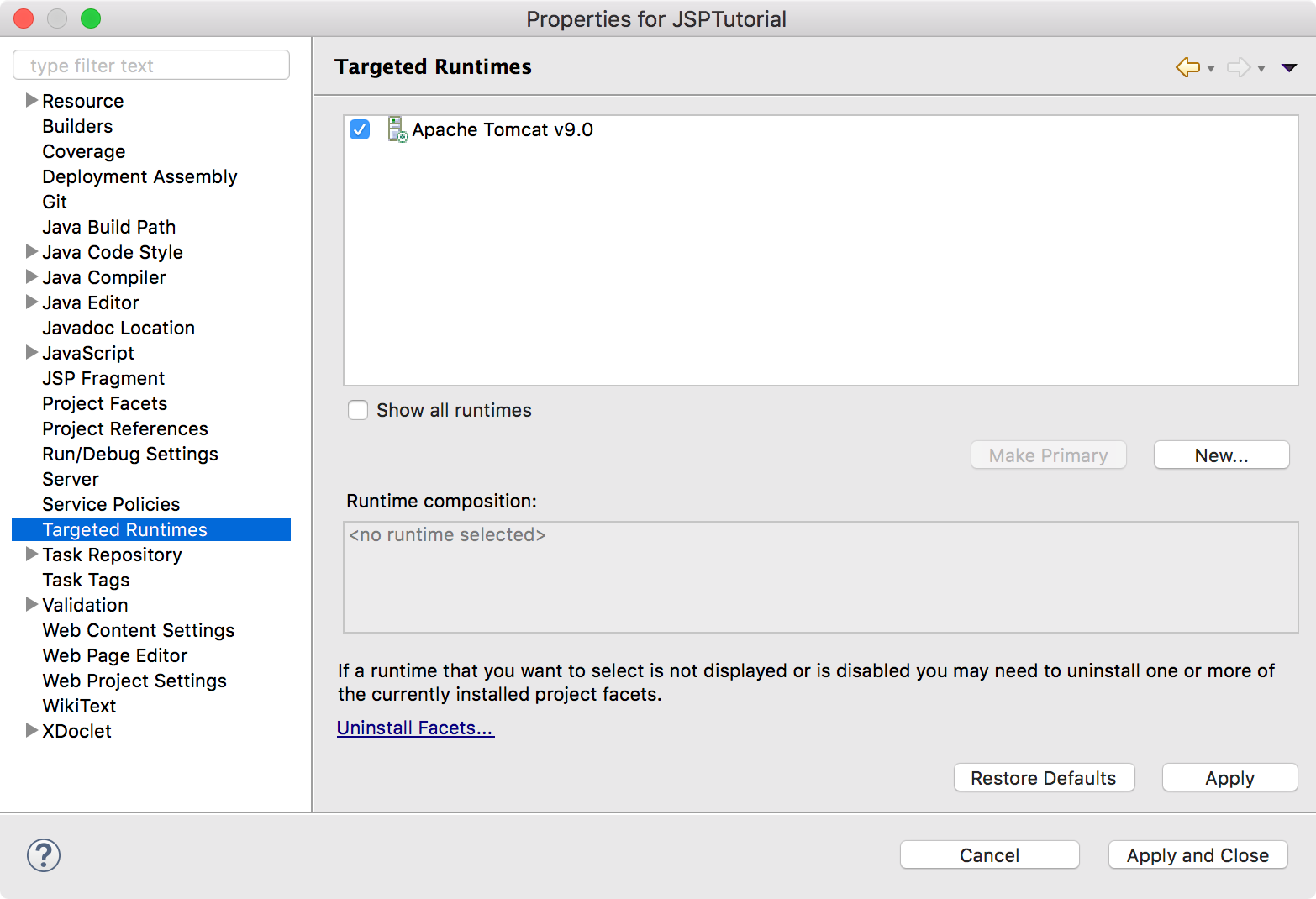 Now, we can use ‘Run on Server’ to start our JSP Application.
Now, we can use ‘Run on Server’ to start our JSP Application.
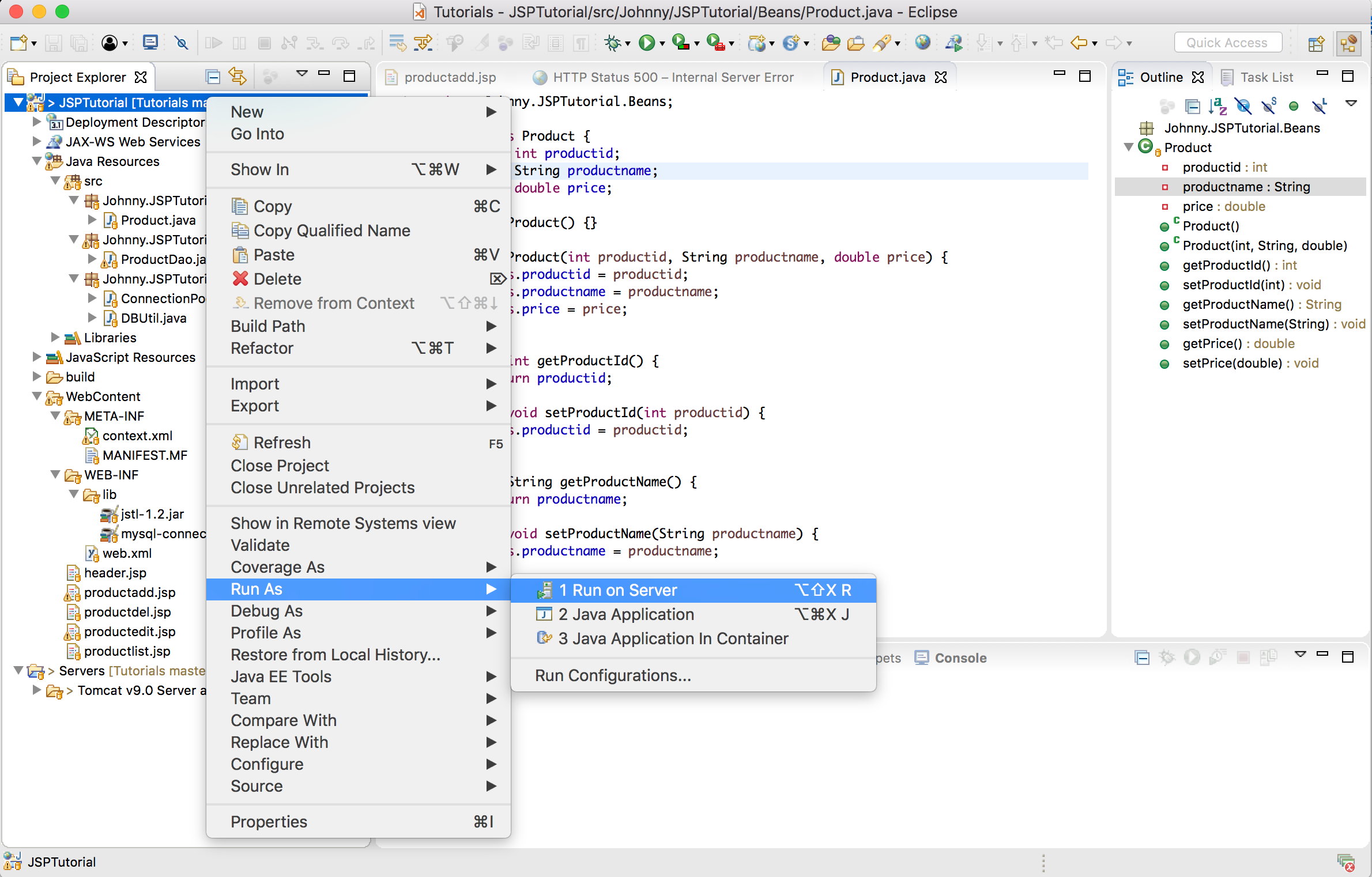
There will be a browser opened in eclipse, which shows our JSP website. Or you can directly access http://localhost:8080/JSPTutorial/productlist.jsp in browser.
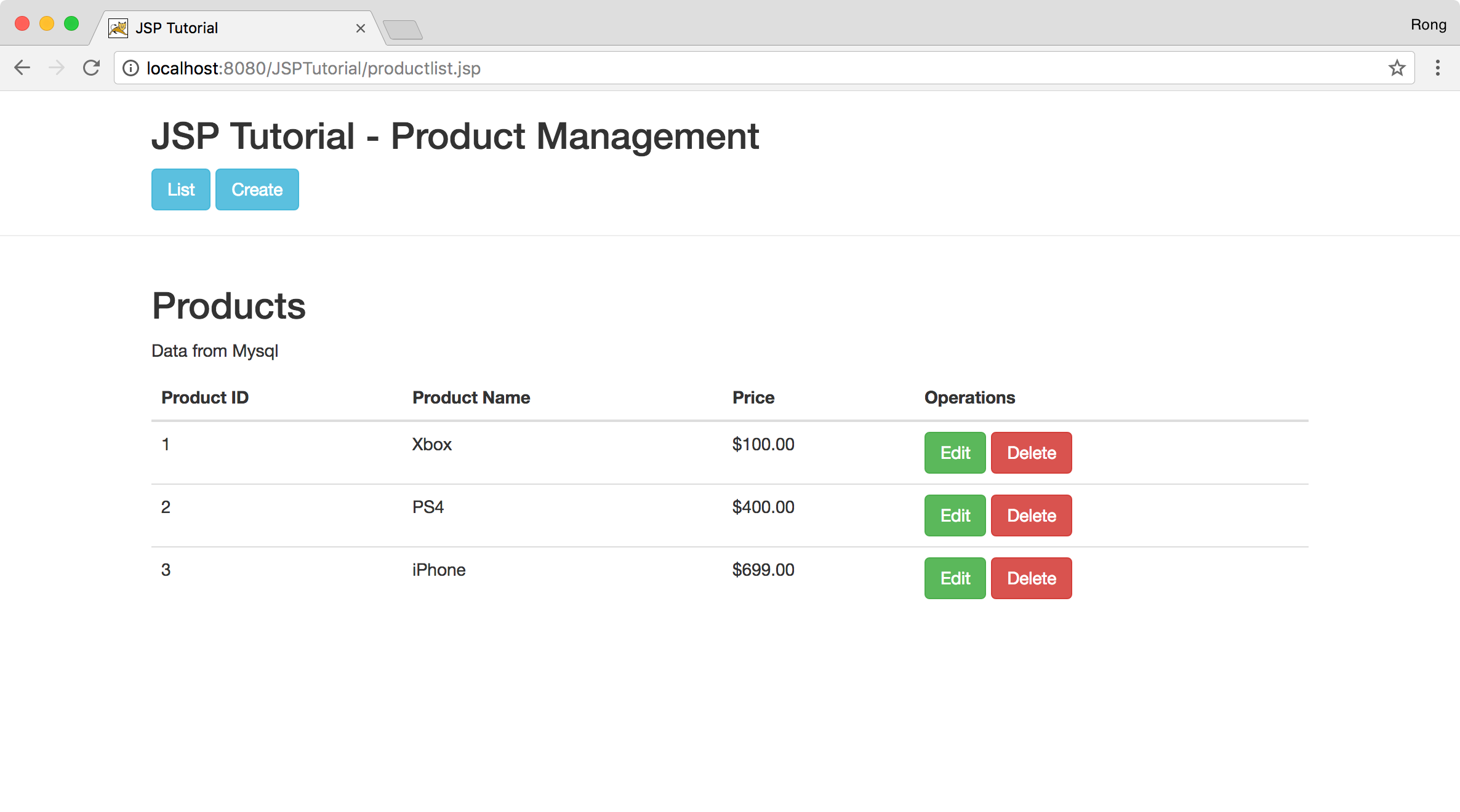
6. Testing
Click the ‘Create’ button, input product name and price.
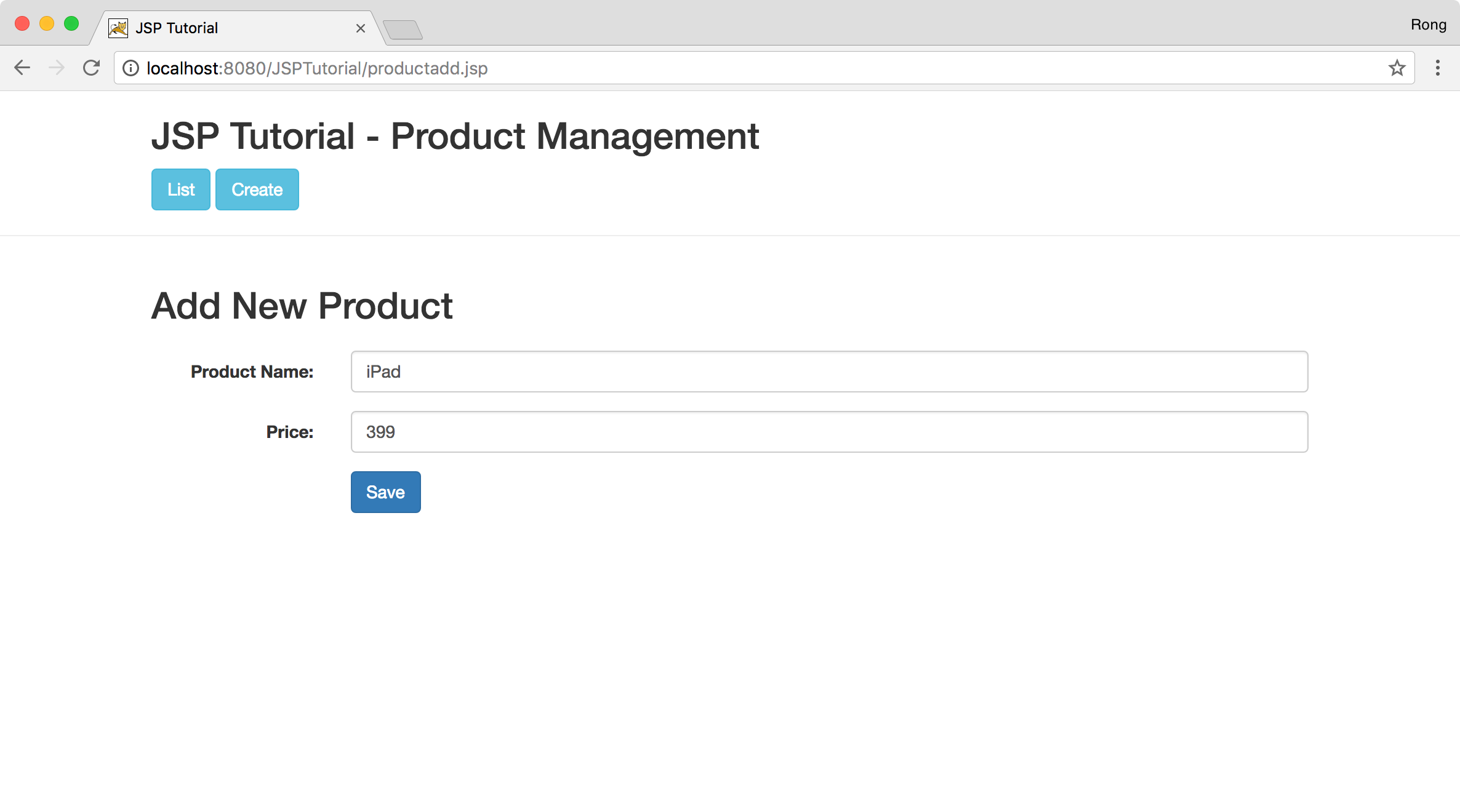 Click ‘Save’ button, product is saved.
Click ‘Save’ button, product is saved.
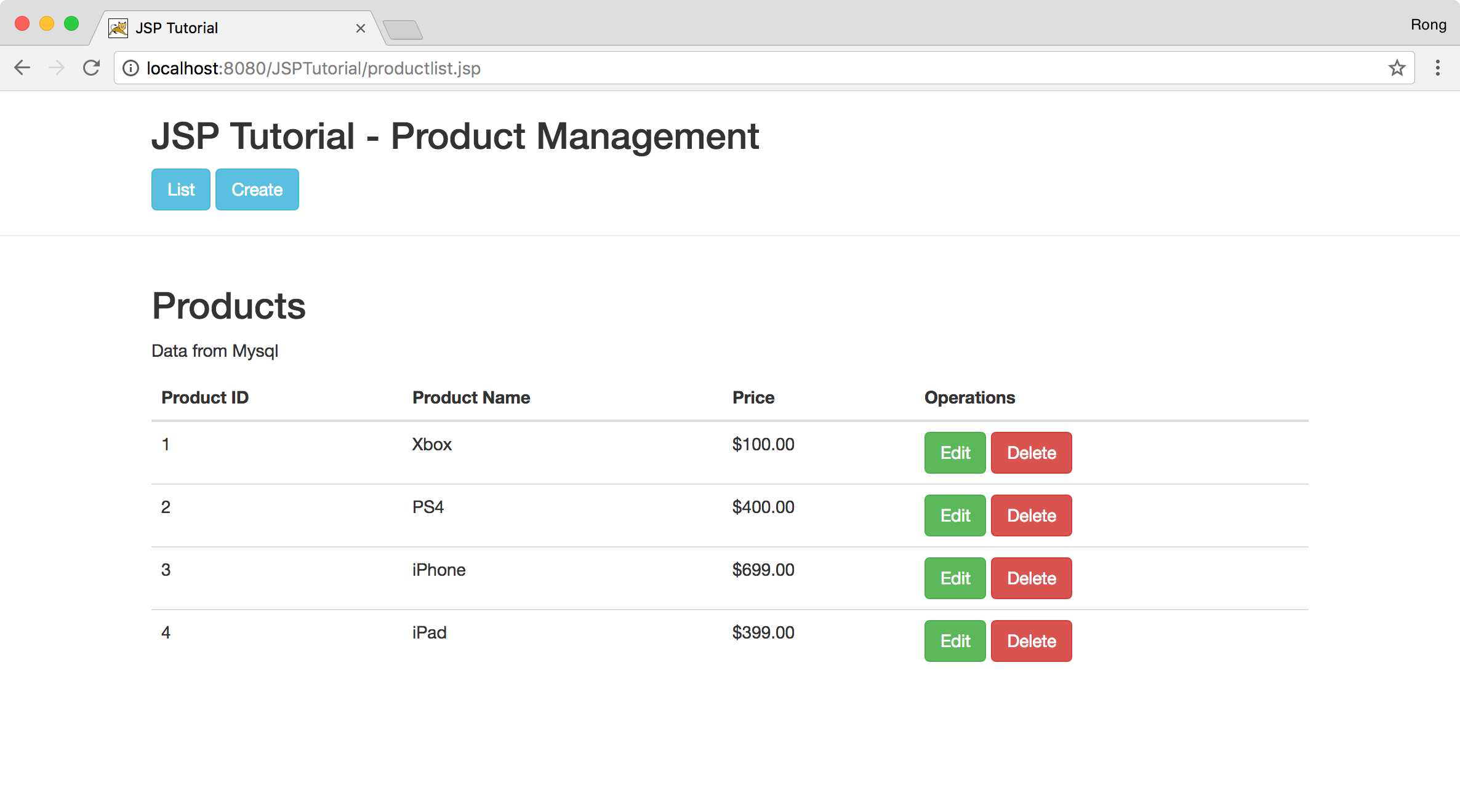 Click ‘Edit’ button of the new added product. Change the product name and price.
Click ‘Edit’ button of the new added product. Change the product name and price.
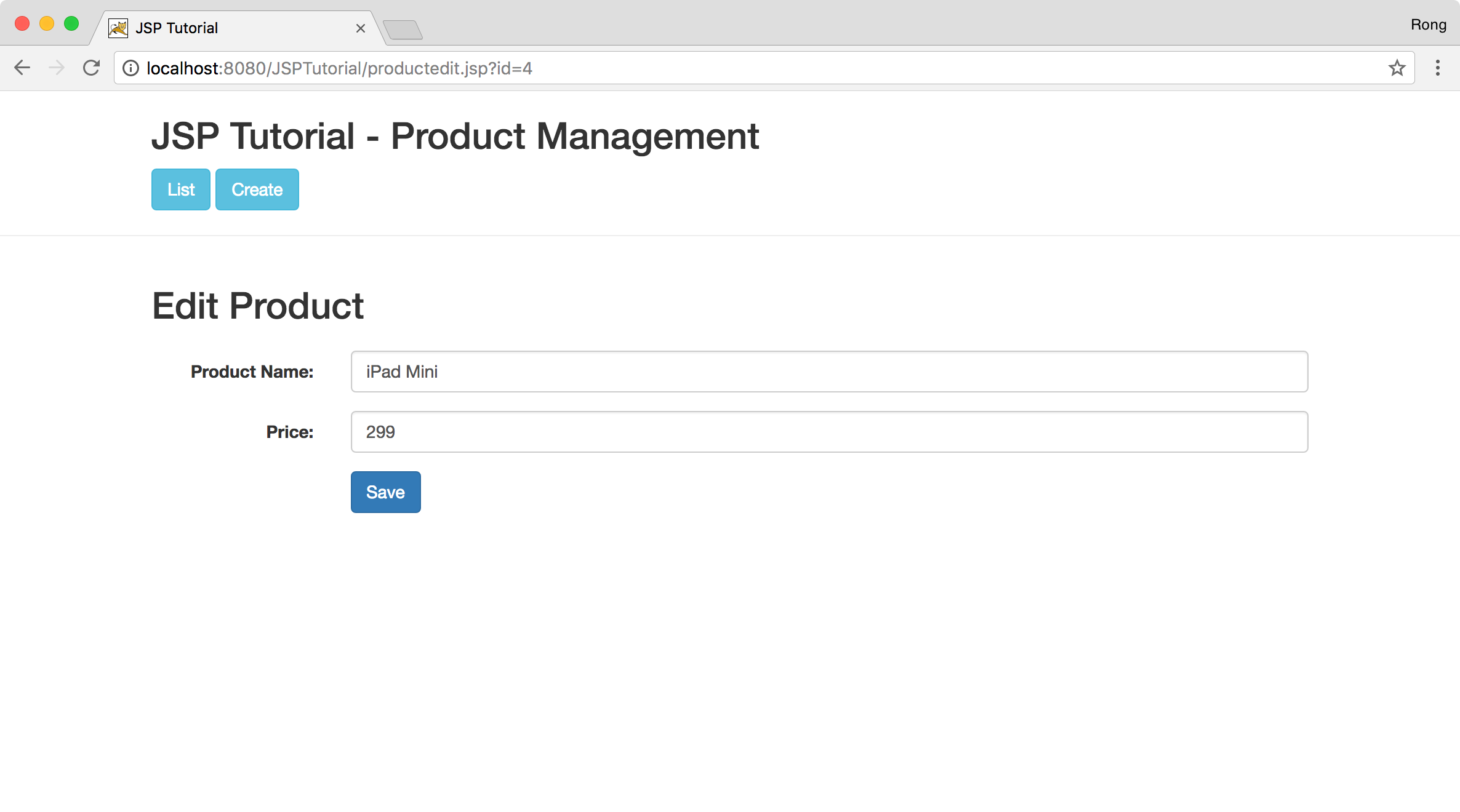 Click ‘Save’ button, product(ID=4) is updated.
Click ‘Save’ button, product(ID=4) is updated.
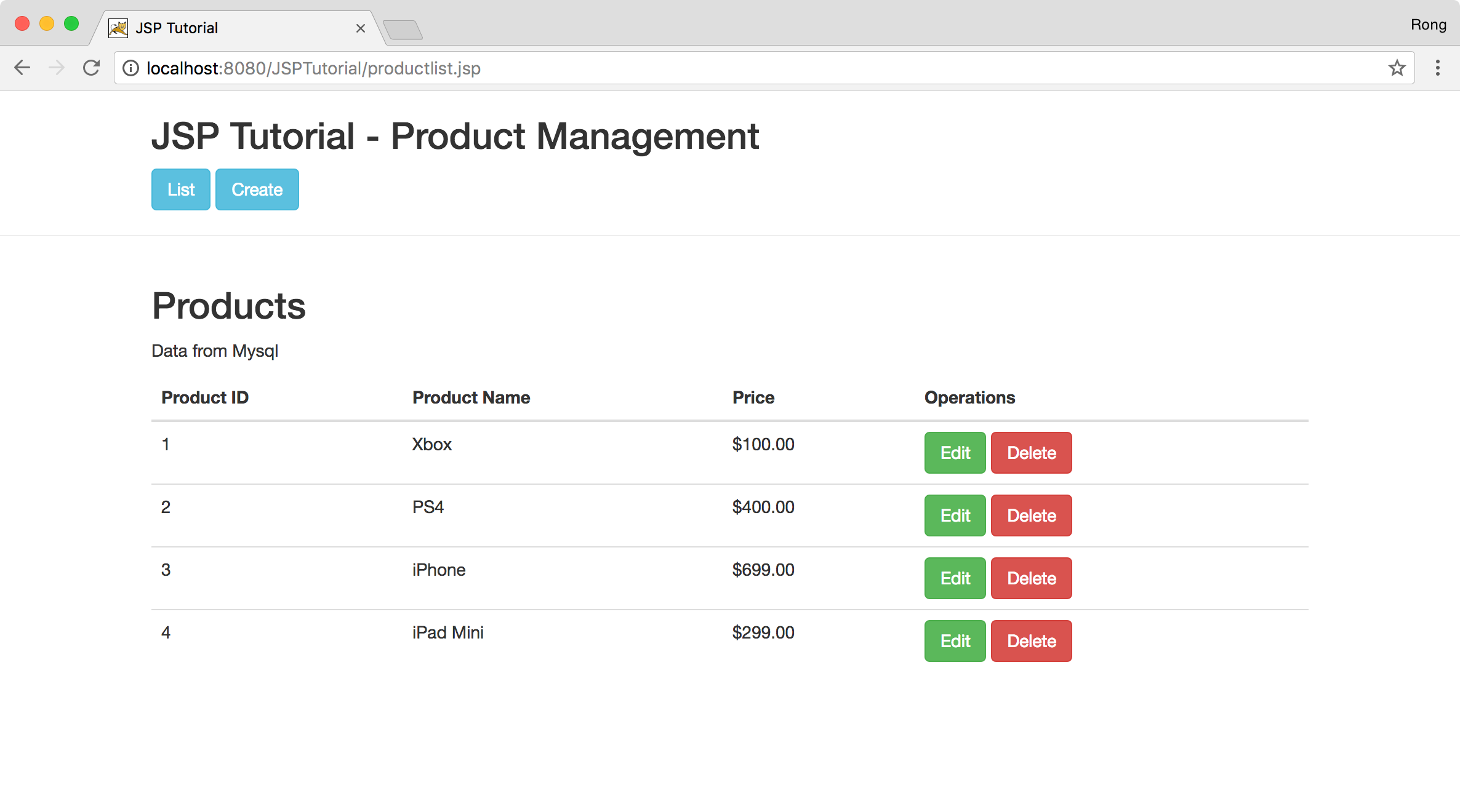 Click ‘Delete’ button of the last product. A popup window for confirming the delete operation shows up.
Click ‘Delete’ button of the last product. A popup window for confirming the delete operation shows up.
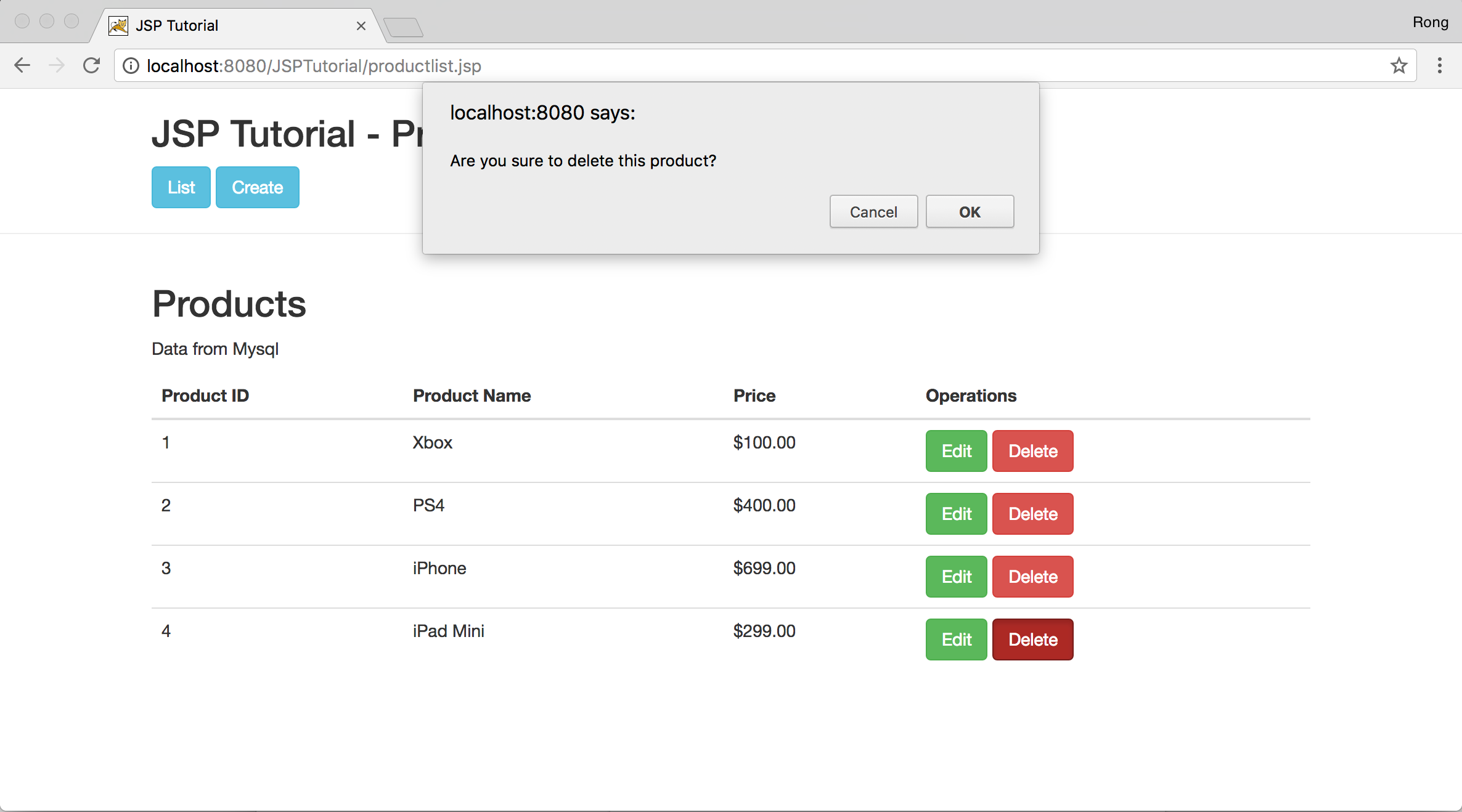 Click ‘OK’ button, product will be deleted.
Click ‘OK’ button, product will be deleted.