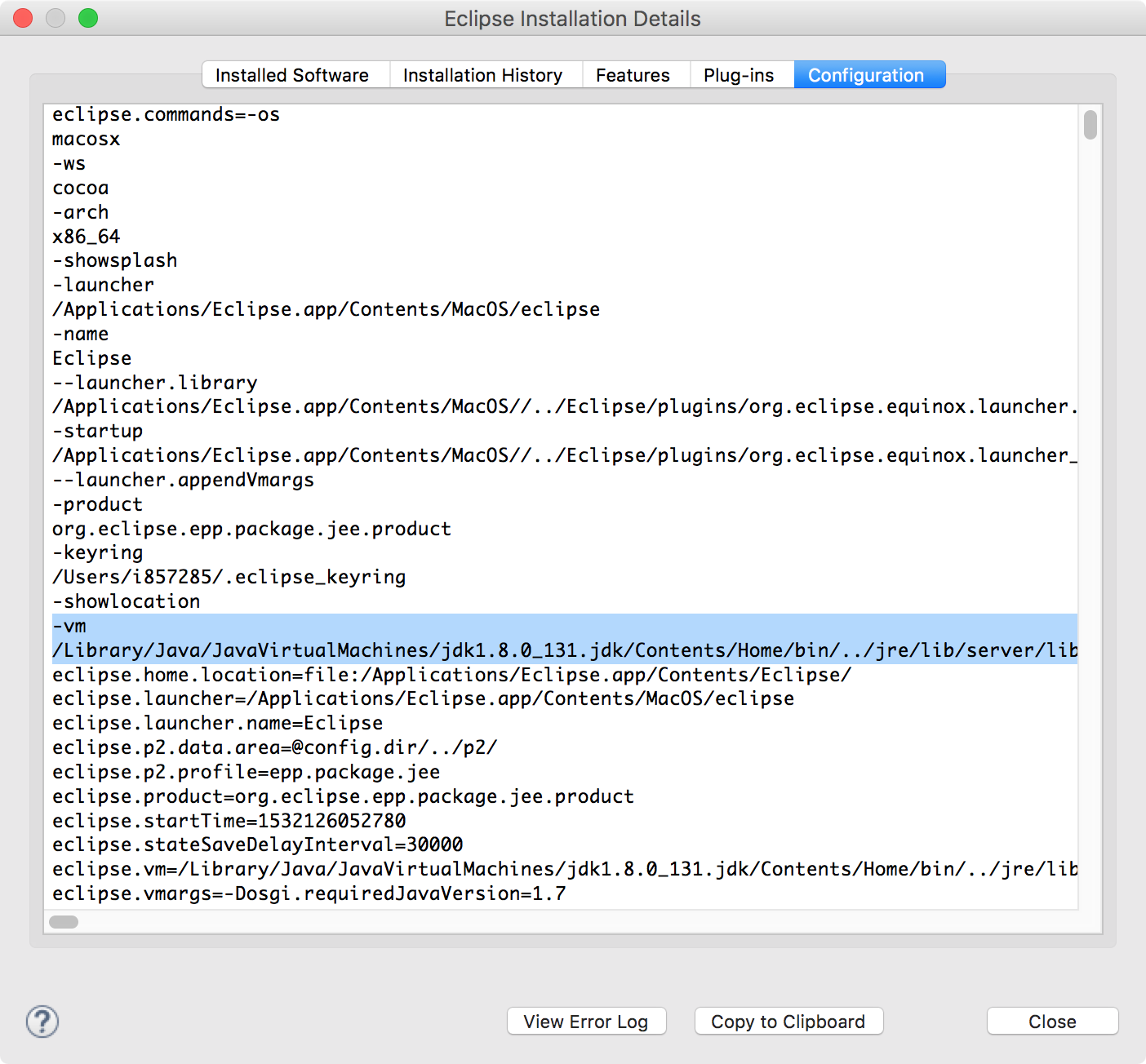2511. Checking Which JDK Eclipse is UsingJDK and Eclipse
How to check which JDK Eclipse is using.
1. JDK & Eclipse
For some reasons, we may install multiple versions of JDK on the same development machine. In this case, we may want to know which JDK version is used by Eclipse.
2. Checking Version
To check with what Java version (JRE or JDK) Eclipse is running, do the following:
- Open the menu item
Help > About Eclipse. (On the Mac, it’s in the Eclipse-menu, not the Help-menu) - Click on
Installation Details. - Switch to the
Configurationtab. - Search for a line that starts with
-vm. The line following it shows which Java binary is used.
-vm
/Library/Java/JavaVirtualMachines/jdk1.8.0_131.jdk/Contents/Home/bin/../jre/lib/server/libjvm.dylib