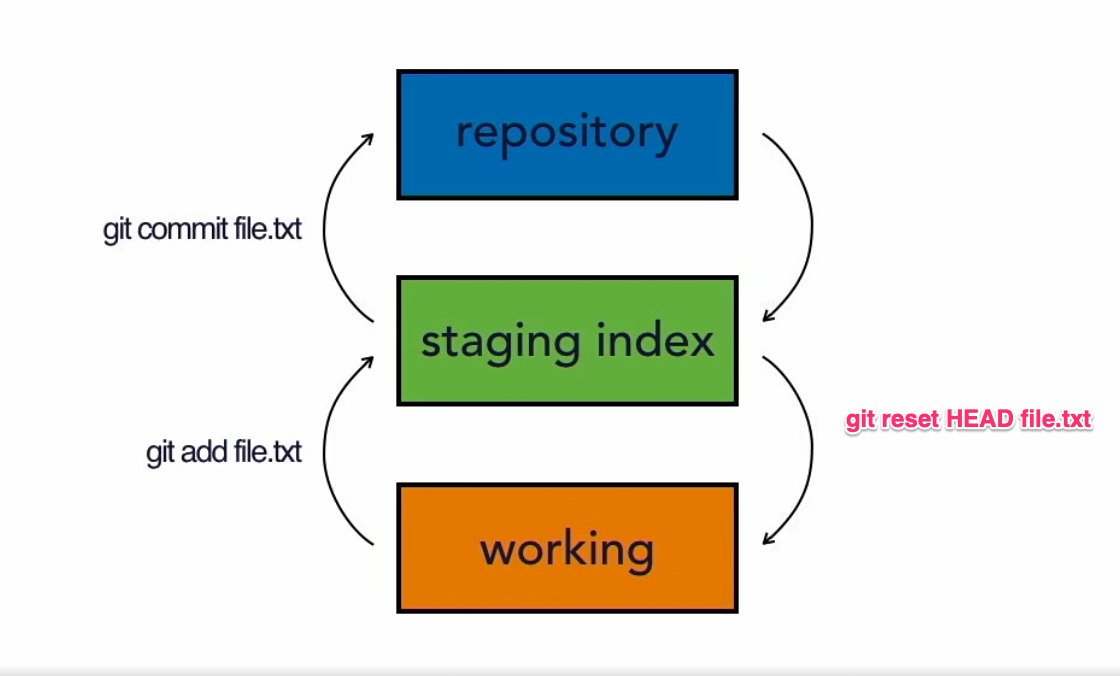2024. Git ConfigurationGit and GitHub
Basic Git configuration.
1. Configuration Levels
| Level | Configuration File | Command |
|---|---|---|
| System | /etc/gitconfig | git config –system |
| User | ~/.gitconfig | git config –global |
| Project | my_project/.git/config | git config |
2. Git auto-completion
1) Go to https://github.com/git/git/tree/master/contrib/completion, download git-completion.bash.
2) Save the file to user’s root directory, eg. /Users/Johnny
3) Add the following lines to the bottom of .bash_profile.
if [ -f ~/.git-completion.bash ]; then
source ~/.git-completion.bash
fi
4) Open a new terminal, try to type git h and hit TAB, auto completion will work and make the command to git help.
3. Git help
Type git help to get the help document. To get document for a specific command, just append the command name, eg. git help branch.
4. Git Concepts and Architecture
4.1 Three Trees
- working
- staging index
- repository
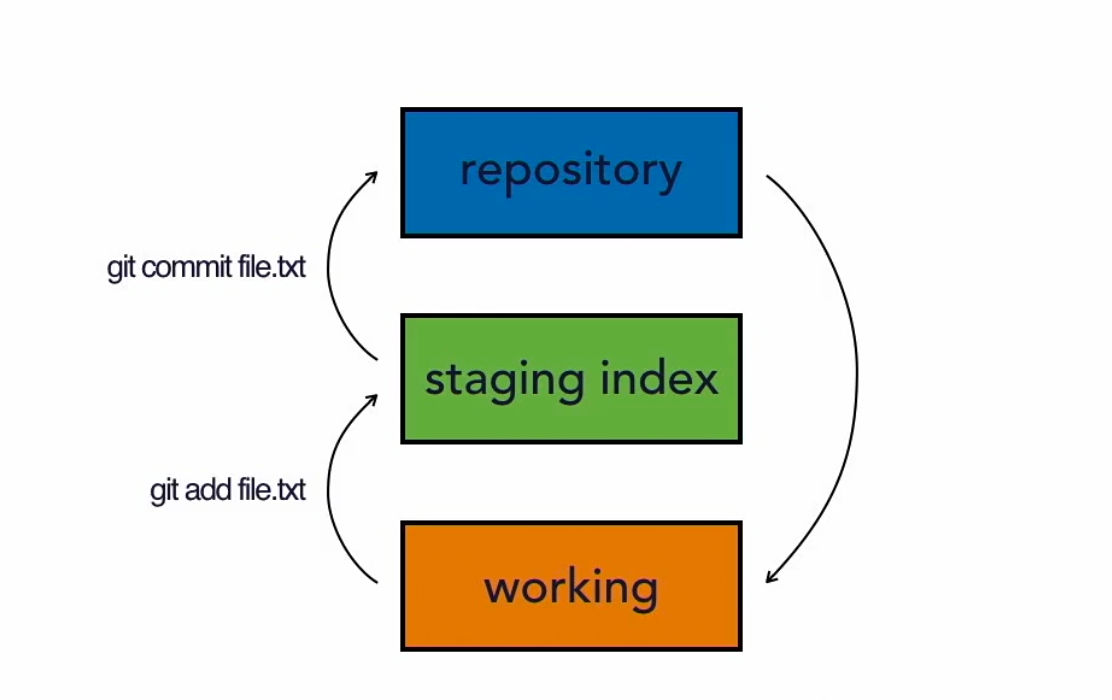
Change status between trees.