2472. Java Advanced - Web ServiceSOAP and WSDL
Create concurrent application with threadings.
1. Java Web Services
Java provides it’s own API to create both SOAP as well as REST web services.
JAX-WS: JAX-WS stands for Java API for XML Web Services. JAX-WS is XML based Java API to build web services server and client application.JAX-RS: Java API for RESTful Web Services (JAX-RS) is the Java API for creating REST web services. JAX-RS uses annotations to simplify the development and deployment of web services.
Both of these APIs are part of standard JDK installation, so we don’t need to add any jars to work with them. Both of these APIs use annotations very heavily.
2. Hello World JAX-WS Application
Create a maven project in intellij.
2.1 Server
First, create a Web Service Endpoint Interface
import javax.jws.WebMethod;
import javax.jws.WebService;
@WebService
public interface HelloService {
@WebMethod
public String helloWorld();
@WebMethod
public String hi(String name);
}
Second, create a Web Service Endpoint Implementation.
import javax.jws.WebMethod;
import javax.jws.WebService;
@WebService(endpointInterface = "johnny.java.advanced.webservice.server.HelloService")
public class HelloServiceImpl implements HelloService {
@WebMethod
public String helloWorld() {
return "Hello World";
}
@WebMethod
public String hi(String name) {
return "Hi " + name;
}
}
Last, create a server by publishing the web service.
import javax.xml.ws.Endpoint;
public class WSServer {
static final String host = "http://localhost:8888/ws/demo";
public static void main(String[] args){
Endpoint.publish(host, new HelloServiceImpl());
System.out.println("Web service started at: " + host);
}
}
Launch the server and visit http://localhost:8888/ws/demo?wsdl in web browser. You will see WSDL as follows, note down the name space and location, we will use them in web service client.
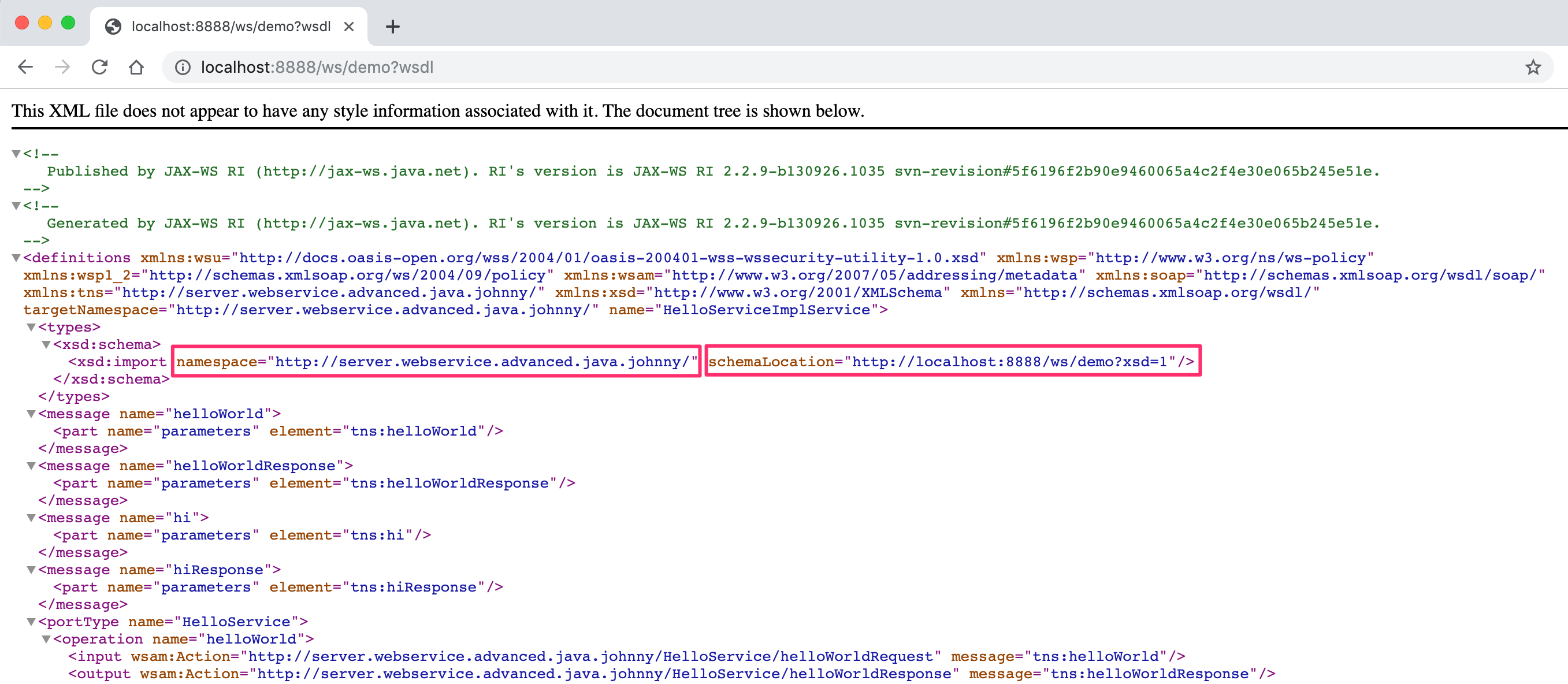
2.2 Client
Create web service client to access to the published service. Without tool, you can create a Java web service client like this. The name space and location are used for constructing Qname.
import johnny.java.advanced.webservice.server.HelloService;
import javax.xml.namespace.QName;
import javax.xml.ws.Service;
import java.net.URL;
public class WSClient {
public static void main(String[] args) throws Exception {
URL url = new URL("http://localhost:8888/ws/demo?wsdl");
// You can get the namespace and local part from the wsdl
QName qname = new QName("http://server.webservice.advanced.java.johnny/", "HelloServiceImplService");
Service service = Service.create(url, qname);
HelloService hello = service.getPort(HelloService.class);
System.out.println(hello.helloWorld());
System.out.println(hello.hi("johnny"));
}
}
Output.
Hello World
Hi johnny