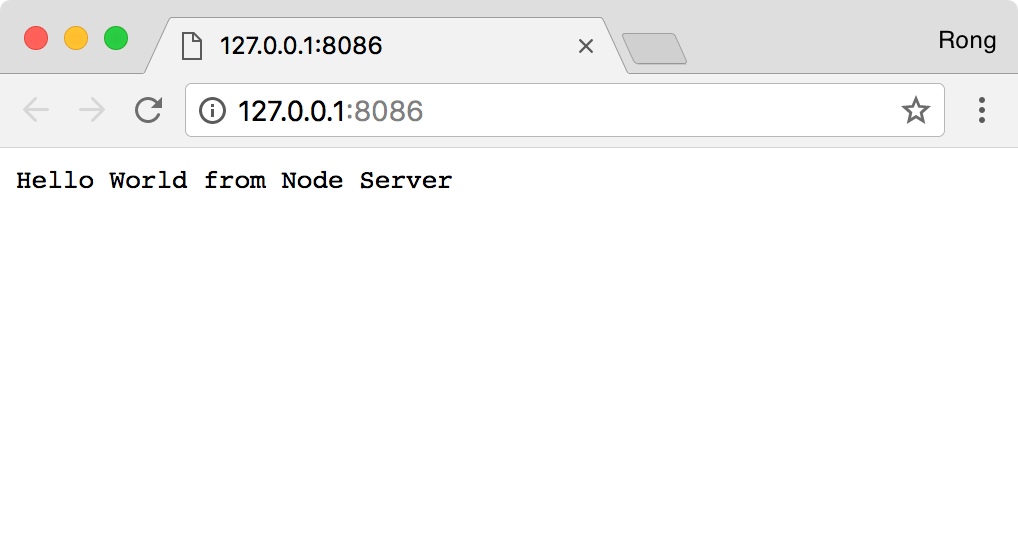8711. Creating Http Server with Node.jsNode.js
Tutorial for how to create web applications through Node.js.
1. Creating Server
Create a file named main.js having following codes:
var http = require("http");
http.createServer(function (request, response) {
// Send the HTTP header
// HTTP Status: 200 : OK
// Content Type: text/plain
response.writeHead(200, {'Content-Type': 'text/plain'});
// Send the response body as "Hello World"
response.end('Hello World from Node Server\n');
}).listen(8086);
// Console will print the message
console.log('Server running at http://127.0.0.1:8086/');
The following points need to be noted about the above file.
- Use
requiredirective to load the http module and store the returned HTTP instance into a variable - Call
http.createServer()method to create a server instance and then bind it at port8086using the listen method associated with the server instance. Pass it a function with parameters request and response. Write the sample implementation to always return “Hello World from Node Server”. - Print log in console indicating server is running.
2. Running and Testing
In terminal, execute main.js with node command.
$ node main.js
You should see the following log.
Server running at http://127.0.0.1:8086/
Now the HTTP server is running on the local machine and waiting for a request at port 8086.
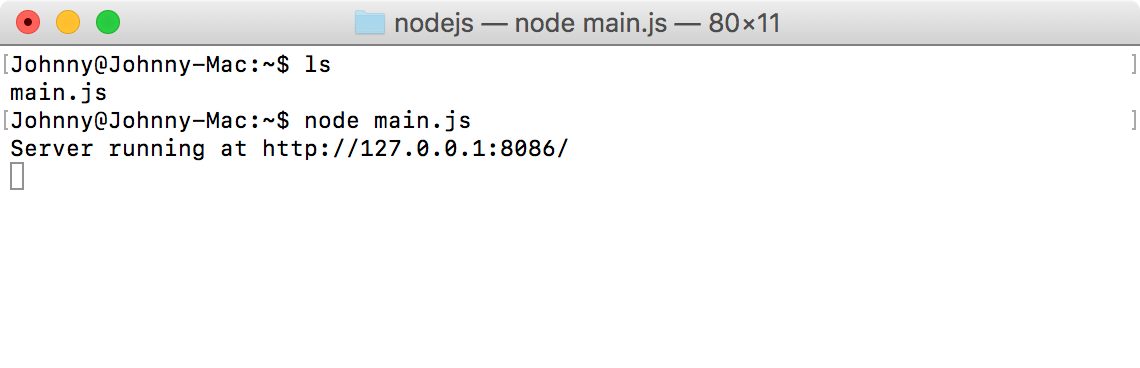
Open web browser, access http://127.0.0.1:8086/.