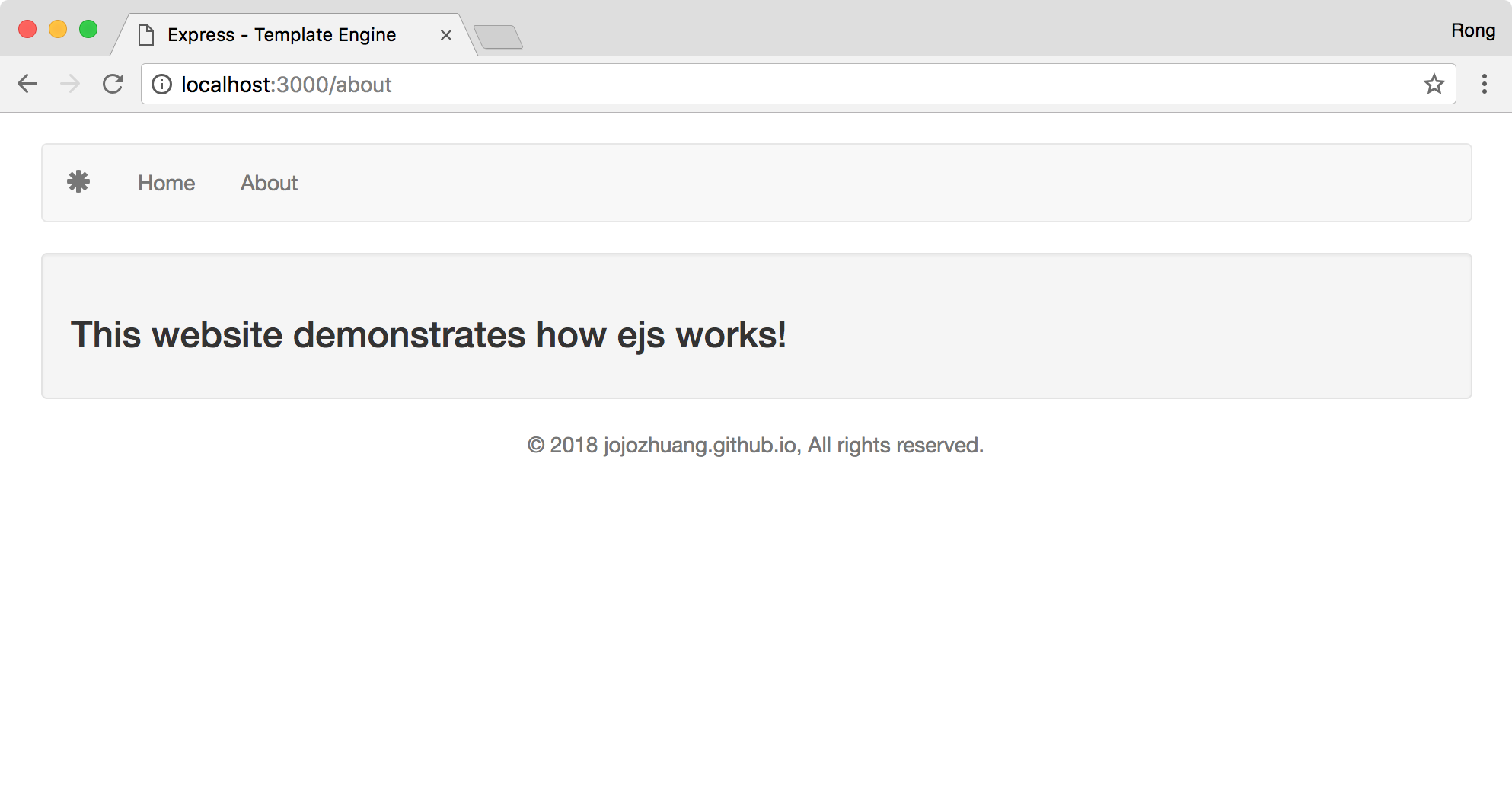8757. Template EngineExpress, Template Engine, and EJS
Introduce how to use EJS as a templating engine for the Node and Express applications.
1. Template Engine
A template engine enables you to use static template files in your application. At runtime, the template engine replaces variables in a template file with actual values, and transforms the template into an HTML file sent to the client. This approach makes it easier to design an HTML page.
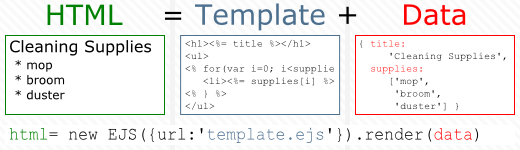
Popular template engines that work with Express:
- Pug
- Mustache
- EJS
2. Using EJS
2.1 Pages
index.ejs
<!-- views/index.ejs -->
<!DOCTYPE html>
<html>
<head>
<% include partials/head %>
</head>
<body class="container">
<header>
<% include partials/header %>
</header>
<main>
<div class="jumbotron">
<h1>EJS Tempalte Engine</h1>
<%= message %>
</div>
</main>
<footer>
<% include partials/footer %>
</footer>
</body>
</html>
about.ejs
<!-- views/about.ejs -->
<!DOCTYPE html>
<html>
<head>
<% include partials/head %>
</head>
<body class="container">
<header>
<% include partials/header %>
</header>
<main>
<div class="row">
<div class="col-sm-12">
<div class="well">
<h3>
<%= about %>
</h3>
</div>
</div>
</div>
</main>
<footer>
<% include partials/footer %>
</footer>
</body>
</html>
2.2 Partial Pages
<!-- views/partials/head.ejs -->
<meta charset="UTF-8">
<title>Express Views</title>
<!-- CSS (load bootstrap from a CDN) -->
<link rel="stylesheet" href="https://maxcdn.bootstrapcdn.com/bootstrap/3.3.7/css/bootstrap.min.css">
<style>
body {
padding-top: 20px;
}
</style>
header.ejs
<!-- views/partials/header.ejs -->
<nav class="navbar navbar-default" role="navigation">
<div class="container-fluid">
<div class="navbar-header">
<a class="navbar-brand" href="#">
<span class="glyphicon glyphicon glyphicon glyphicon-asterisk"></span>
</a>
<ul class="nav navbar-nav">
<li><a href="/">Home</a></li>
<li><a href="/about">About</a></li>
</ul>
</div>
</div>
</nav>
footer.ejs
<!-- views/partials/footer.ejs -->
<p class="text-center text-muted">© 2018 jojozhuang.github.io, All rights reserved.</p>
2.3 Express Server
server.js
// server.js
var express = require("express");
var path = require("path");
var app = express();
app.set("views", path.resolve(__dirname, "views"));
app.set("view engine", "ejs");
app.get("/", function(req, res) {
res.render("index", {
message: "Hey everyone! This is my webpage."
});
});
app.get("/about", function(req, res) {
res.render("about", {
about: "This website demonstrates how ejs works!"
});
});
app.listen(3000, function() {
console.log("Web Server started on port 3000");
});
3. Testing
Start the server and access http://localhost:3000/ in browser.
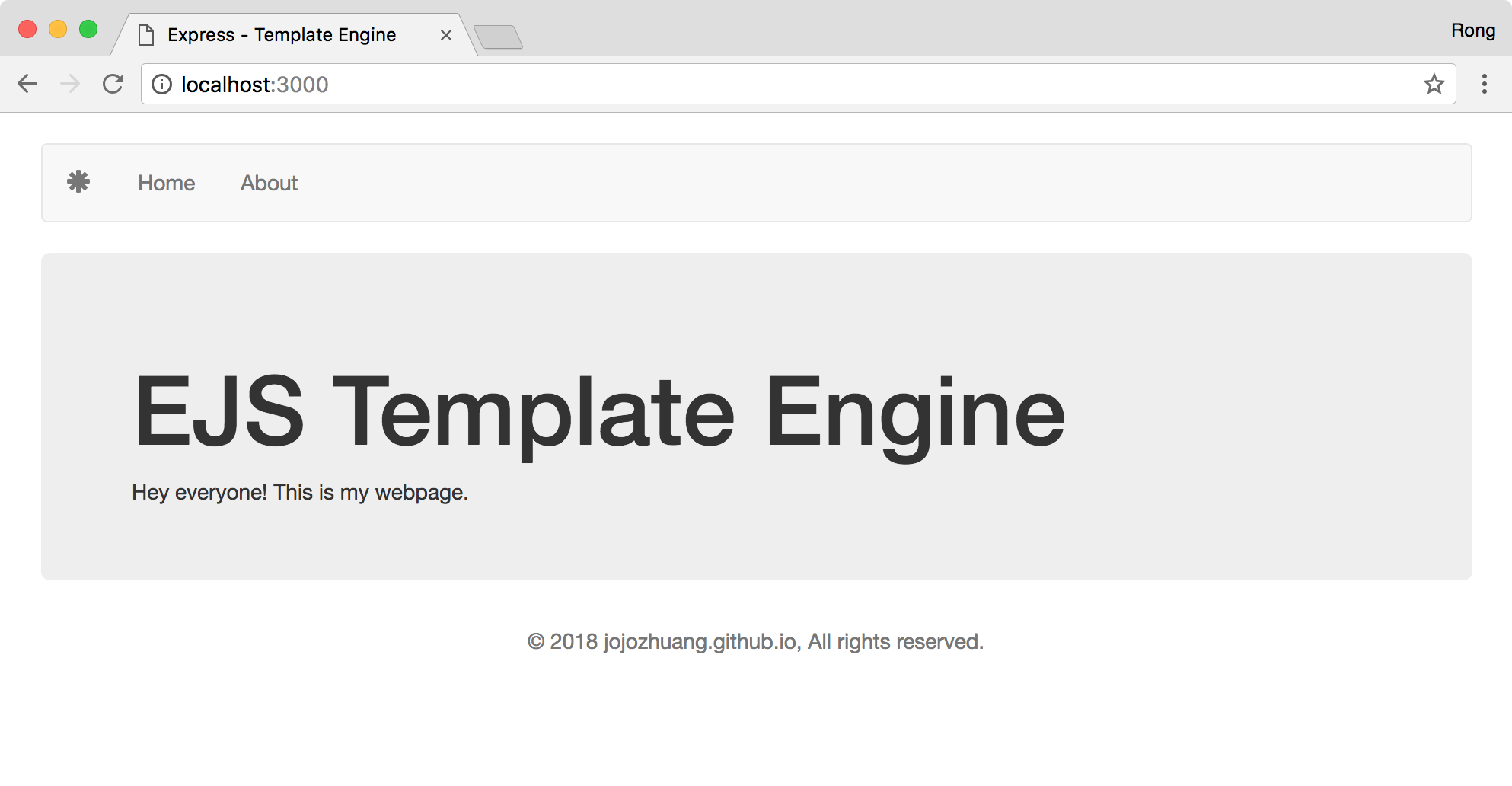 Try to access http://localhost:3000/about.html.
Try to access http://localhost:3000/about.html.