8201. Setting up WordPress in DockerWordPress and Docker
Setup WordPress in Docker on macOS.
1. What is WordPress?
WordPress is a free and open-source content management system (CMS) written in PHP and paired with a MySQL or MariaDB database. Features include a plugin architecture and a template system, referred to within WordPress as Themes.
2. Installing WordPress in Docker
2.1 Docker Compose
Create docker compose file with three services.
- Database: MySQL
- Database Admin: phpMyAdmin
- WordPress
# docker-compose.yaml
version: '3.7'
services:
# Database
db:
image: mysql:5.7
volumes:
- db_data:/var/lib/mysql
restart: always
environment:
MYSQL_ROOT_PASSWORD: password
MYSQL_DATABASE: wordpress
MYSQL_USER: wordpress
MYSQL_PASSWORD: wordpress
networks:
- wpsite
# phpmyadmin
phpmyadmin:
depends_on:
- db
image: phpmyadmin/phpmyadmin
restart: always
ports:
- '12003:80'
environment:
PMA_HOST: db
MYSQL_ROOT_PASSWORD: password
networks:
- wpsite
# Wordpress
wordpress:
depends_on:
- db
image: wordpress:latest
ports:
- '12002:80'
restart: always
volumes: ['./:/var/www/html']
environment:
WORDPRESS_DB_HOST: db:3306
WORDPRESS_DB_USER: wordpress
WORDPRESS_DB_PASSWORD: wordpress
networks:
- wpsite
networks:
wpsite:
volumes:
db_data:
2.2 Run Container
Navigate to the directory where the docker compose file locates, and run docker-compose up -d to create containers. Docker will start downloading the images and run containers with them.
$ docker-compose up -d
Creating network "jojozhuang-wordpress-docker_wpsite" with the default driver
Creating volume "jojozhuang-wordpress-docker_db_data" with default driver
Pulling db (mysql:5.7)...
5.7: Pulling from library/mysql
8559a31e96f4: Pull complete
d51ce1c2e575: Pull complete
c2344adc4858: Pull complete
fcf3ceff18fc: Pull complete
16da0c38dc5b: Pull complete
b905d1797e97: Pull complete
4b50d1c6b05c: Pull complete
d85174a87144: Pull complete
a4ad33703fa8: Pull complete
f7a5433ce20d: Pull complete
3dcd2a278b4a: Pull complete
Digest: sha256:32f9d9a069f7a735e28fd44ea944d53c61f990ba71460c5c183e610854ca4854
Status: Downloaded newer image for mysql:5.7
Pulling phpmyadmin (phpmyadmin/phpmyadmin:)...
latest: Pulling from phpmyadmin/phpmyadmin
afb6ec6fdc1c: Pull complete
3d895574014b: Pull complete
c309fdad6410: Pull complete
c201f6a5d6f9: Pull complete
e87f853892aa: Pull complete
998b2113b400: Pull complete
b3c0b4710d3b: Pull complete
031d21f0c70d: Pull complete
d06357e06110: Pull complete
8f23fed45284: Pull complete
f9d08c7d9248: Pull complete
18c5c4844124: Pull complete
14efef405562: Pull complete
7427627cf8b5: Pull complete
479dd014f61e: Pull complete
b3b40e90f791: Pull complete
c085166cfca7: Pull complete
cf705563e99a: Pull complete
Digest: sha256:9feb8ae9a1b33e652d77a60df1ec7bcd34d15b4ccb34352783fc5476aedec55a
Status: Downloaded newer image for phpmyadmin/phpmyadmin:latest
Pulling wordpress (wordpress:latest)...
latest: Pulling from library/wordpress
8559a31e96f4: Already exists
e0276193a084: Pull complete
eb2d00c10344: Pull complete
f54006e0dc29: Pull complete
e0d3d1244592: Pull complete
3a60f364b0c5: Pull complete
3e309988c00b: Pull complete
bff5c52c95f4: Pull complete
c9086065e896: Pull complete
f07bb8dcc770: Pull complete
7ad826bc3623: Pull complete
0f6a0743d973: Pull complete
43b190adf511: Pull complete
cc02e4c247ac: Pull complete
cd5c5e392dc3: Pull complete
a029df01fe2d: Pull complete
6c942bd52caf: Pull complete
804bbda23122: Pull complete
bb70a73ffdf7: Pull complete
bfb71f3becd7: Pull complete
de65ae4965eb: Pull complete
Digest: sha256:fca7ad7cd76171c61493c4a01f5e4362009235e89895273194fab8ef9757b4ee
Status: Downloaded newer image for wordpress:latest
Creating jojozhuang-wordpress-docker_db_1 ... done
Creating jojozhuang-wordpress-docker_wordpress_1 ... done
Creating jojozhuang-wordpress-docker_phpmyadmin_1 ... done
Run docker images to view the images.
$ docker images
REPOSITORY TAG IMAGE ID CREATED SIZE
wordpress latest 24fd630a789d 3 days ago 540MB
mysql 5.7 9cfcce23593a 12 days ago 448MB
phpmyadmin/phpmyadmin latest 6f9550cff175 2 weeks ago 469MB
Run docker ps to view the containers.
$ docker ps
CONTAINER ID IMAGE COMMAND CREATED STATUS PORTS NAMES
e7af63f8c5bb phpmyadmin/phpmyadmin "/docker-entrypoint.…" 6 minutes ago Up 6 minutes 0.0.0.0:12003->80/tcp jojozhuang-wordpress-docker_phpmyadmin_1
b84b1ee907b2 wordpress:latest "docker-entrypoint.s…" 6 minutes ago Up 6 minutes 0.0.0.0:12002->80/tcp jojozhuang-wordpress-docker_wordpress_1
3667b775a320 mysql:5.7 "docker-entrypoint.s…" 6 minutes ago Up 6 minutes 3306/tcp, 33060/tcp jojozhuang-wordpress-docker_db_1
2.3 Workpress
Open browser, visit http://localhost:12002, it will navigate to the wordpress install page.
Select language.
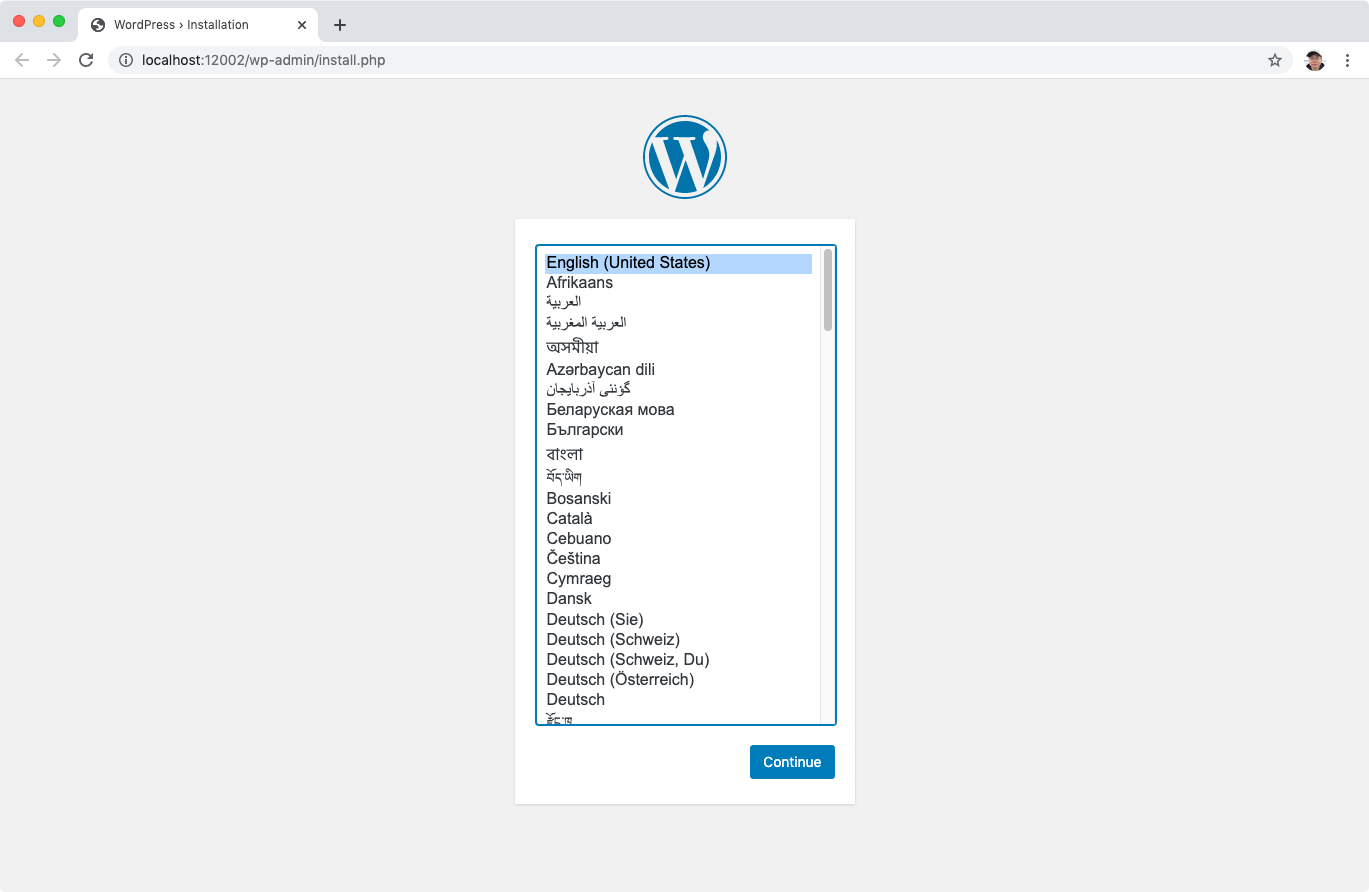 Configure the basic information for the website and setup admin account.
Configure the basic information for the website and setup admin account.
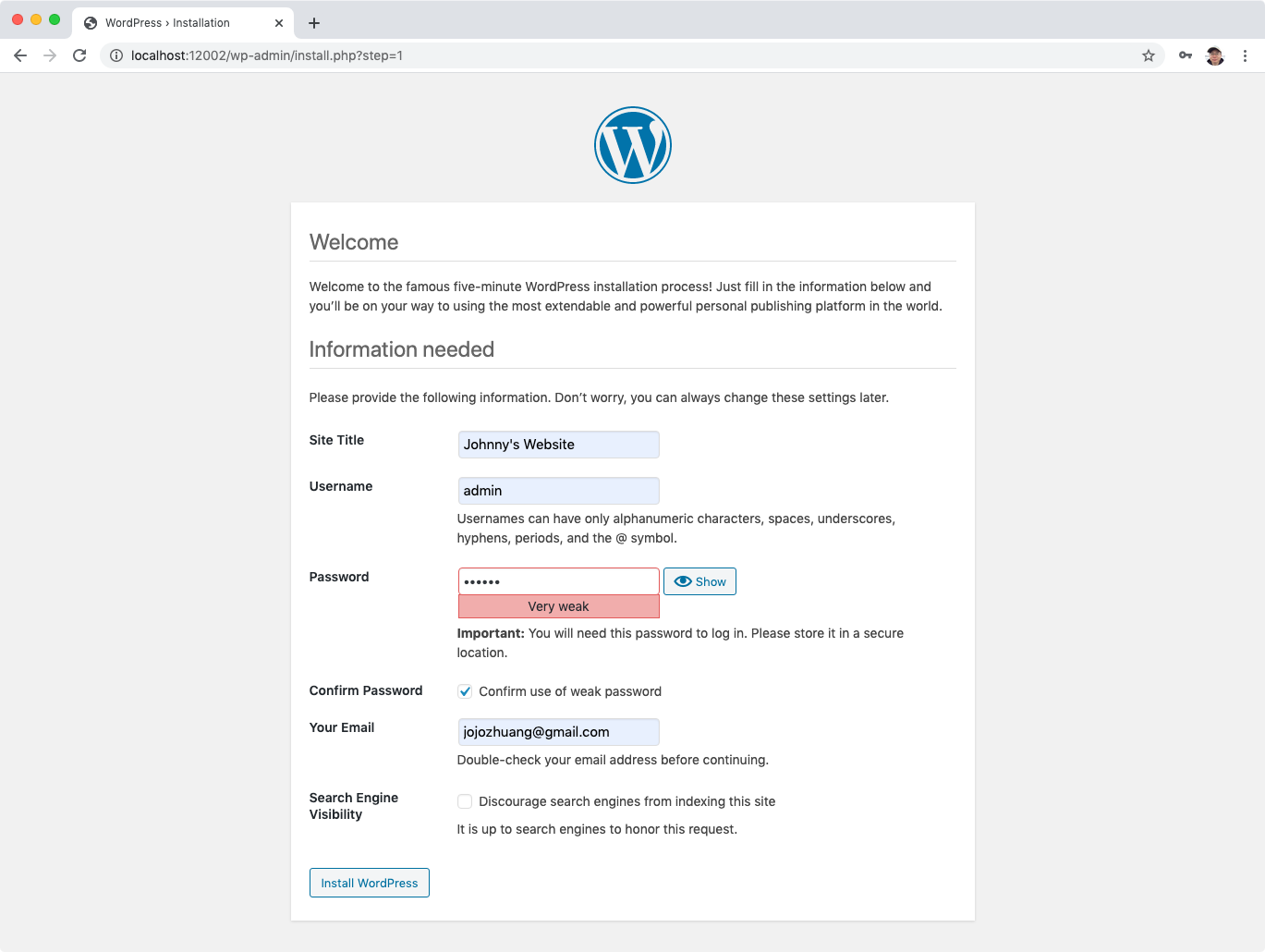 Success.
Success.
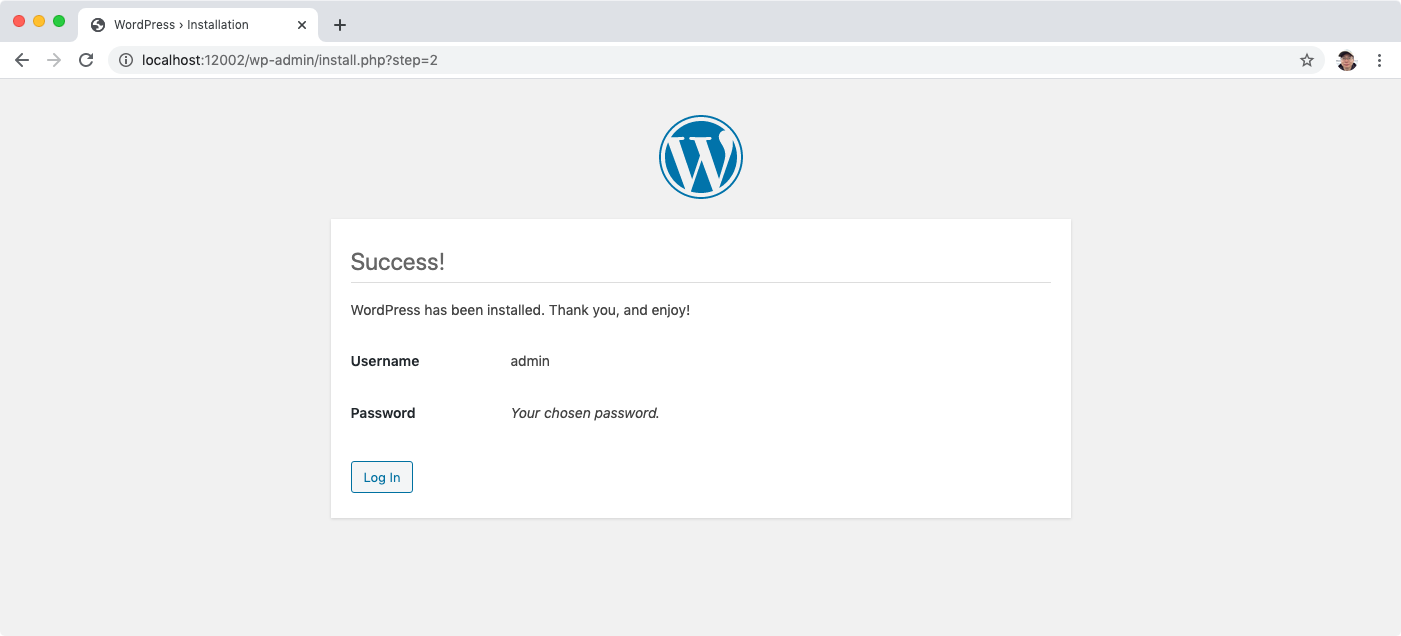 Use the admin account to login.
Use the admin account to login.
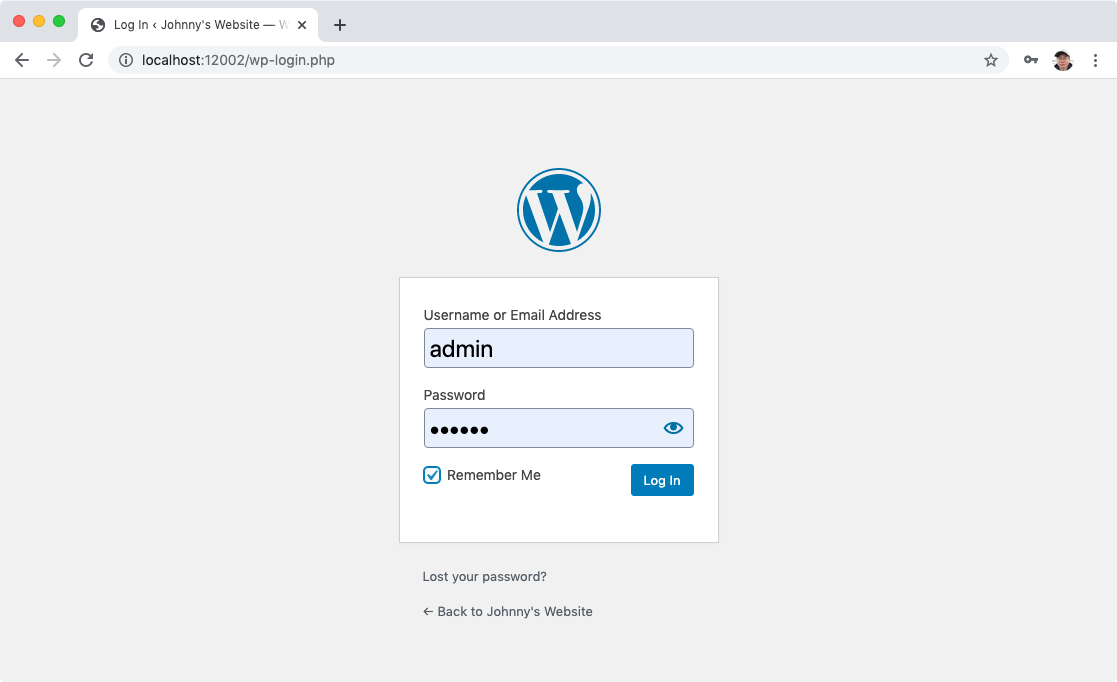 Admin dashboard.
Admin dashboard.
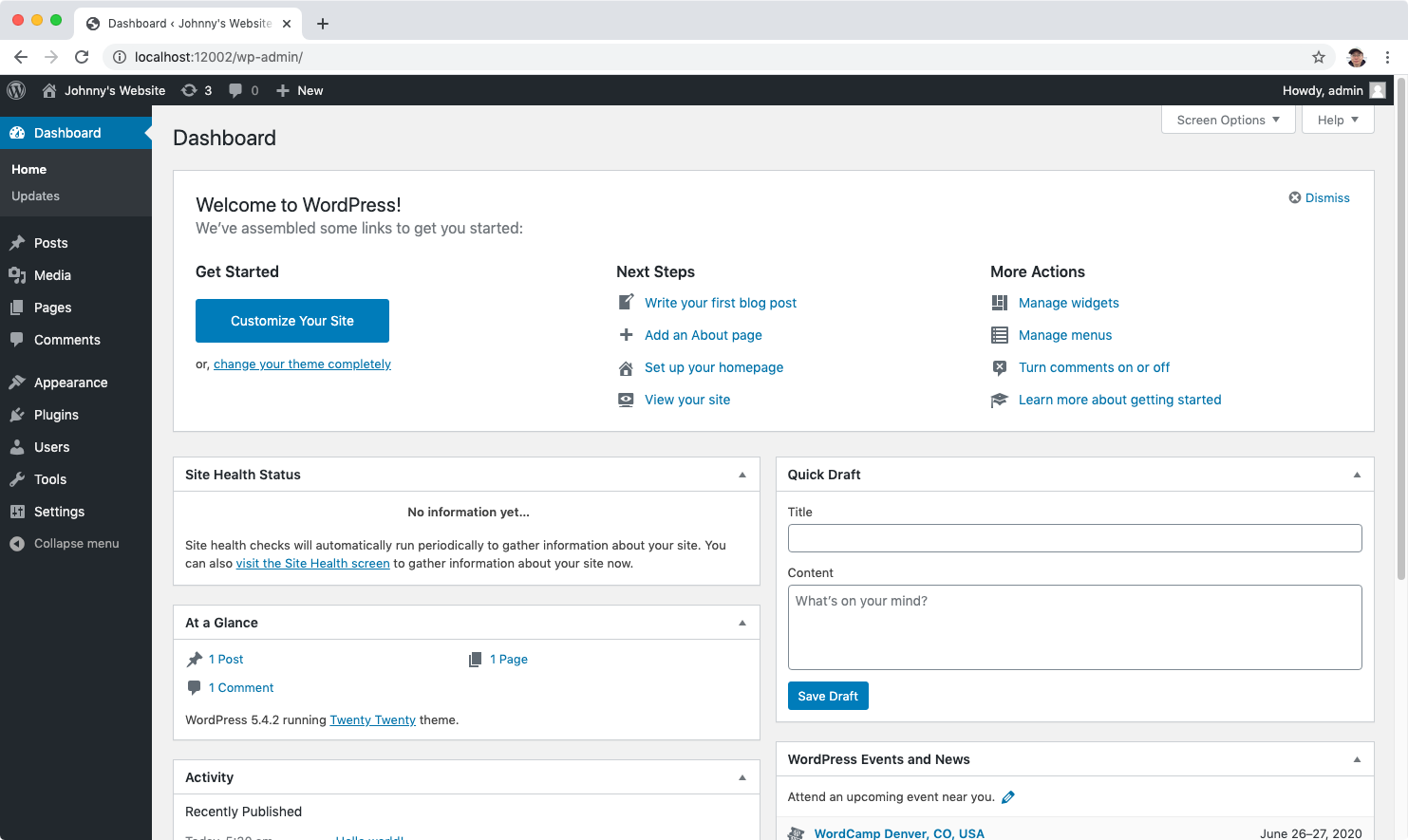 Click “Johnny’s Webiste”->Visit Site, or visit http://localhost:12002 directly.
Click “Johnny’s Webiste”->Visit Site, or visit http://localhost:12002 directly.
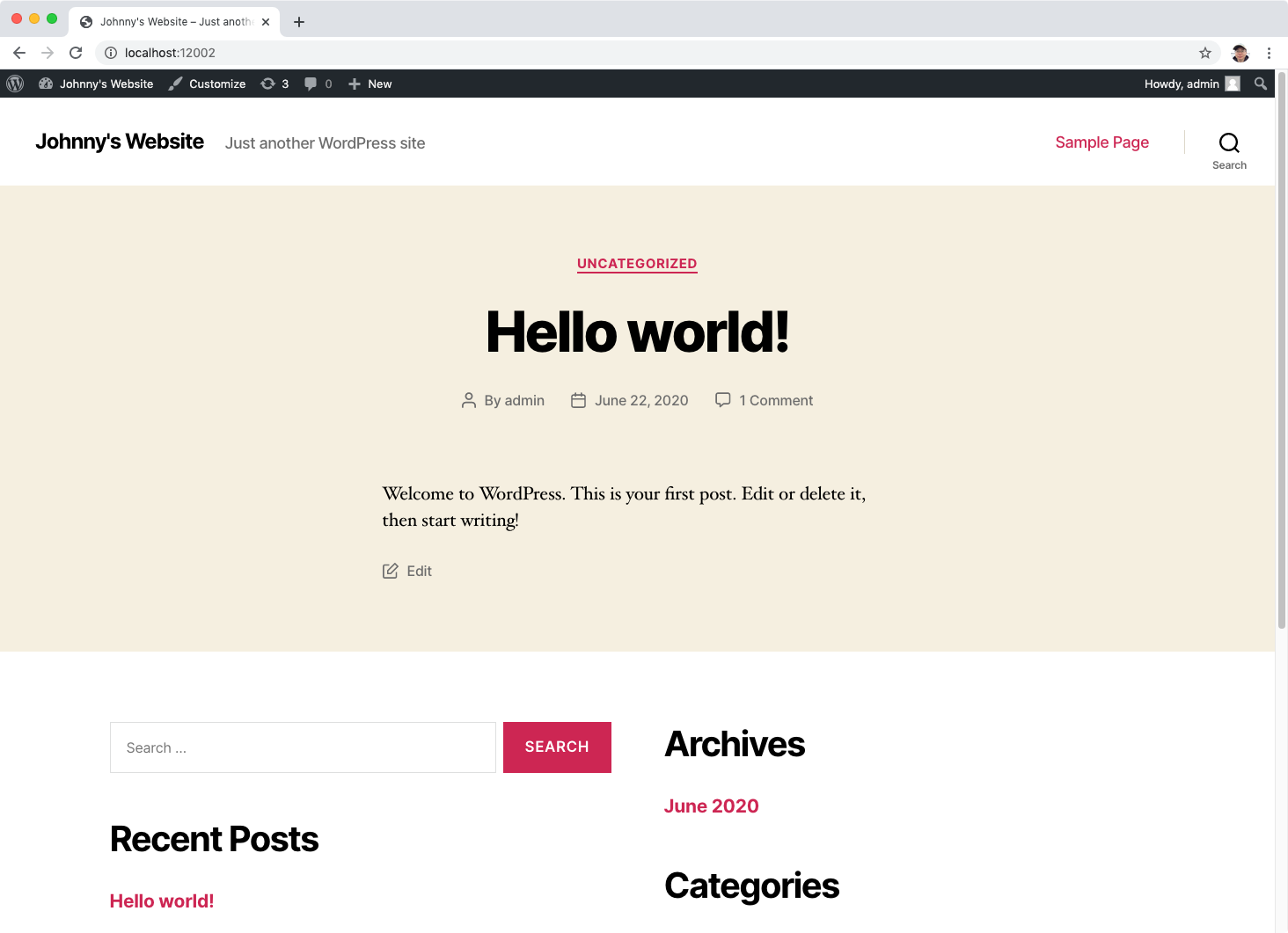
2.4 phpMyAdmin
Visit http://localhost:12003 to open phpMyAdmin.
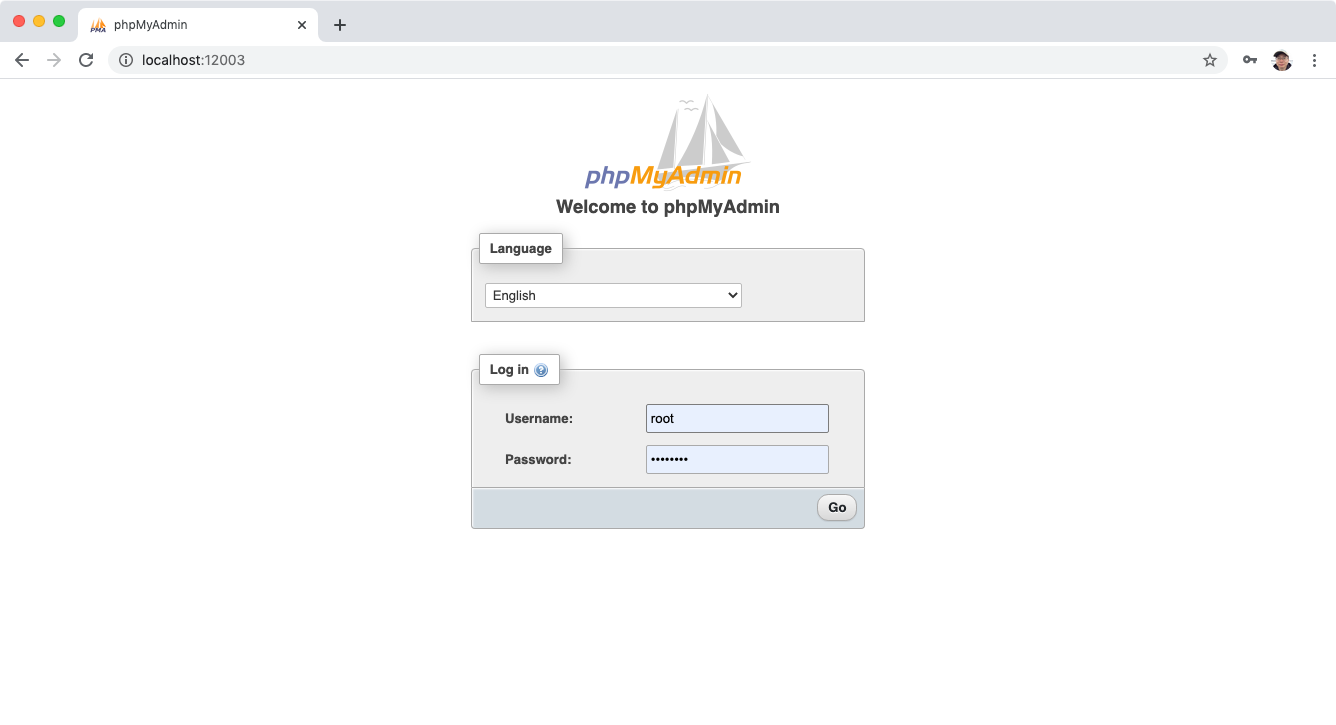 In the admin page, you can view the database for workpress.
In the admin page, you can view the database for workpress.
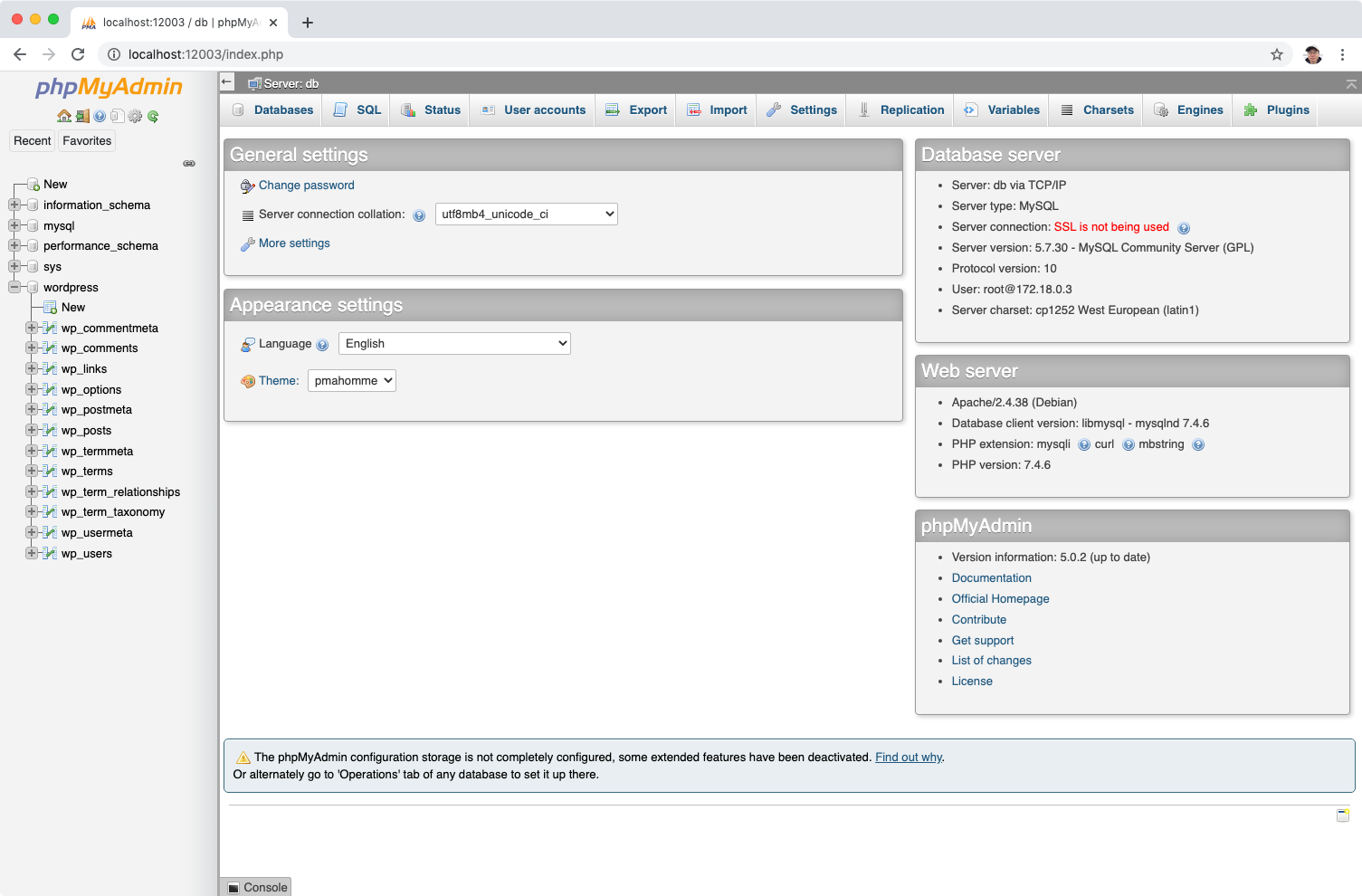
3. Basic Settings
3.1 Permalink
Go to Settings -> Permalinks, choose “Post Namme”.
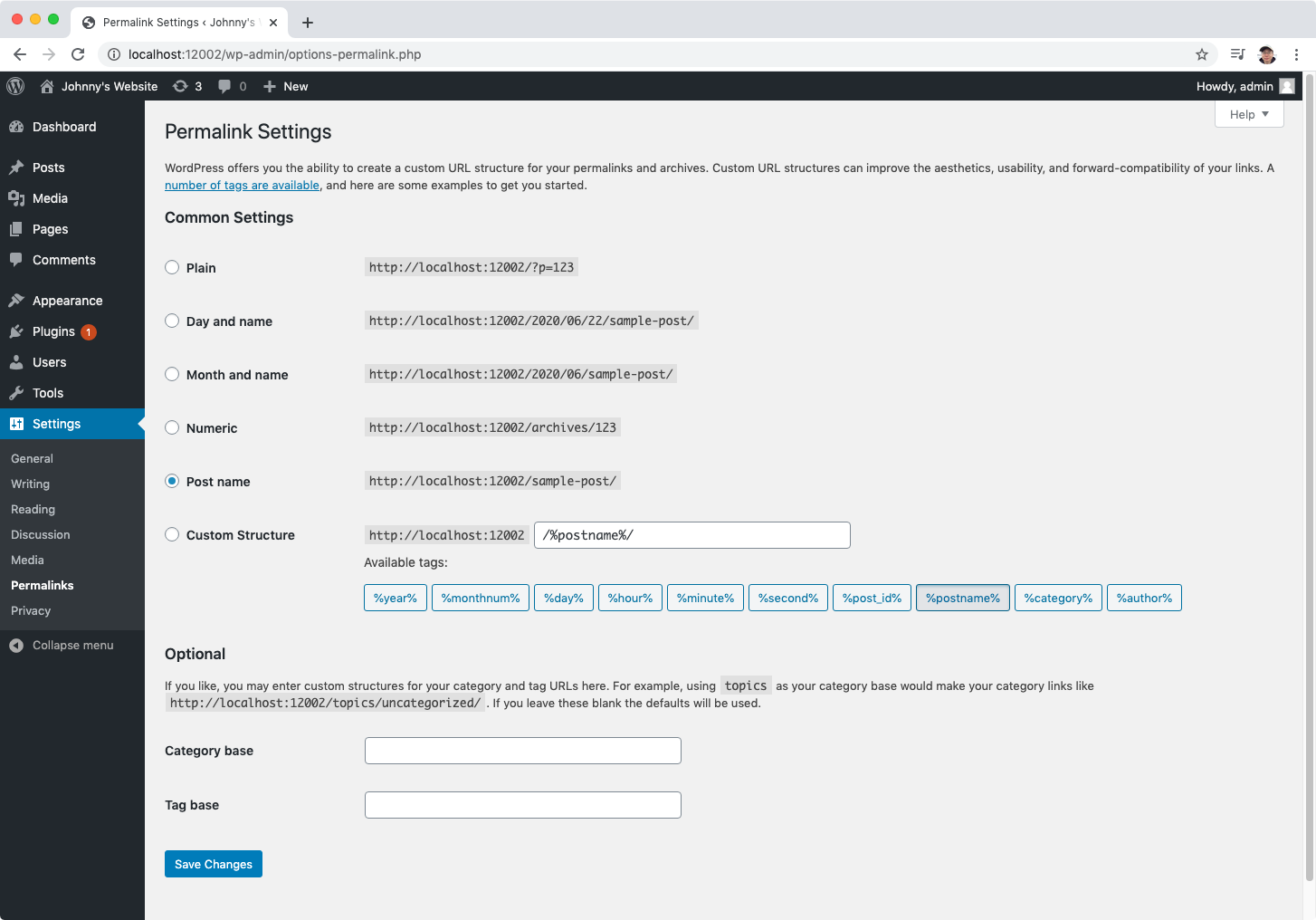
3.2 Plugins
Go to Plugins->Add New, search Starter Template. This plugin provides lots of free website templates.
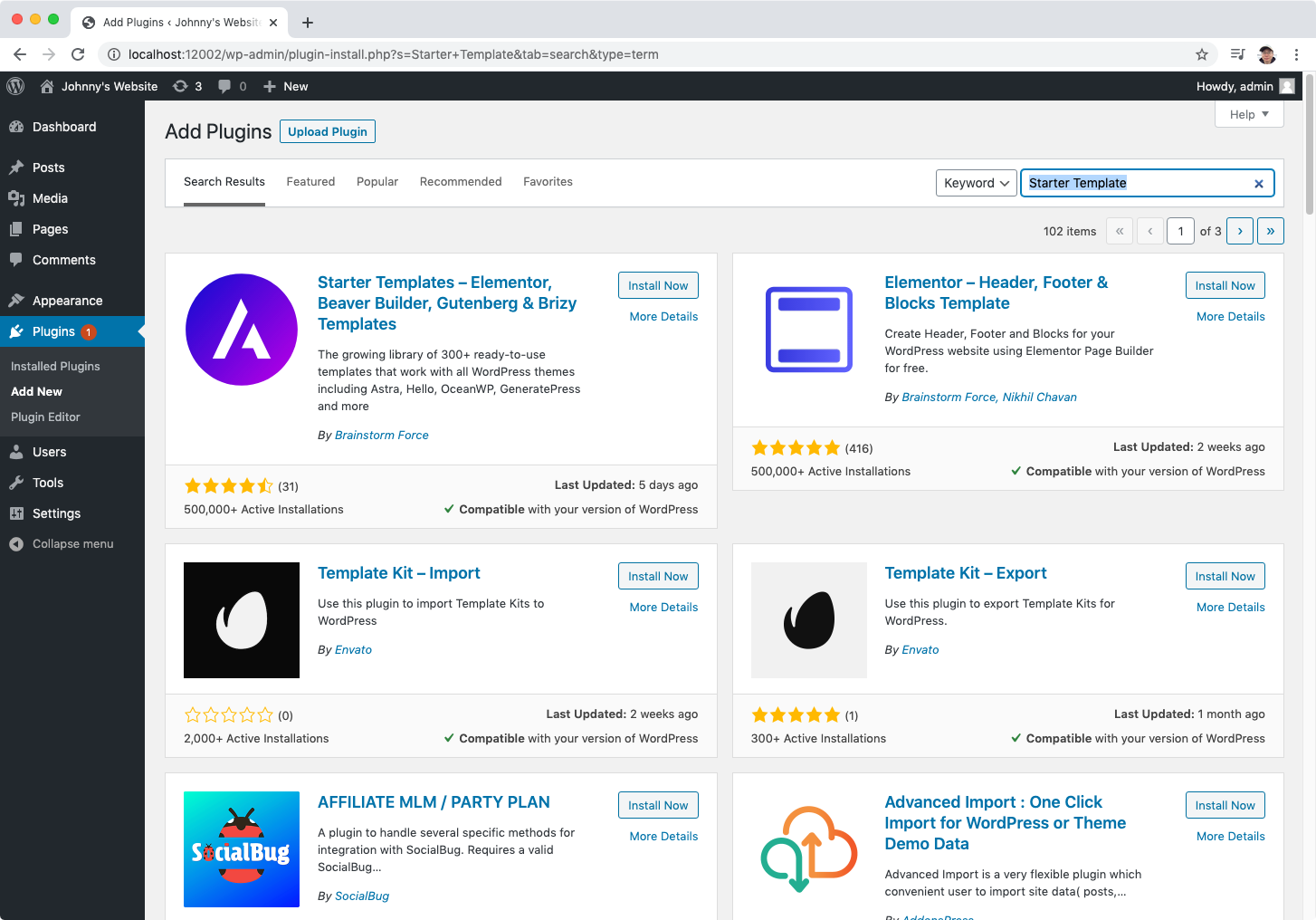 Choose the first plugin “Starter Templates”, install and activate it.
Choose the first plugin “Starter Templates”, install and activate it.
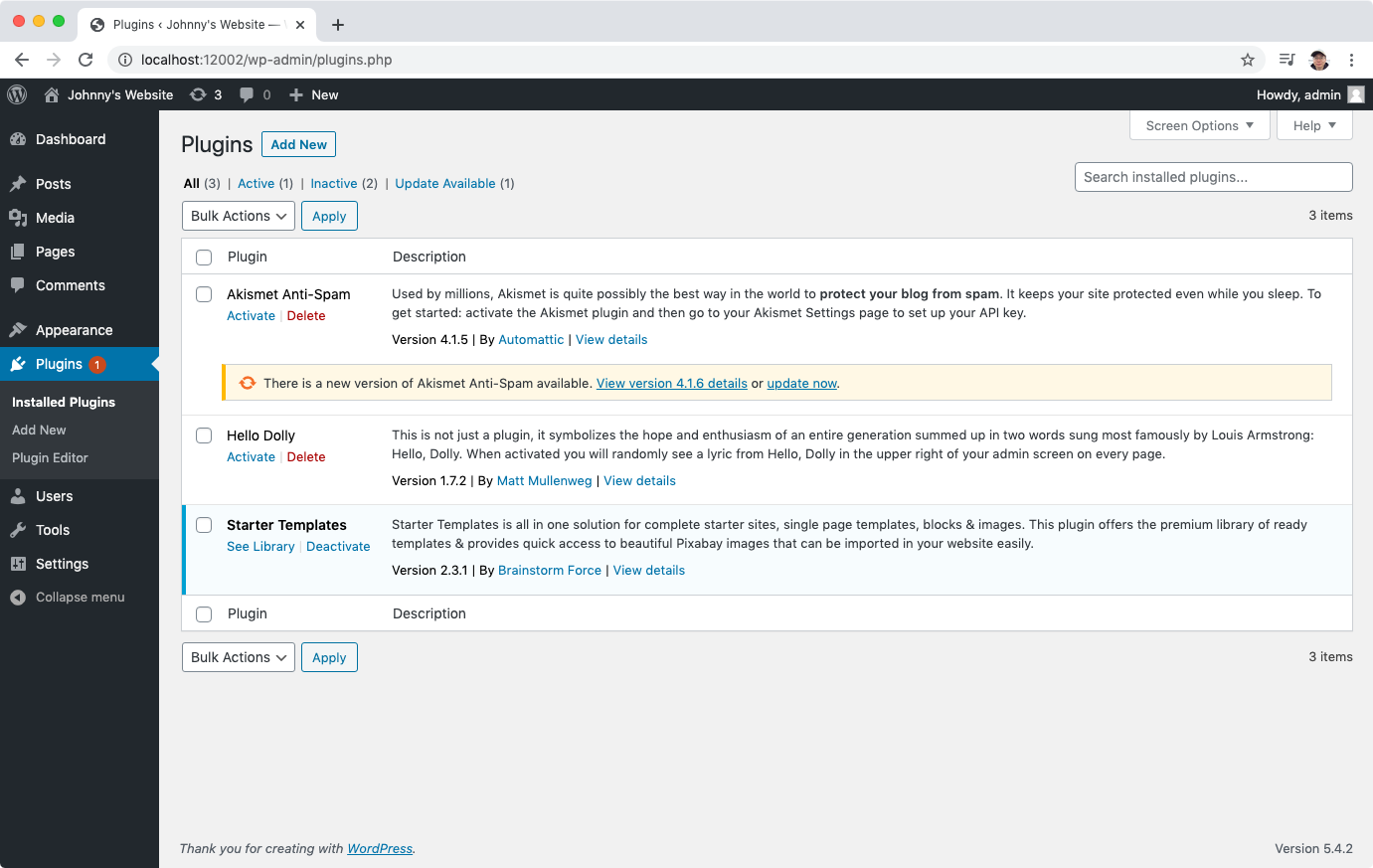 Go to Appearance->Starter Template, select
Go to Appearance->Starter Template, select Elementor as page builder.
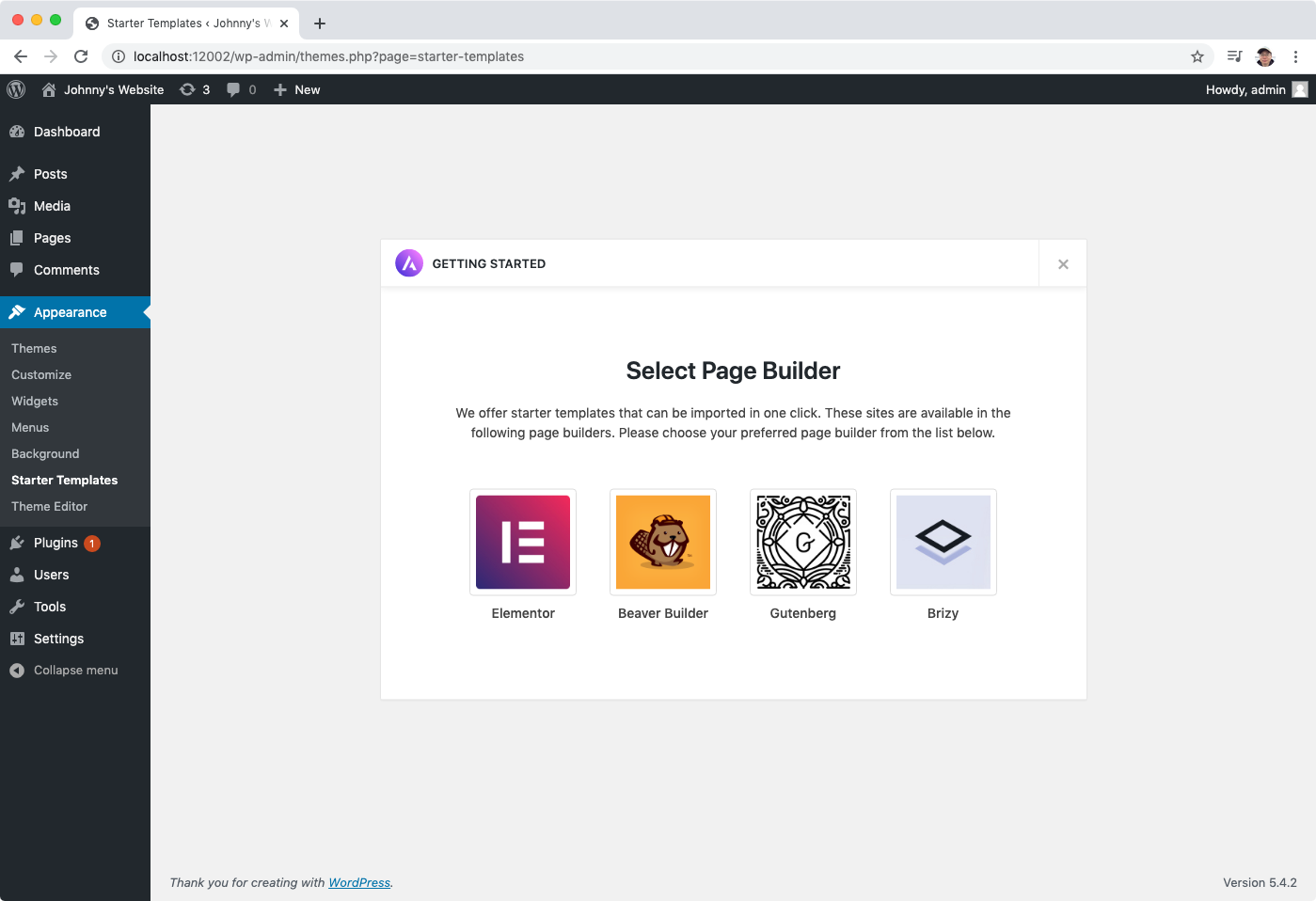 Search and choose your favorite template.
Search and choose your favorite template.
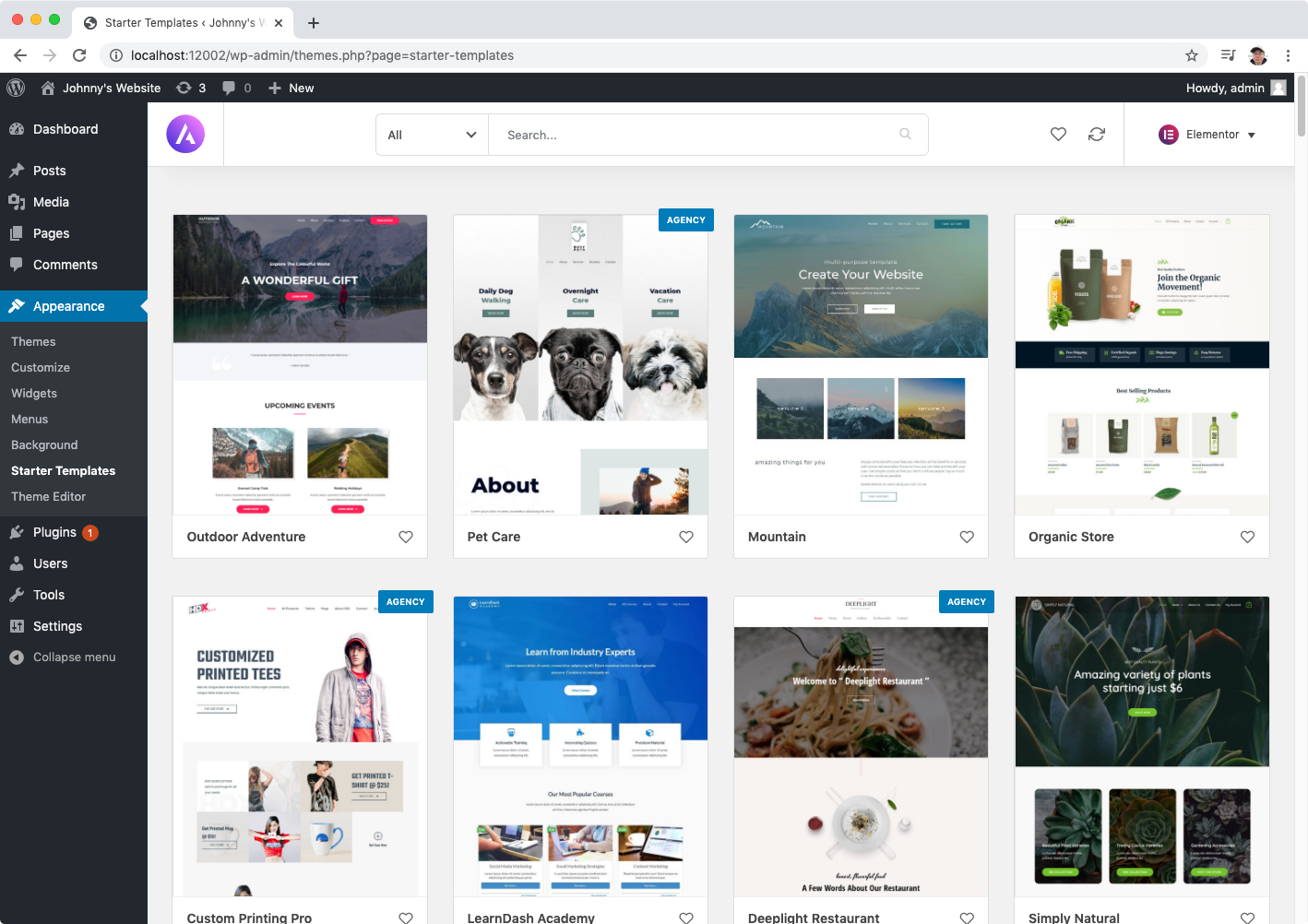 Import Complete Site.
Import Complete Site.
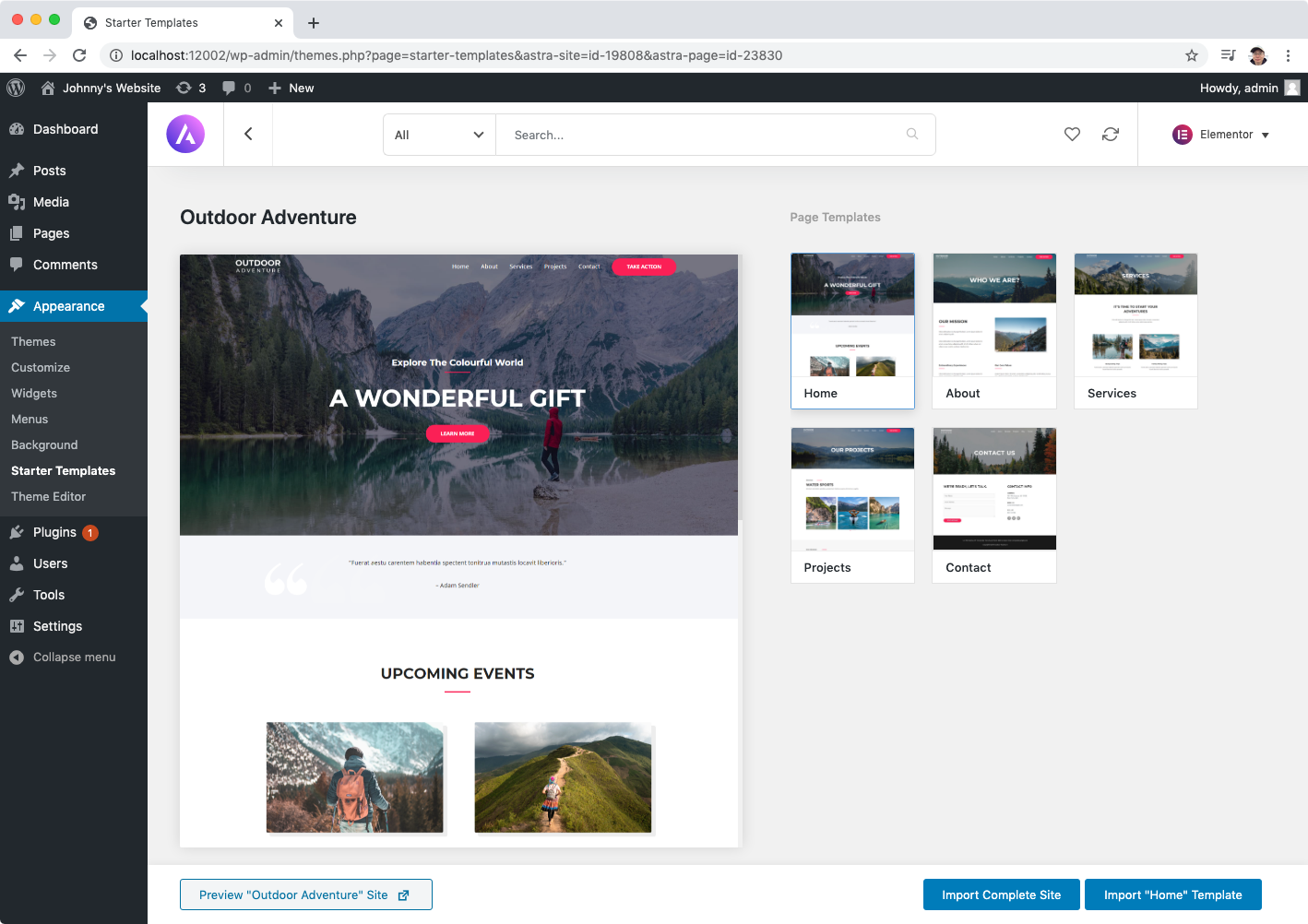 Keep the default settings, click “Import” button.
Keep the default settings, click “Import” button.
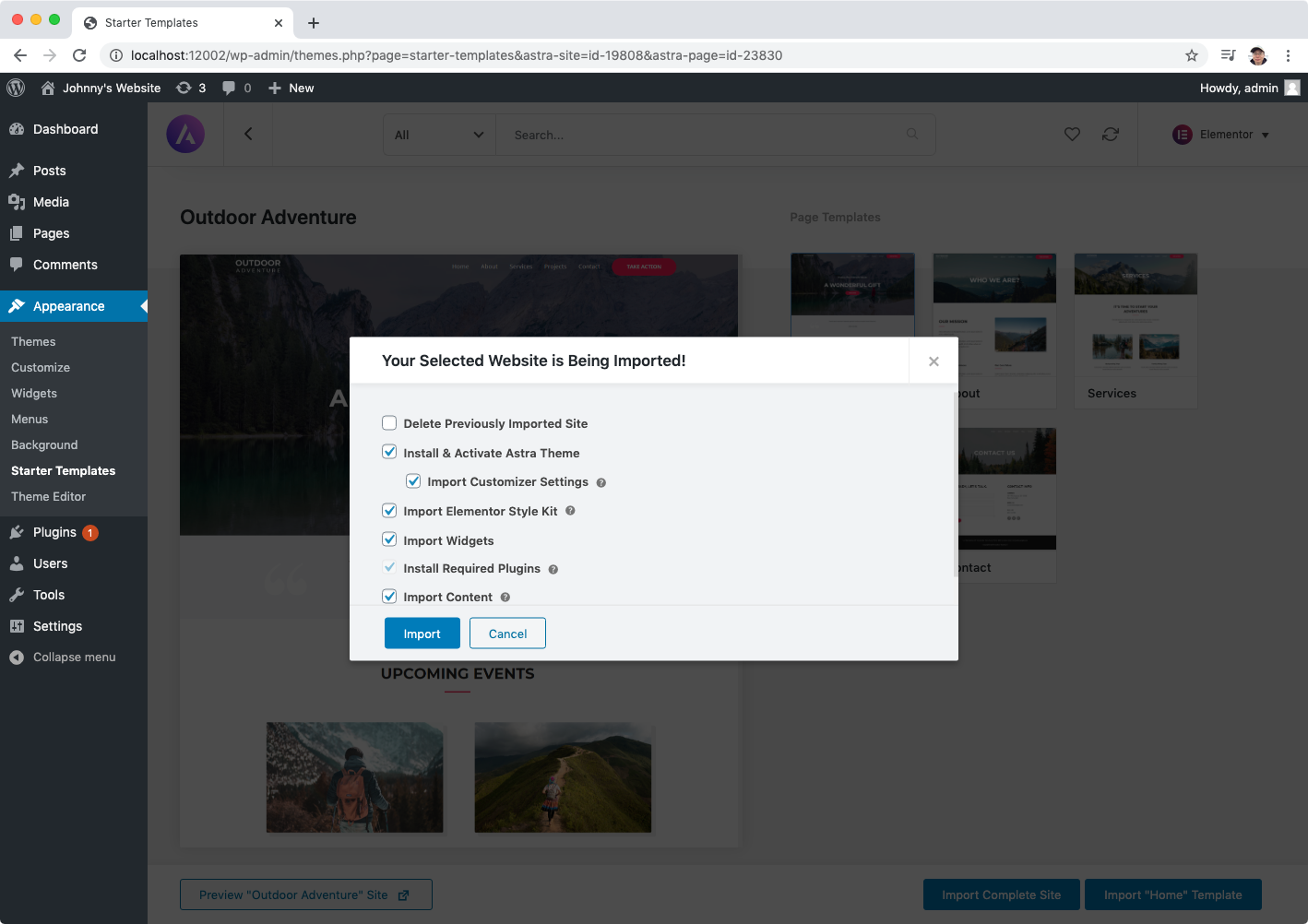 Wait until the import is completed.
Wait until the import is completed.
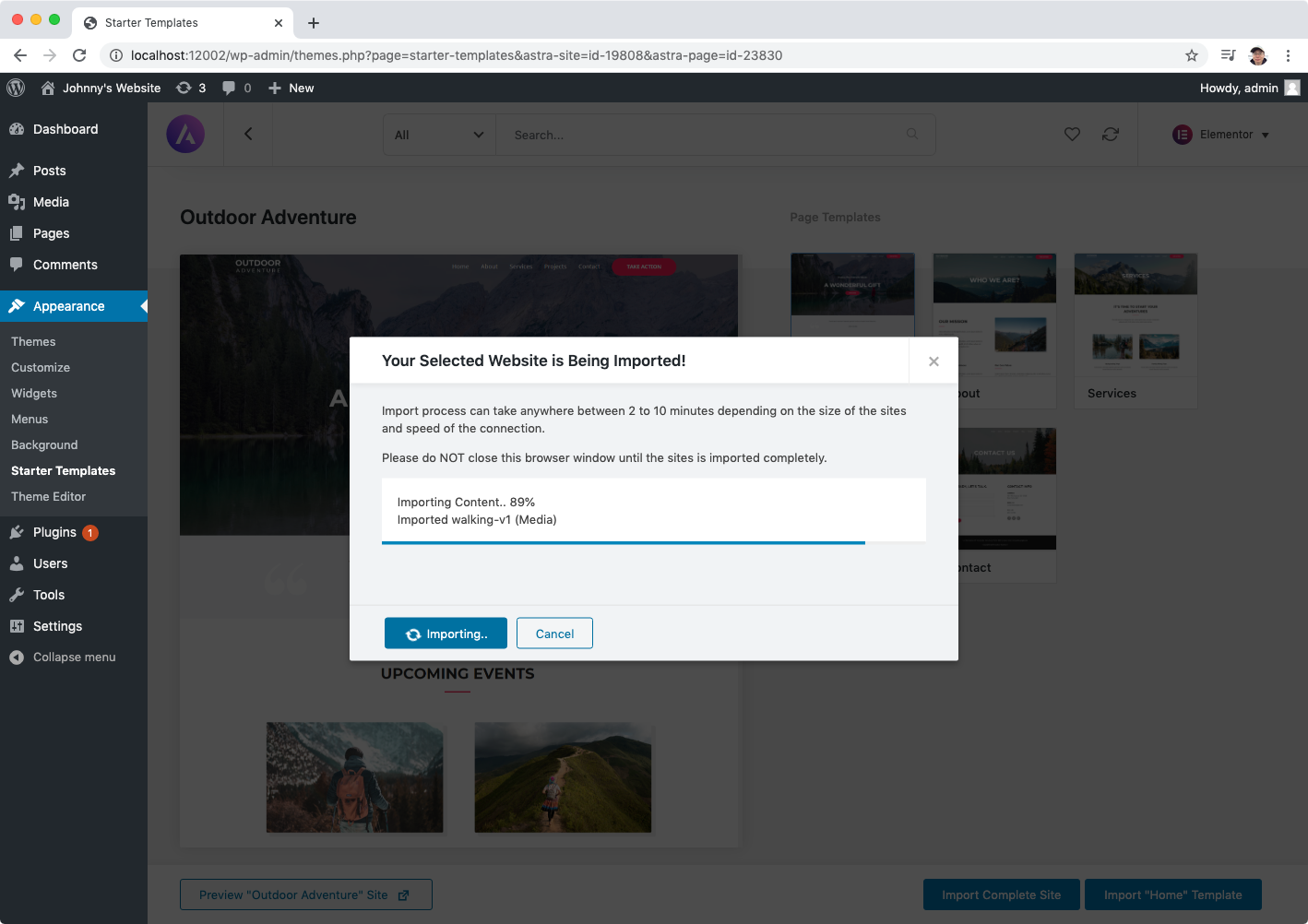 Then, visit http://localhost:12002. The appearance of the website is total different.
Then, visit http://localhost:12002. The appearance of the website is total different.
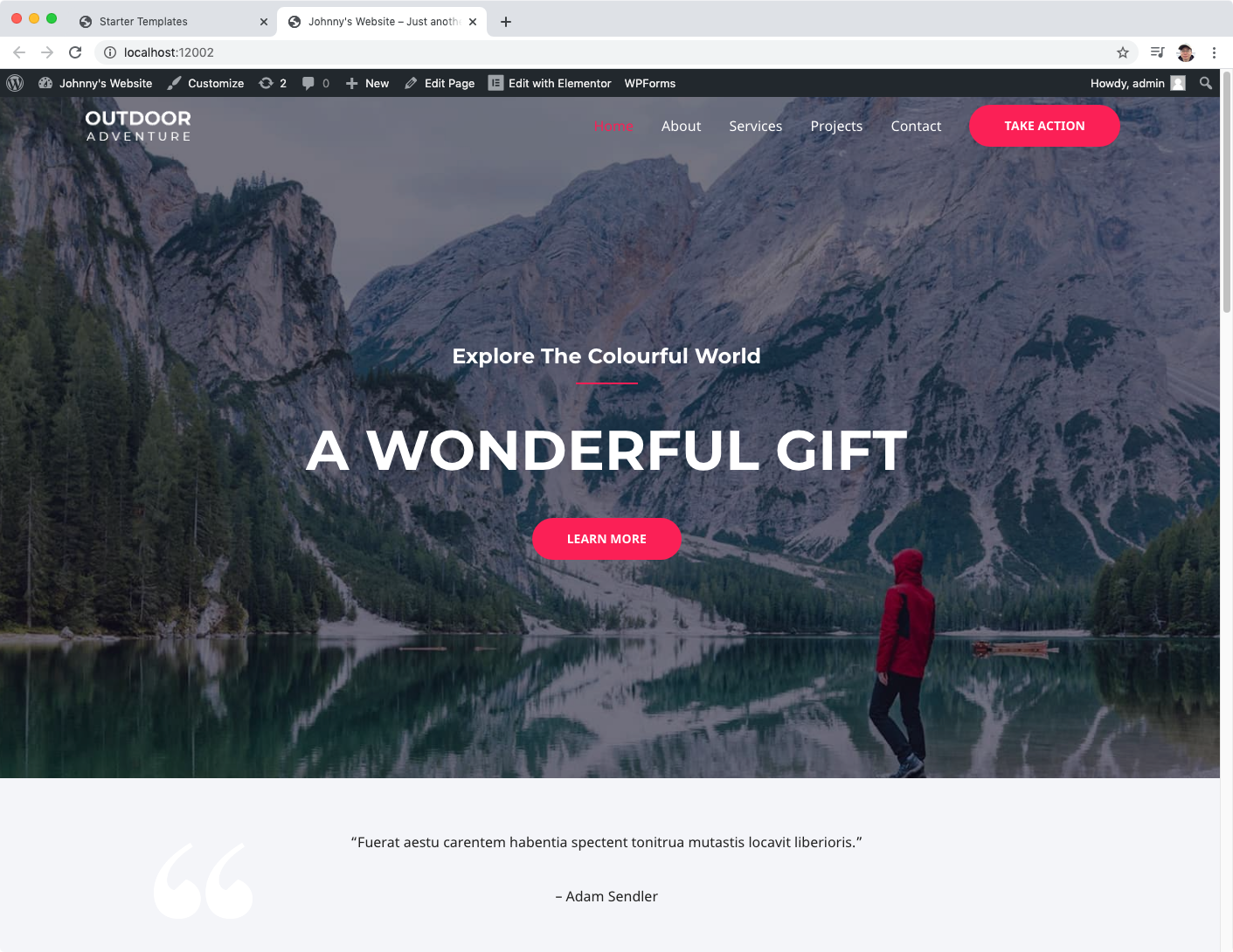 Click “Customize” on the top to switch to “Customize” mode. It’s easy to edit the page.
Click “Customize” on the top to switch to “Customize” mode. It’s easy to edit the page.
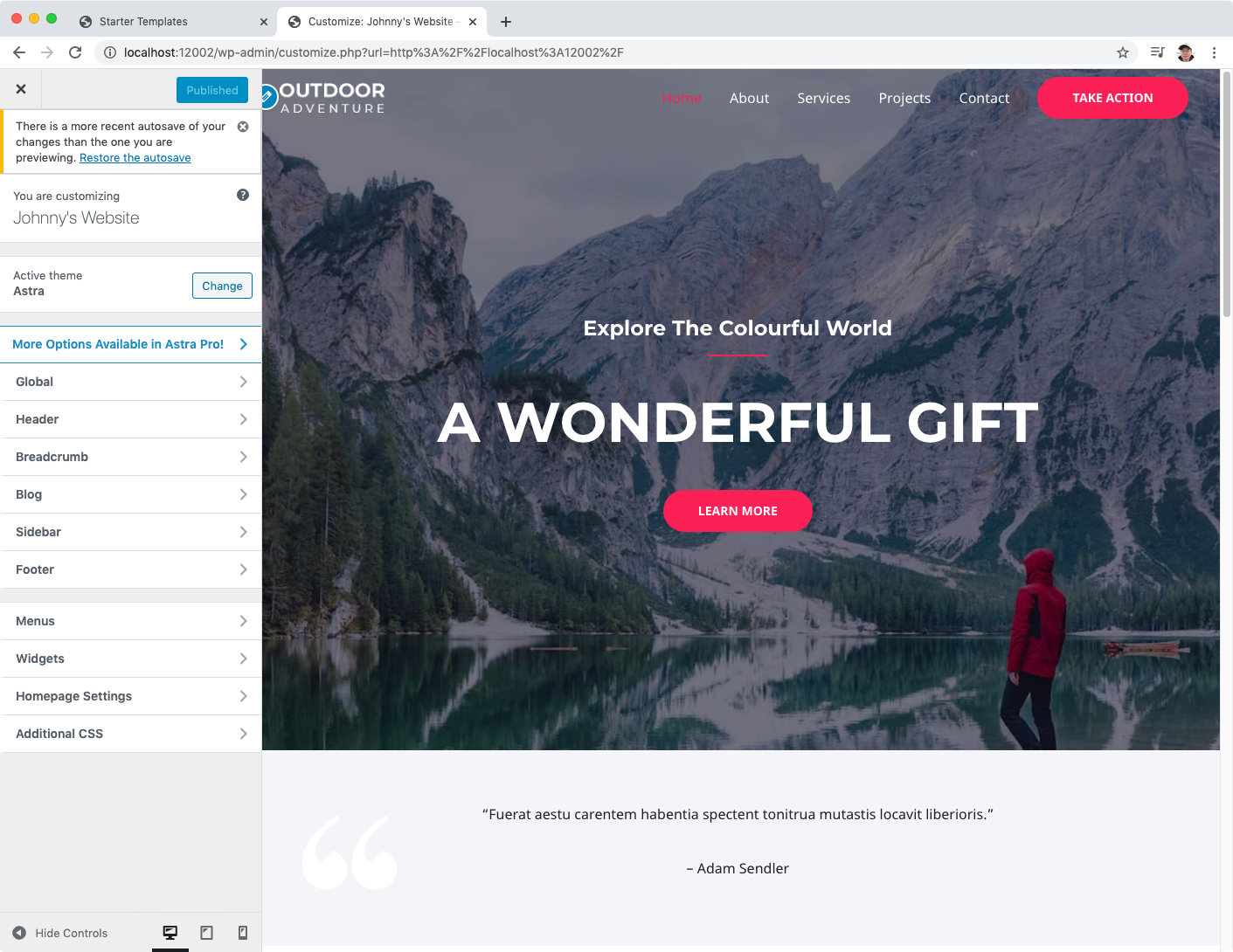 If you make any change, click the “Publish” button publish the site.
If you make any change, click the “Publish” button publish the site.
3.3 Relative Path of Media Files
# absolute url
define( 'WP_CONTENT_URL', 'http://example/blog/wp-content');
# relative url
define( 'WP_CONTENT_URL', '/wp-content');
Plugins for Media Library.
- Media Library Folders for WordPress - generate thumbnails
- FileBird Lite - view/add media in directory view
Plugin for Markdown
- WP Githuber MD
Migrate all data.
- All-in-One WP Migration
- All-in-One WP Migration File Extension
Classic Editor
FileBird Lite - Media Library in folder Media Library Folders for WordPress - generate thumbnails
Add From Server - import images to media libary which are uploaded through ftp
Ultimate Category Excluder - exclude category in menu,